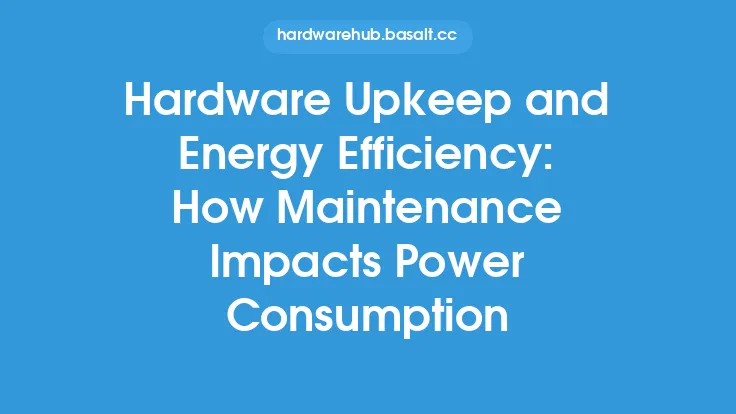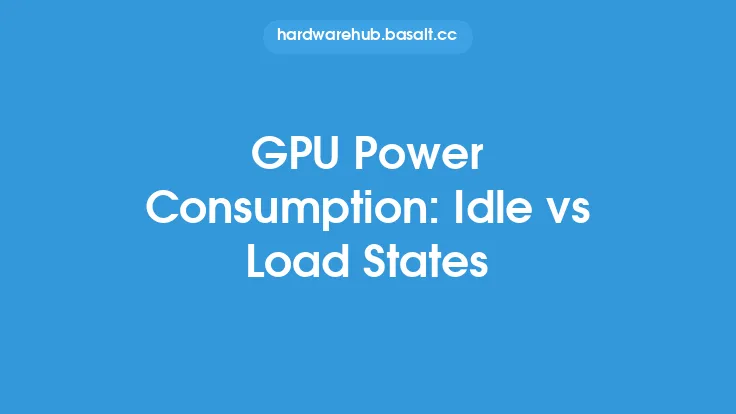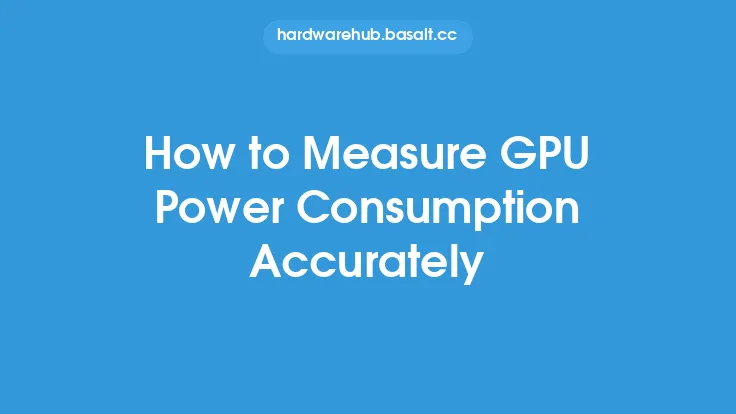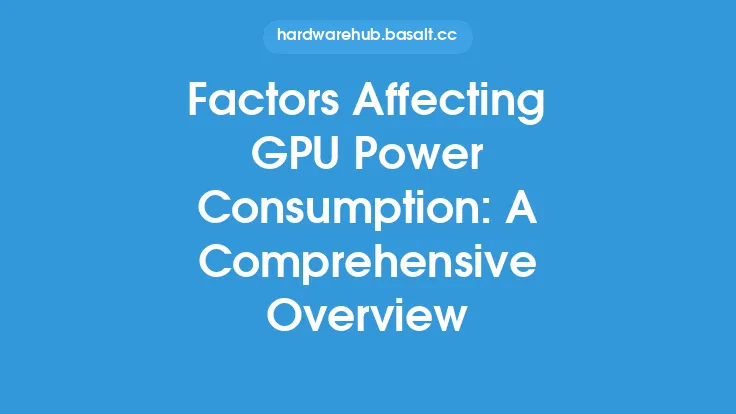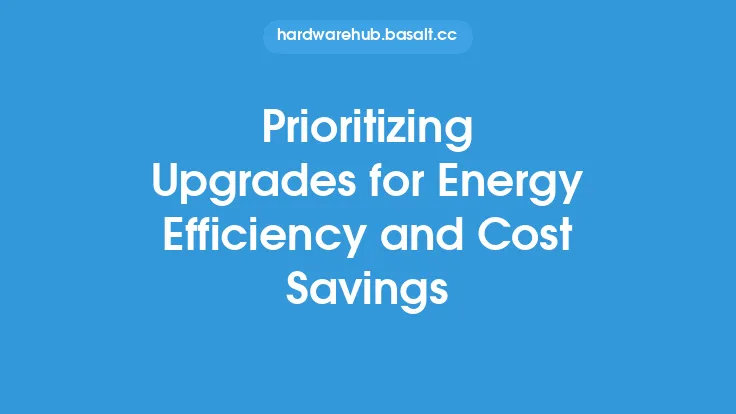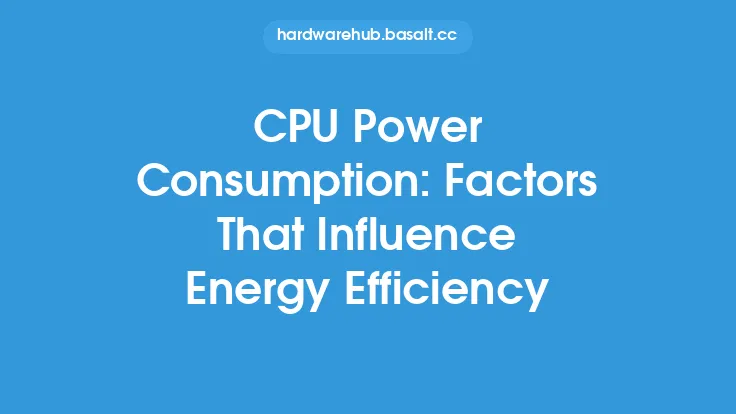The increasing demand for high-performance computing has led to a significant rise in the power consumption of graphics processing units (GPUs). As a result, optimizing GPU power consumption has become a crucial aspect of ensuring energy efficiency in various applications, including gaming, scientific simulations, and artificial intelligence. In this article, we will delve into the world of GPU power consumption and explore the various techniques and strategies that can be employed to optimize energy efficiency.
Introduction to GPU Power Consumption
GPU power consumption is a critical factor in determining the overall energy efficiency of a system. Modern GPUs are designed to handle complex workloads, which requires a significant amount of power to operate. The power consumption of a GPU is influenced by several factors, including the type of GPU, clock speed, memory bandwidth, and workload. Understanding these factors is essential to developing effective strategies for optimizing GPU power consumption.
GPU Architecture and Power Consumption
The architecture of a GPU plays a significant role in determining its power consumption. Modern GPUs are designed with multiple processing units, including CUDA cores, stream processors, and tensor cores. These processing units are responsible for handling various workloads, including graphics rendering, scientific simulations, and machine learning. The power consumption of a GPU is directly proportional to the number of processing units and their clock speeds. Therefore, optimizing GPU architecture is critical to reducing power consumption.
Dynamic Voltage and Frequency Scaling (DVFS)
Dynamic Voltage and Frequency Scaling (DVFS) is a technique used to optimize GPU power consumption. DVFS involves adjusting the voltage and frequency of the GPU based on the workload. By reducing the voltage and frequency, the power consumption of the GPU can be significantly reduced. However, this technique can also impact performance, and therefore, it is essential to strike a balance between power consumption and performance.
Power Management Techniques
Several power management techniques can be employed to optimize GPU power consumption. These techniques include:
- Clock gating: This technique involves disabling the clock signal to unused processing units, which reduces power consumption.
- Power gating: This technique involves completely powering off unused processing units, which reduces power consumption to near zero.
- Voltage scaling: This technique involves adjusting the voltage of the GPU based on the workload.
- Frequency scaling: This technique involves adjusting the frequency of the GPU based on the workload.
GPU Driver Optimization
GPU drivers play a critical role in optimizing GPU power consumption. Modern GPU drivers are designed to optimize power consumption by adjusting the clock speed, voltage, and memory bandwidth based on the workload. Additionally, GPU drivers can also be optimized to reduce power consumption during idle states.
Application-Level Optimization
Application-level optimization is critical to reducing GPU power consumption. Developers can optimize their applications to reduce power consumption by:
- Minimizing memory allocation: Reducing memory allocation can help reduce power consumption.
- Optimizing data transfer: Optimizing data transfer between the GPU and system memory can help reduce power consumption.
- Using power-efficient algorithms: Using power-efficient algorithms can help reduce power consumption.
Hardware-Level Optimization
Hardware-level optimization is also critical to reducing GPU power consumption. Hardware manufacturers can optimize their GPUs to reduce power consumption by:
- Using low-power materials: Using low-power materials can help reduce power consumption.
- Optimizing GPU design: Optimizing GPU design can help reduce power consumption.
- Using advanced manufacturing processes: Using advanced manufacturing processes can help reduce power consumption.
Conclusion
Optimizing GPU power consumption is critical to ensuring energy efficiency in various applications. By understanding the factors that influence GPU power consumption and employing various techniques and strategies, including DVFS, power management techniques, GPU driver optimization, application-level optimization, and hardware-level optimization, it is possible to significantly reduce GPU power consumption. As the demand for high-performance computing continues to rise, optimizing GPU power consumption will become increasingly important to reducing energy consumption and mitigating the environmental impact of computing systems.