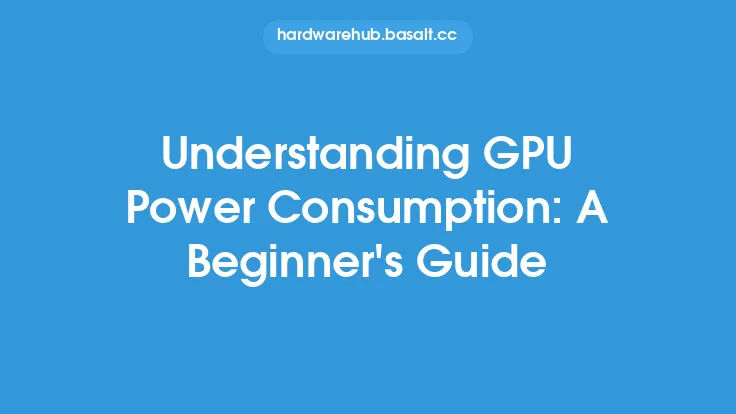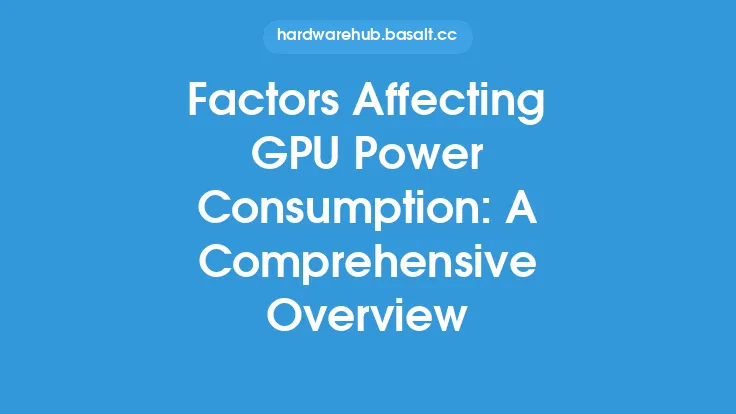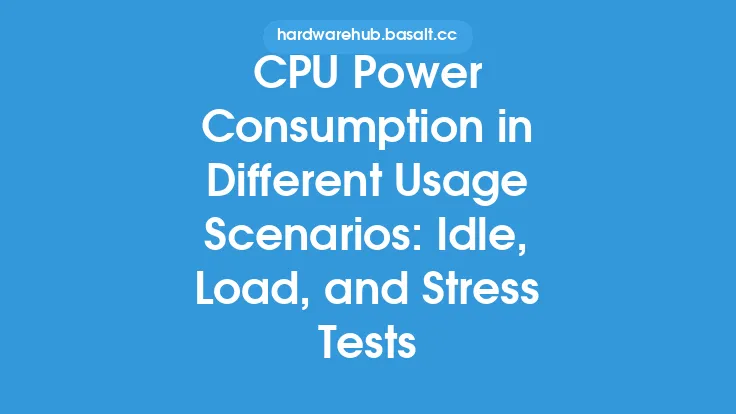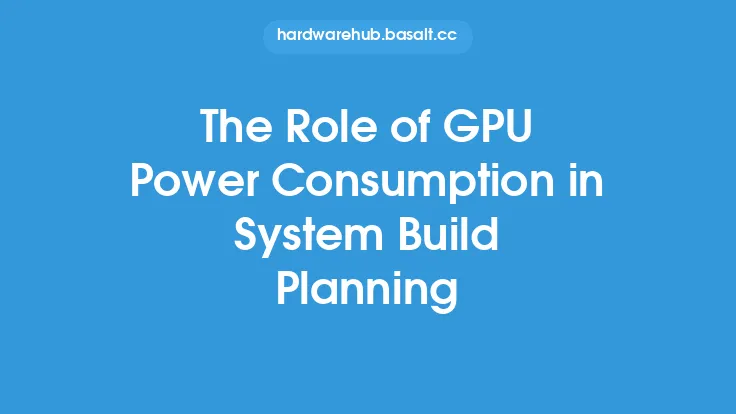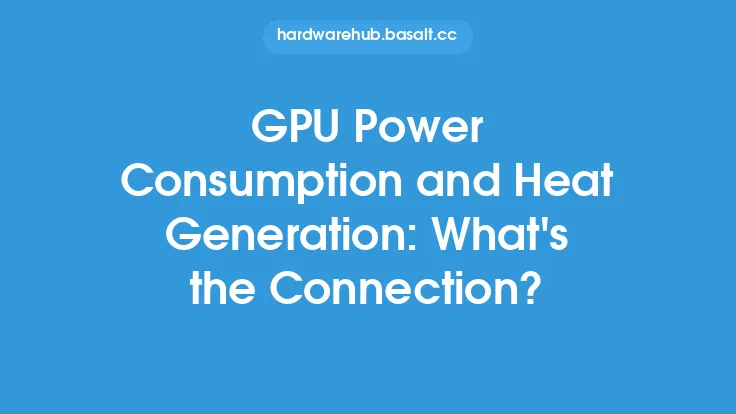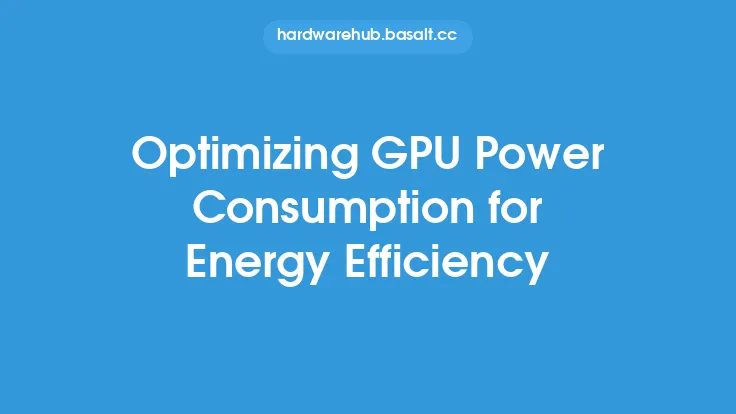When it comes to understanding GPU power consumption, one crucial aspect to consider is the difference between idle and load states. The power consumption of a graphics processing unit (GPU) can vary significantly depending on its current state, with idle states typically consuming much less power than load states. In this article, we will delve into the details of GPU power consumption in both idle and load states, exploring the underlying factors that influence power draw and the implications for system design and energy efficiency.
Introduction to GPU Power States
GPUs, like other computer components, have different power states that they can operate in, depending on the workload and system requirements. The two primary power states are idle and load. In the idle state, the GPU is not performing any intensive tasks and is essentially waiting for new instructions. In the load state, the GPU is actively processing graphics or compute workloads, which requires significantly more power. The power consumption of a GPU in these two states can differ by a factor of 10 or more, making it essential to understand the factors that influence power draw in each state.
Idle State Power Consumption
In the idle state, the GPU's power consumption is typically much lower than in the load state. This is because the GPU is not performing any intensive tasks and can reduce its power consumption by throttling its clock speeds, reducing voltage, and disabling non-essential components. The idle power consumption of a GPU is usually in the range of 10-50 watts, depending on the specific model and manufacturer. Some modern GPUs have idle power consumption as low as 5-10 watts, thanks to advanced power management techniques and low-power design methodologies.
Load State Power Consumption
In the load state, the GPU's power consumption increases significantly as it processes graphics or compute workloads. The power consumption of a GPU in the load state can range from 100-350 watts or more, depending on the specific model, clock speeds, and workload. High-end GPUs can consume up to 500 watts or more under heavy loads, such as 4K gaming or cryptocurrency mining. The power consumption of a GPU in the load state is influenced by several factors, including the number of processing units, clock speeds, voltage, and memory bandwidth.
Factors Influencing GPU Power Consumption
Several factors influence the power consumption of a GPU in both idle and load states. These factors include:
- Clock speeds: Higher clock speeds result in higher power consumption.
- Voltage: Higher voltage levels result in higher power consumption.
- Number of processing units: More processing units result in higher power consumption.
- Memory bandwidth: Higher memory bandwidth results in higher power consumption.
- Workload: Different workloads, such as gaming or compute tasks, can result in varying power consumption levels.
- Power management techniques: Advanced power management techniques, such as dynamic voltage and frequency scaling (DVFS), can help reduce power consumption.
GPU Power Management Techniques
Modern GPUs employ various power management techniques to reduce power consumption and improve energy efficiency. These techniques include:
- Dynamic voltage and frequency scaling (DVFS): Adjusts clock speeds and voltage levels based on workload requirements.
- Clock gating: Disables non-essential components to reduce power consumption.
- Power gating: Completely powers off non-essential components to reduce power consumption.
- Voltage regulation: Regulates voltage levels to minimize power consumption.
Implications for System Design and Energy Efficiency
Understanding the power consumption of GPUs in both idle and load states has significant implications for system design and energy efficiency. System designers must consider the power consumption of the GPU when designing systems, taking into account factors such as power supply capacity, cooling requirements, and energy efficiency. Additionally, understanding the power consumption of GPUs can help users optimize their systems for energy efficiency, reducing power consumption and minimizing their environmental impact.
Conclusion
In conclusion, the power consumption of a GPU can vary significantly depending on its current state, with idle states typically consuming much less power than load states. Understanding the factors that influence power consumption in both idle and load states is essential for system design and energy efficiency. By employing advanced power management techniques and optimizing system design, users can reduce power consumption and minimize their environmental impact. As the demand for high-performance computing continues to grow, understanding GPU power consumption will become increasingly important for designing efficient and sustainable systems.