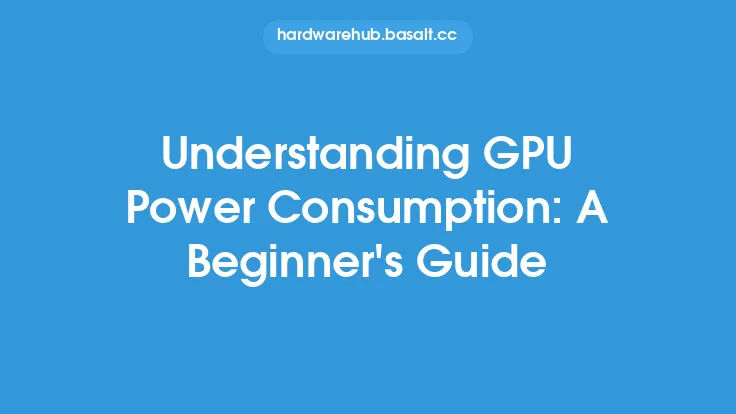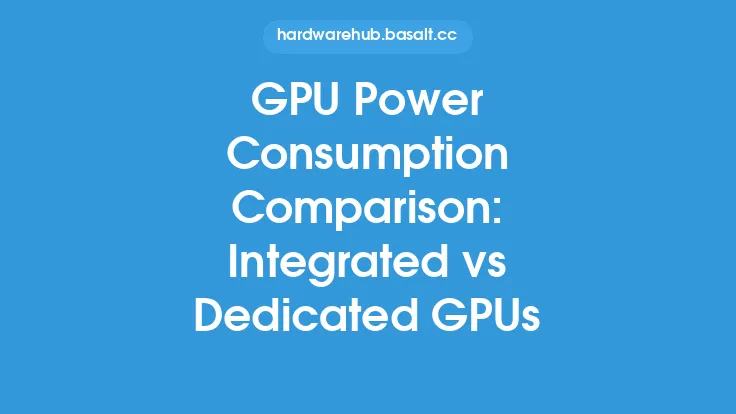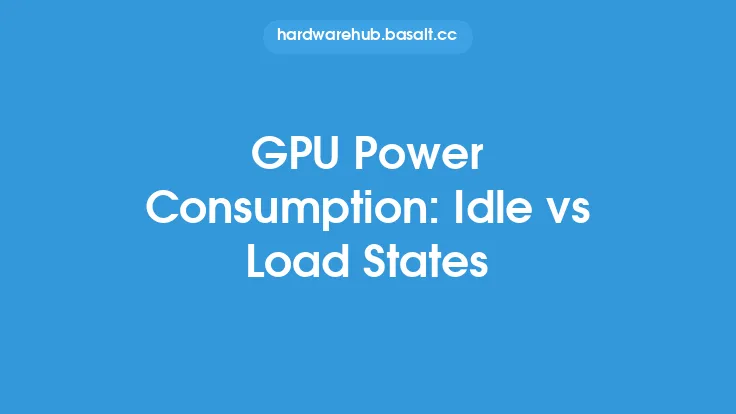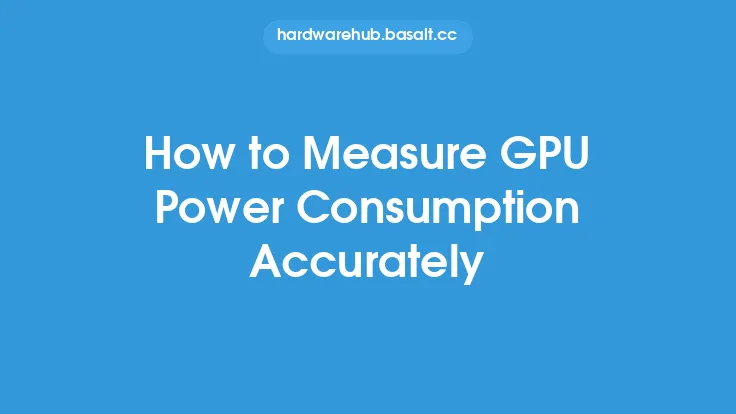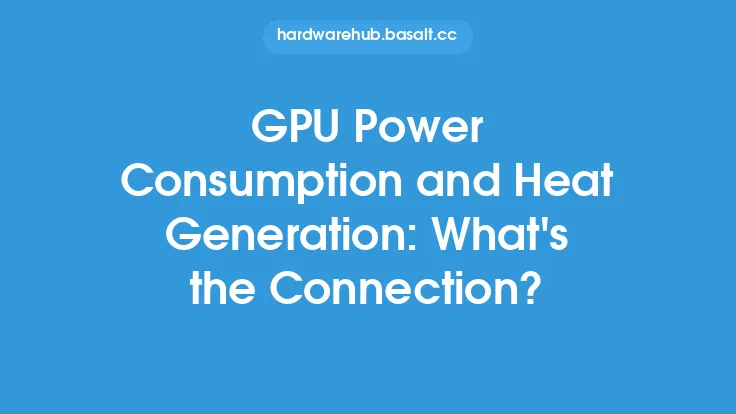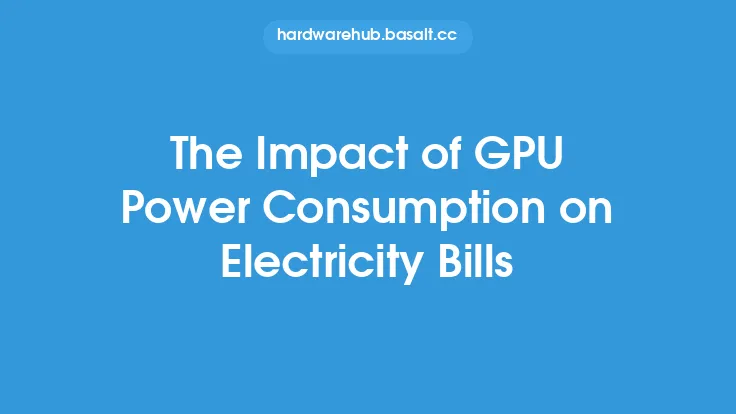The power consumption of a Graphics Processing Unit (GPU) is a critical factor in determining the overall energy efficiency and performance of a computer system. GPUs are designed to handle complex graphical and computational tasks, and as such, they require a significant amount of power to operate. However, the power consumption of a GPU can vary greatly depending on several factors, which will be discussed in this article.
Introduction to GPU Architecture
To understand the factors that affect GPU power consumption, it's essential to have a basic understanding of GPU architecture. A GPU consists of several key components, including the graphics processing clusters, memory interfaces, and power management units. The graphics processing clusters are responsible for executing graphical and computational tasks, while the memory interfaces handle data transfer between the GPU and system memory. The power management units, on the other hand, regulate the power supply to the GPU and ensure that it operates within a safe and efficient range.
Factors Affecting GPU Power Consumption
Several factors can affect the power consumption of a GPU, including the type and number of processing units, memory bandwidth, clock speeds, and manufacturing process. The type and number of processing units, such as CUDA cores or stream processors, can significantly impact power consumption. More processing units generally result in higher power consumption, as they require more power to operate. Additionally, the memory bandwidth of a GPU can also affect power consumption, as higher memory bandwidths require more power to transfer data between the GPU and system memory.
Clock Speeds and Voltage
Clock speeds and voltage are also critical factors that affect GPU power consumption. Higher clock speeds result in increased power consumption, as the GPU requires more power to operate at higher frequencies. Similarly, higher voltages also result in increased power consumption, as more power is required to drive the GPU's components. However, it's worth noting that some GPUs are designed to operate at lower voltages, which can help reduce power consumption.
Manufacturing Process
The manufacturing process used to produce a GPU can also impact power consumption. GPUs manufactured using newer, more advanced processes, such as 12nm or 7nm, generally consume less power than those manufactured using older processes, such as 28nm or 40nm. This is because newer processes allow for more transistors to be packed into a smaller area, resulting in increased performance and reduced power consumption.
Memory Type and Capacity
The type and capacity of memory used on a GPU can also affect power consumption. GPUs with more memory or faster memory types, such as GDDR6 or HBM2, generally consume more power than those with less memory or slower memory types, such as GDDR5 or DDR3. This is because more memory or faster memory types require more power to operate and transfer data.
Cooling Systems
The cooling system used on a GPU can also impact power consumption. GPUs with more efficient cooling systems, such as liquid cooling or advanced air cooling, can operate at higher clock speeds and consume more power than those with less efficient cooling systems. This is because more efficient cooling systems allow the GPU to operate at higher temperatures, resulting in increased performance and power consumption.
Power Management Features
Modern GPUs often include power management features, such as dynamic voltage and frequency scaling, that can help reduce power consumption. These features allow the GPU to adjust its clock speeds and voltage based on the workload, resulting in reduced power consumption during idle or low-load states. Additionally, some GPUs also include features, such as power gating, that can completely shut off power to certain components when they are not in use.
Driver and Firmware
The driver and firmware used on a GPU can also impact power consumption. Outdated or inefficient drivers and firmware can result in increased power consumption, as they may not be optimized for the GPU's hardware. Conversely, updated and efficient drivers and firmware can help reduce power consumption, as they are optimized to take advantage of the GPU's power management features.
System Configuration
The system configuration, including the CPU, motherboard, and power supply, can also affect GPU power consumption. A system with a more efficient CPU, motherboard, and power supply can help reduce GPU power consumption, as they can provide a more stable and efficient power supply to the GPU. Conversely, a system with an inefficient CPU, motherboard, and power supply can result in increased GPU power consumption, as they may not be able to provide a stable and efficient power supply.
Conclusion
In conclusion, the power consumption of a GPU is affected by a complex array of factors, including the type and number of processing units, memory bandwidth, clock speeds, manufacturing process, memory type and capacity, cooling systems, power management features, driver and firmware, and system configuration. Understanding these factors is essential for optimizing GPU power consumption and achieving a balance between performance and energy efficiency. By considering these factors, users and system builders can make informed decisions when selecting a GPU and configuring a system to meet their specific needs and requirements.