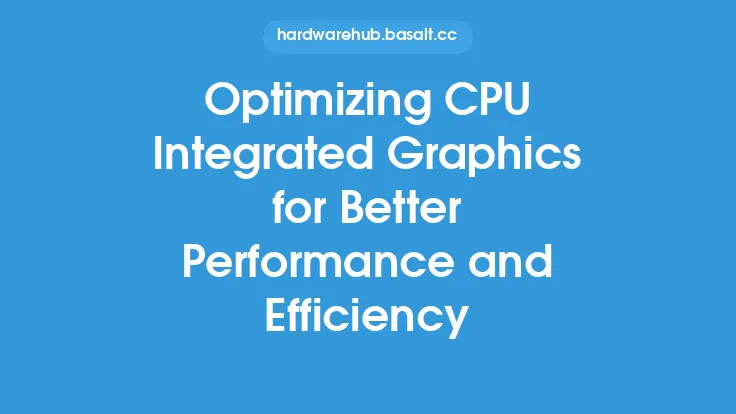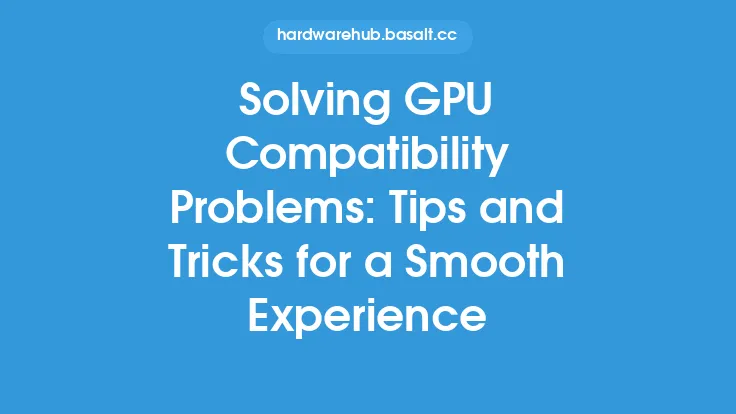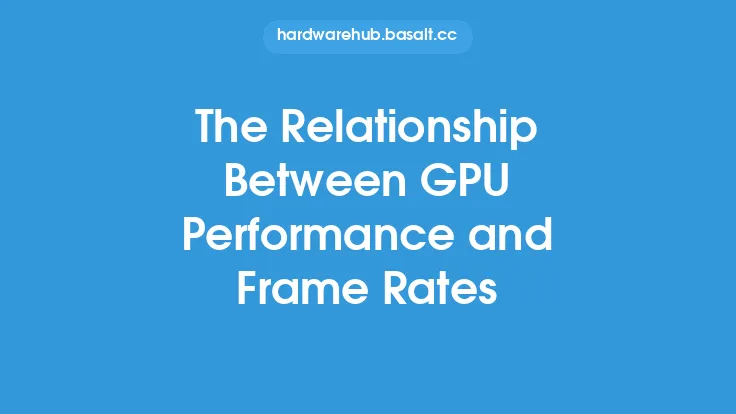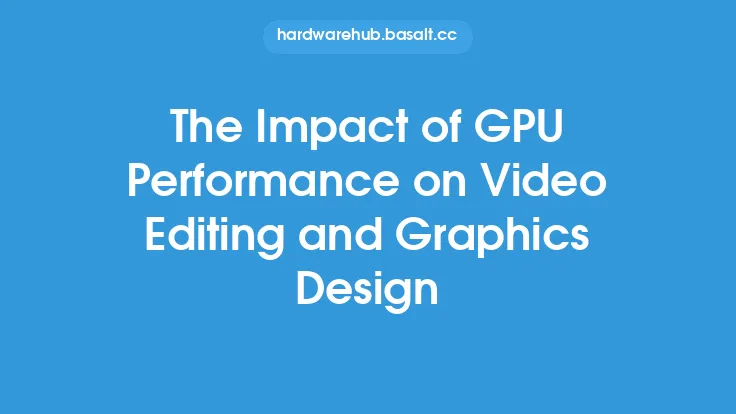When it comes to smooth gaming and graphics, a well-performing GPU is essential. The GPU, or Graphics Processing Unit, is responsible for rendering images on a computer screen, and its performance can make or break the gaming experience. Optimizing GPU performance is crucial for gamers and graphics professionals who require high-quality visuals and fast rendering times. In this article, we will delve into the world of GPU performance optimization, exploring the various techniques and strategies that can help improve the performance of your GPU.
Understanding GPU Architecture
To optimize GPU performance, it's essential to understand the underlying architecture of the GPU. A modern GPU consists of several key components, including the graphics processing clusters, memory interfaces, and render outputs. The graphics processing clusters are responsible for executing graphics instructions, while the memory interfaces handle data transfer between the GPU and system memory. The render outputs, on the other hand, are responsible for rendering the final image on the screen. Understanding how these components interact and affect performance is critical for optimizing GPU performance.
GPU Performance Optimization Techniques
There are several techniques that can be used to optimize GPU performance. One of the most effective methods is to adjust the graphics settings in games and applications. This can include reducing the resolution, turning off anti-aliasing, and lowering the detail settings. Additionally, updating the GPU drivers can also improve performance, as newer drivers often include optimizations and bug fixes that can improve performance. Another technique is to use a GPU overclocking tool, which can increase the clock speed of the GPU, resulting in improved performance. However, overclocking can also increase power consumption and heat generation, so it's essential to monitor the GPU's temperature and adjust the settings accordingly.
Cooling Systems and Thermal Management
Cooling systems and thermal management play a critical role in maintaining optimal GPU performance. When a GPU is under heavy load, it can generate a significant amount of heat, which can cause throttling and reduce performance. To mitigate this, it's essential to use a high-quality cooling system, such as a liquid cooling system or a high-performance air cooler. Additionally, ensuring good airflow in the computer case and using thermal interface materials can also help to reduce temperatures and improve performance.
Power Management and Power Supply
Power management and power supply are also critical factors in optimizing GPU performance. A high-performance GPU requires a significant amount of power to operate, and a inadequate power supply can limit performance. It's essential to use a power supply that can provide sufficient power to the GPU, as well as other system components. Additionally, using a power management tool can help to optimize power consumption and reduce heat generation.
Memory and Bandwidth Optimization
Memory and bandwidth optimization are also essential for optimal GPU performance. The amount of memory available to the GPU can significantly impact performance, and using a GPU with sufficient memory is critical for smooth gaming and graphics. Additionally, optimizing memory bandwidth can also improve performance, as it allows for faster data transfer between the GPU and system memory. Techniques such as memory compression and bandwidth optimization can help to improve performance, and using a GPU with high-bandwidth memory can also provide a significant boost.
Multi-GPU Configurations and SLI
Multi-GPU configurations and SLI (Scalable Link Interface) can also be used to optimize GPU performance. By using multiple GPUs in tandem, it's possible to significantly improve performance, especially in applications that support multi-GPU configurations. However, multi-GPU configurations can also increase power consumption and heat generation, so it's essential to monitor the system's temperature and adjust the settings accordingly. Additionally, using an SLI bridge can help to improve performance, as it allows for faster data transfer between the GPUs.
Monitoring and Benchmarking Tools
Monitoring and benchmarking tools are essential for optimizing GPU performance. Tools such as GPU-Z, HWiNFO, and 3DMark can provide detailed information about the GPU's performance, temperature, and power consumption. Additionally, benchmarking tools such as Unigine Heaven and Valley can help to identify performance bottlenecks and optimize the system for smooth gaming and graphics. By using these tools, it's possible to identify areas for improvement and optimize the system for optimal performance.
Conclusion
Optimizing GPU performance is a complex task that requires a deep understanding of the underlying architecture and performance optimization techniques. By using the techniques and strategies outlined in this article, it's possible to significantly improve the performance of your GPU and enjoy smooth gaming and graphics. Whether you're a gamer or a graphics professional, optimizing GPU performance is essential for achieving high-quality visuals and fast rendering times. By staying informed and up-to-date with the latest developments in GPU technology, you can ensure that your system is always running at its best.