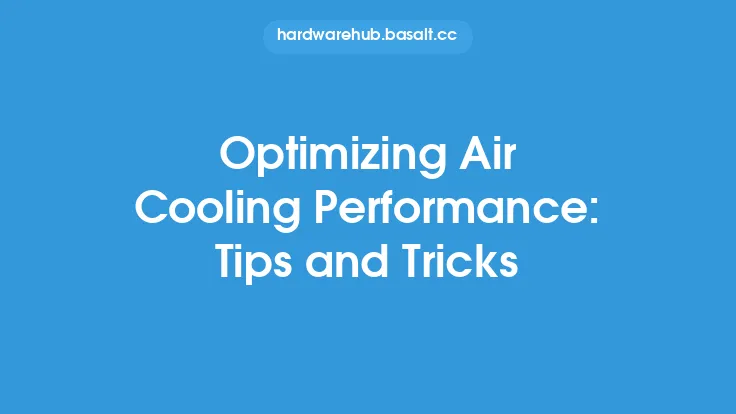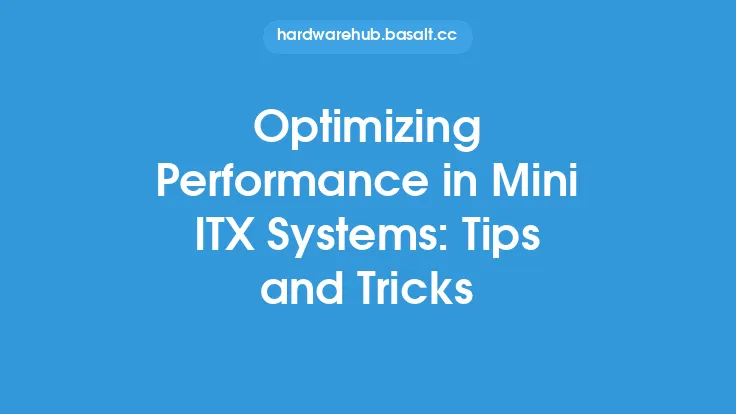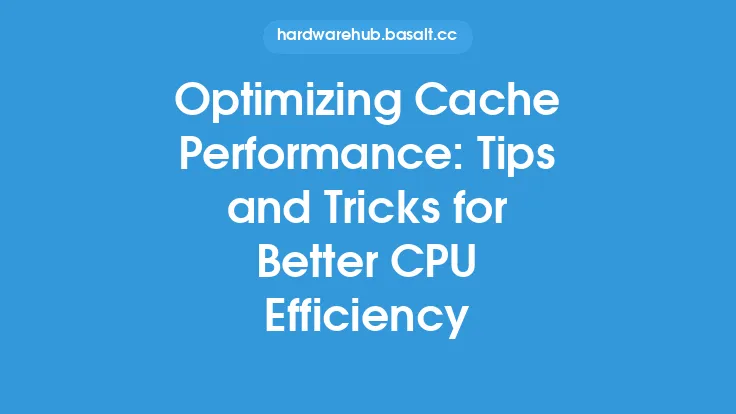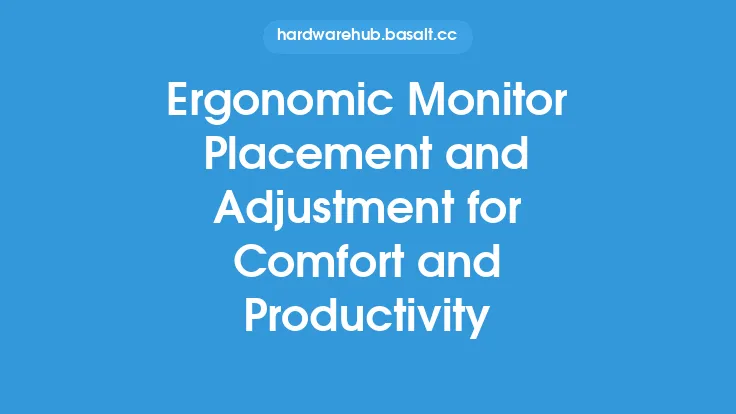When it comes to cooling systems, particularly in computer cases, maximizing airflow is crucial for maintaining optimal temperatures and ensuring the longevity of components. One of the most effective ways to achieve this is by strategically placing and directing fans within the case. Proper fan placement and direction can significantly enhance airflow, reduce hotspots, and improve overall system performance. In this article, we will delve into the world of fan placement and direction, exploring the principles, techniques, and best practices for optimizing airflow in computer cases.
Understanding Airflow Principles
To maximize airflow, it's essential to understand the fundamental principles of airflow and how fans interact with the case environment. Airflow is influenced by several factors, including fan speed, airflow rate, pressure, and resistance. The airflow rate, measured in cubic feet per minute (CFM), determines the volume of air a fan can move. However, the actual airflow achieved within a case is also dependent on the fan's static pressure, which is its ability to push air through resistance, such as filters, grills, and ducts. A fan with high static pressure can more effectively overcome these resistances, ensuring better airflow within the case.
Assessing Case Layout and Component Placement
Before determining fan placement, it's crucial to assess the case layout and the placement of components such as the CPU, GPU, RAM, and storage devices. Components like GPUs and CPUs are significant heat sources and require focused airflow to maintain safe operating temperatures. The case's internal layout, including the location of cable management options, drive bays, and airflow pathways, also plays a critical role in determining the optimal fan placement strategy. For example, in cases with a lot of obstructions or narrow airflow pathways, fans may need to be placed closer to heat sources or in areas where they can pull air through less restricted paths.
Fan Placement Strategies
There are several fan placement strategies that can be employed to maximize airflow within a computer case. One common approach is to use a push-pull configuration, where one fan pulls air into the case, and another fan pushes air out. This setup can be particularly effective when used in conjunction with a radiator or heatsink, as it helps to increase the convective heat transfer from these components. Another strategy is to use fans to create airflow pathways that directly target heat sources. For instance, placing a fan near the GPU to blow air directly across its heatsink can significantly improve its cooling performance.
Directional Airflow Considerations
The direction in which fans blow air is just as important as their placement. In general, it's beneficial to have fans blowing air in a direction that follows the natural airflow path within the case. This often means having intake fans at the front or bottom of the case, blowing air towards the rear or top, where it can be exhausted by outtake fans. However, the specific direction of airflow can depend on the case design and the location of components. For example, in a case with a bottom-mounted PSU, it may be beneficial to have an intake fan blowing air upwards towards the components, rather than horizontally, to avoid creating a dead zone of stagnant air above the PSU.
Optimizing Fan Performance with Airflow Pathways
Creating efficient airflow pathways is critical for maximizing fan performance. This involves ensuring that air can flow freely through the case, with minimal obstruction. Cable management plays a significant role in this, as cables and wires can easily block airflow pathways if not properly secured. Additionally, using filters and grills that are designed to minimize airflow resistance can help maintain optimal airflow rates. Some cases also feature ducts or airflow guides that can be used to direct air from fans to specific components or areas of the case, further enhancing cooling performance.
Balancing Airflow and Pressure
Achieving a balance between airflow and pressure is essential for optimal cooling performance. If the case is too positively pressurized, with more air being blown in than out, it can lead to increased dust accumulation and reduced airflow efficiency. Conversely, if the case is too negatively pressurized, with more air being pulled out than in, it can create areas of low air pressure that reduce the effectiveness of fans. The ideal scenario is a slightly positive pressure, where the intake fans provide a slight surplus of air that is then exhausted by the outtake fans, ensuring a smooth and efficient airflow through the case.
Conclusion
Maximizing airflow through strategic fan placement and direction is a critical aspect of computer cooling systems. By understanding airflow principles, assessing case layout, employing effective fan placement strategies, considering directional airflow, optimizing fan performance with airflow pathways, and balancing airflow and pressure, users can significantly enhance the cooling performance of their computer case. Whether you're a seasoned enthusiast or a beginner, optimizing fan placement and direction can make a substantial difference in maintaining optimal temperatures, reducing noise, and ensuring the longevity of your computer components. With the ever-evolving landscape of computer hardware and case designs, staying informed about the best practices for fan placement and direction will continue to be essential for achieving peak performance and efficiency in computer cooling systems.