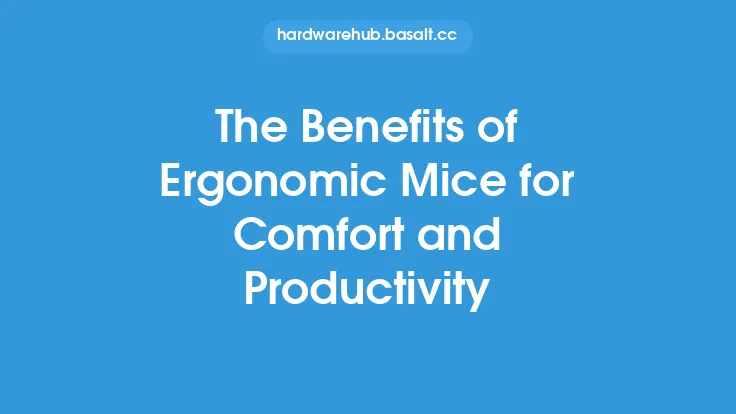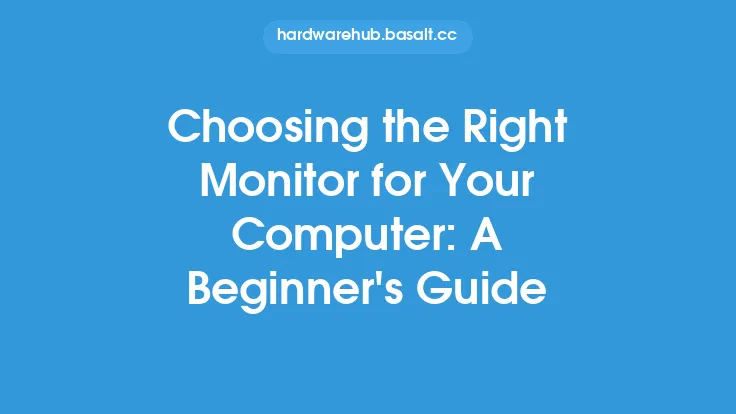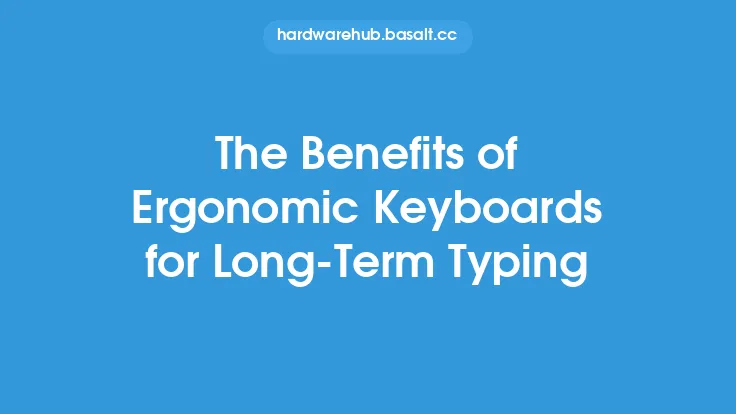When it comes to setting up a comfortable and productive workspace, one of the most critical factors to consider is the placement and adjustment of your monitor. A well-positioned monitor can help reduce eye strain, improve posture, and increase overall productivity. In this article, we will delve into the world of ergonomic monitor placement and adjustment, exploring the key principles and techniques to help you create a comfortable and efficient workspace.
Introduction to Ergonomic Monitor Placement
Ergonomic monitor placement is about finding the optimal position for your monitor to reduce the risk of eye strain, neck pain, and other musculoskeletal disorders. The goal is to place the monitor in a way that allows you to work comfortably, with minimal strain on your eyes, neck, and back. To achieve this, it's essential to consider the height, distance, and angle of the monitor.
Understanding the Importance of Monitor Height
The height of your monitor is critical in maintaining a comfortable working position. The top of the monitor should be at eye level or slightly below, allowing you to gaze slightly downward. This position helps reduce eye strain and prevents you from tilting your head up or down, which can lead to neck pain. If the monitor is too high, you may need to tilt your head back, causing strain on your neck and shoulders. On the other hand, if the monitor is too low, you may need to lean forward, leading to back and shoulder strain.
Optimizing Monitor Distance and Angle
The distance between your monitor and your eyes is also crucial in maintaining a comfortable working position. The ideal distance is about 20-25 inches, allowing you to focus on the screen without straining your eyes. The angle of the monitor is also important, with the optimal angle being between 90 and 100 degrees. This angle allows you to view the screen comfortably, without having to tilt your head or lean forward.
Adjusting Your Monitor for Comfort
To adjust your monitor for comfort, start by placing it directly in front of you, at a distance of about 20-25 inches. Adjust the height of the monitor so that the top is at eye level or slightly below. Next, adjust the angle of the monitor to between 90 and 100 degrees. Finally, adjust the tilt of the monitor to ensure that the screen is parallel to your line of sight. By making these adjustments, you can create a comfortable and ergonomic working position that reduces the risk of eye strain and musculoskeletal disorders.
Using Monitor Arms and Stands
Monitor arms and stands can be useful tools in achieving ergonomic monitor placement. These devices allow you to adjust the height, distance, and angle of your monitor, making it easier to find a comfortable working position. Monitor arms and stands can also help to free up desk space, allowing you to work more efficiently. When choosing a monitor arm or stand, look for one that is sturdy, adjustable, and compatible with your monitor.
Considering Multiple Monitors
If you use multiple monitors, it's essential to consider the placement and adjustment of each screen. The primary monitor should be placed directly in front of you, with the secondary monitors placed at a 90-degree angle to the primary monitor. This setup allows you to easily switch between monitors, without having to turn your head or lean forward. When using multiple monitors, it's also important to consider the height and angle of each screen, ensuring that they are all at a comfortable viewing distance and angle.
Tips for Maintaining Ergonomic Monitor Placement
To maintain ergonomic monitor placement, it's essential to take regular breaks and adjust your monitor as needed. Here are some tips to help you maintain a comfortable and productive workspace:
- Take regular breaks to stretch and move around
- Adjust your monitor height and angle throughout the day
- Use a document holder to keep papers at eye level
- Consider using a standing desk or adjustable desk to alternate between sitting and standing
- Make sure your chair and desk are at a comfortable height
Conclusion
Ergonomic monitor placement is a critical aspect of creating a comfortable and productive workspace. By understanding the importance of monitor height, distance, and angle, and using tools such as monitor arms and stands, you can reduce the risk of eye strain and musculoskeletal disorders. Remember to take regular breaks, adjust your monitor as needed, and consider using multiple monitors to increase productivity. By following these tips and techniques, you can create a comfortable and efficient workspace that helps you stay focused and productive throughout the day.