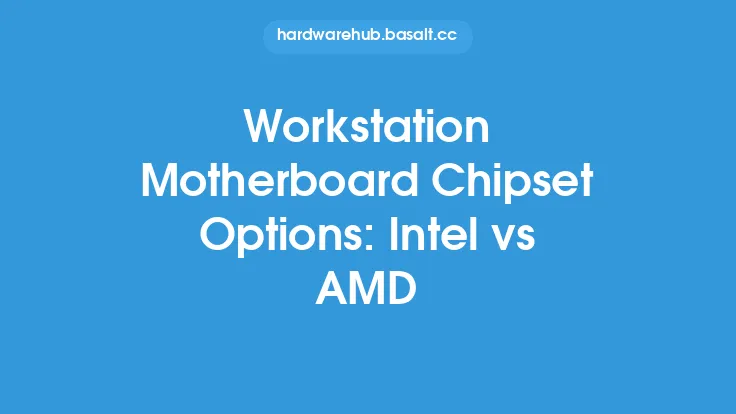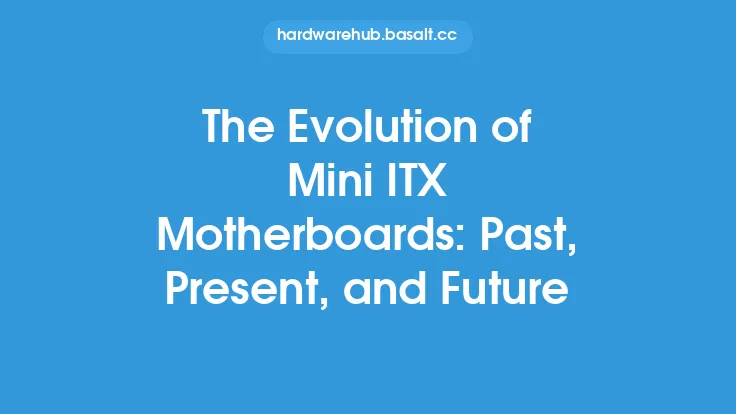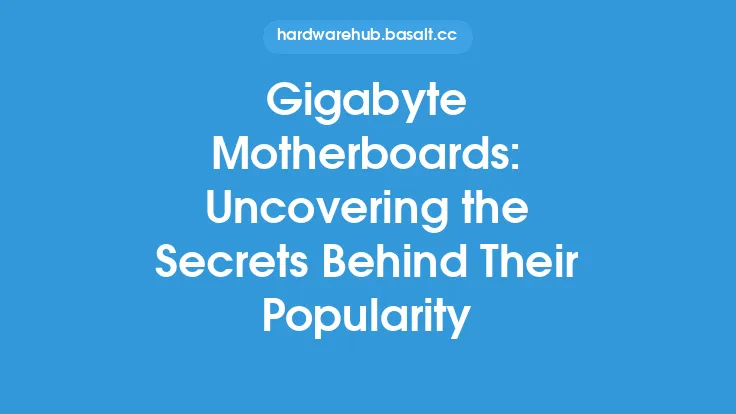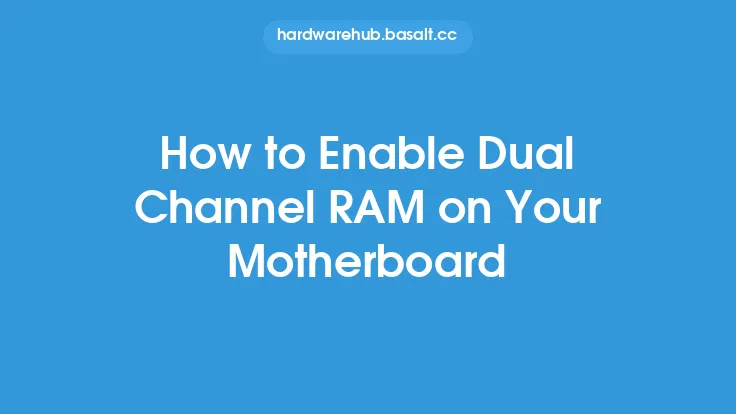When it comes to building a computer, one of the most critical components is the motherboard. It acts as the main circuit board, connecting all the hardware components together, including the processor, memory, and peripherals. Intel, one of the leading processor manufacturers, also produces motherboards that are designed to work seamlessly with their processors. In this article, we will delve into the world of Intel motherboards, exploring how they integrate processors with motherboard technology.
Introduction to Intel Motherboards
Intel motherboards are designed to provide a stable and high-performance platform for Intel processors. They are built with high-quality components and are designed to meet the exacting standards of Intel's processor technology. Intel motherboards support a wide range of processors, from budget-friendly options like the Celeron and Pentium, to high-end options like the Core i7 and Core i9. They also support a variety of chipsets, including the H, B, and Z series, each of which offers a unique set of features and capabilities.
Processor Integration
The processor is the brain of the computer, and it is responsible for executing instructions and handling data. Intel motherboards are designed to integrate seamlessly with Intel processors, providing a high-speed interface for data transfer and processing. The processor is connected to the motherboard via a socket, which is designed to provide a secure and stable connection. Intel motherboards use a variety of socket types, including LGA 1200, LGA 2066, and LGA 3647, each of which is designed to support a specific range of processors.
Chipset Technology
The chipset is a critical component of the motherboard, responsible for managing data transfer between the processor, memory, and peripherals. Intel motherboards use a variety of chipsets, each of which offers a unique set of features and capabilities. The chipset is responsible for providing a high-speed interface for data transfer, as well as managing the flow of data between the processor, memory, and peripherals. Intel chipsets also provide a range of features, including support for USB, SATA, and PCIe, as well as advanced security features like Intel's Platform Trust Technology.
Motherboard Components
Intel motherboards are made up of a variety of components, each of which plays a critical role in the overall performance and functionality of the system. These components include the processor socket, chipset, memory slots, expansion slots, and storage connectors. The processor socket is designed to provide a secure and stable connection for the processor, while the chipset manages data transfer and provides a range of features and capabilities. The memory slots provide a high-speed interface for memory, while the expansion slots provide a way to add peripherals and other components. The storage connectors provide a high-speed interface for storage devices, including hard drives and solid-state drives.
Form Factors and Design
Intel motherboards come in a variety of form factors, each of which is designed to meet the needs of a specific type of system. The most common form factors are ATX, Micro-ATX, and Mini-ITX, each of which offers a unique set of features and capabilities. ATX motherboards are the largest and most feature-rich, providing a high degree of expandability and flexibility. Micro-ATX motherboards are smaller and more compact, providing a good balance between features and size. Mini-ITX motherboards are the smallest and most compact, providing a high degree of portability and flexibility.
Power Delivery and Cooling
Power delivery and cooling are critical components of any motherboard, and Intel motherboards are no exception. The power delivery system is responsible for providing power to the processor, memory, and peripherals, while the cooling system is responsible for keeping the system at a safe temperature. Intel motherboards use a variety of power delivery systems, including the Intel Z390 and Z490 chipsets, each of which provides a high degree of power efficiency and flexibility. The cooling system typically includes a combination of heat sinks, fans, and thermal interfaces, each of which is designed to provide a high degree of cooling efficiency and reliability.
Overclocking and Tuning
Overclocking and tuning are critical components of any high-performance system, and Intel motherboards provide a range of features and capabilities to support these activities. The Intel Extreme Tuning Utility (XTU) provides a range of tools and features for overclocking and tuning, including the ability to adjust the processor multiplier, voltage, and memory timings. Intel motherboards also provide a range of features for monitoring and controlling system performance, including temperature monitoring, voltage monitoring, and fan control.
Conclusion
In conclusion, Intel motherboards are designed to provide a stable and high-performance platform for Intel processors. They are built with high-quality components and are designed to meet the exacting standards of Intel's processor technology. With a wide range of features and capabilities, including support for USB, SATA, and PCIe, as well as advanced security features like Intel's Platform Trust Technology, Intel motherboards are an excellent choice for anyone looking to build a high-performance system. Whether you're a gamer, content creator, or simply looking to build a high-performance system, Intel motherboards have something to offer.