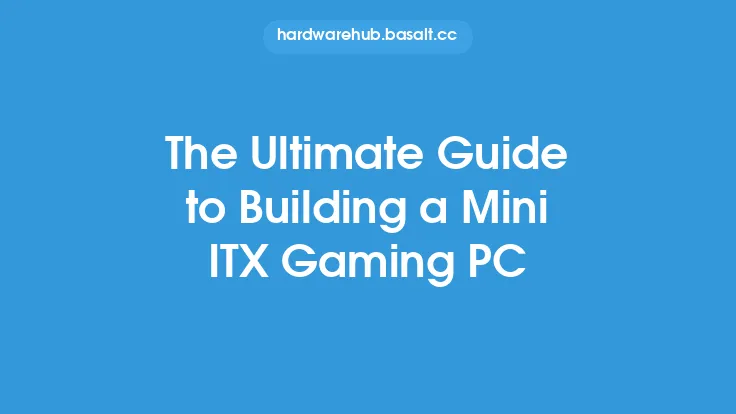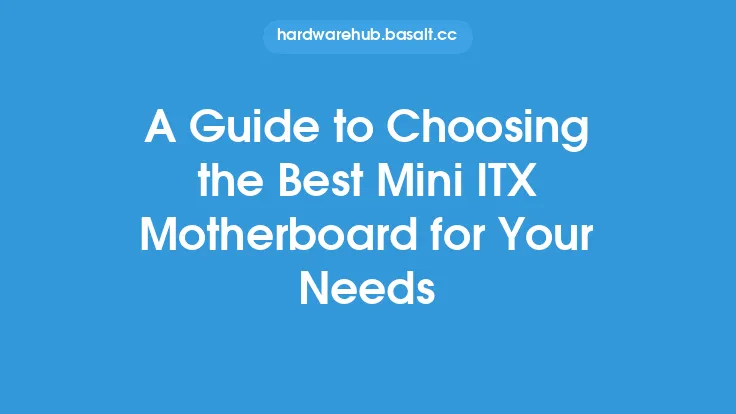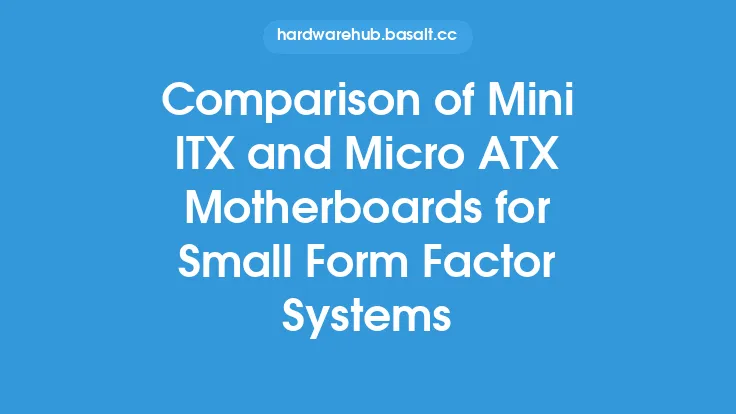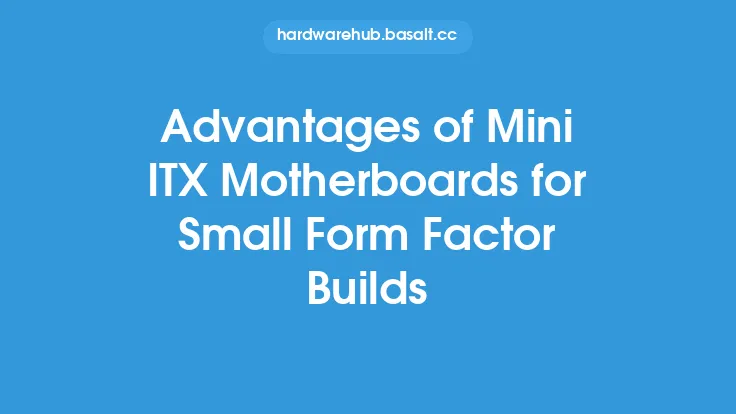When it comes to building a compact gaming PC, one of the most critical components to consider is the motherboard. Mini ITX motherboards have become increasingly popular in recent years due to their small form factor, which allows for more flexibility and creativity in building compact gaming systems. In this article, we will delve into the world of Mini ITX motherboards and explore how to build a compact gaming PC using these tiny powerhouses.
Introduction to Mini ITX Motherboards
Mini ITX motherboards are designed to be compact, measuring just 6.7 inches (17 cm) square. Despite their small size, they pack a significant punch, offering many of the same features and capabilities as their larger ATX counterparts. Mini ITX motherboards typically have a single PCIe x16 slot, which can accommodate a high-end graphics card, as well as multiple SATA ports, USB ports, and RAM slots. They also often feature built-in Wi-Fi, Bluetooth, and high-quality audio capacitors, making them an excellent choice for building a compact gaming PC.
Choosing the Right Mini ITX Motherboard
When selecting a Mini ITX motherboard for your compact gaming PC, there are several factors to consider. First and foremost, you'll want to ensure that the motherboard is compatible with your chosen CPU. Mini ITX motherboards are available for both Intel and AMD processors, so be sure to choose one that matches your CPU. You'll also want to consider the number of SATA ports, USB ports, and RAM slots you need, as well as the type of storage you plan to use (e.g., SSD, HDD, or NVMe). Additionally, look for features like high-quality audio, built-in Wi-Fi, and high-speed USB ports.
Building a Compact Gaming PC with Mini ITX
Building a compact gaming PC with a Mini ITX motherboard requires careful planning and attention to detail. First, you'll need to choose a case that is designed specifically for Mini ITX motherboards. These cases are typically smaller than standard ATX cases and may have unique features like vertical GPU mounting or compact cooling systems. Next, you'll need to select a CPU and cooler that are compatible with your Mini ITX motherboard. Be sure to choose a cooler that is designed for compact systems, as larger coolers may not fit in the case. You'll also need to select a power supply that is sufficient for your system, as well as a graphics card that fits in the case and is compatible with the motherboard.
Cooling and Airflow in Compact Gaming PCs
Cooling and airflow are critical considerations when building a compact gaming PC. Due to the small size of the case, airflow can be limited, which can lead to increased temperatures and reduced system performance. To mitigate this, you'll want to choose a case with good airflow, as well as a cooler that is designed for compact systems. You may also want to consider using a liquid cooling system, which can provide more efficient cooling and reduce noise levels. Additionally, be sure to choose a power supply that is sufficient for your system and has a high efficiency rating, as this can help reduce heat generation and improve overall system performance.
Overclocking and Performance Tuning
One of the benefits of building a compact gaming PC with a Mini ITX motherboard is the ability to overclock and tune system performance. Many Mini ITX motherboards offer advanced overclocking features, such as voltage control and CPU multiplier adjustment, which can help you squeeze every last bit of performance out of your system. However, be sure to exercise caution when overclocking, as excessive heat generation and power consumption can reduce system lifespan and stability. You'll also want to invest in a high-quality power supply and cooling system to ensure that your system can handle the increased power demands of overclocking.
Conclusion
Building a compact gaming PC with a Mini ITX motherboard offers a unique set of challenges and opportunities. By carefully selecting the right components and paying attention to details like cooling and airflow, you can create a powerful and efficient gaming system that is perfect for small spaces or portable use. Whether you're a seasoned builder or just starting out, Mini ITX motherboards offer a world of possibilities for creating compact and powerful gaming PCs. With their small form factor, advanced features, and high-performance capabilities, Mini ITX motherboards are an excellent choice for anyone looking to build a compact gaming PC that packs a big punch.