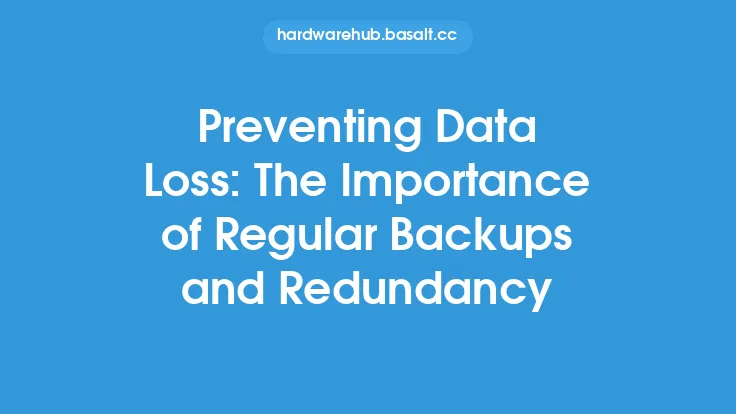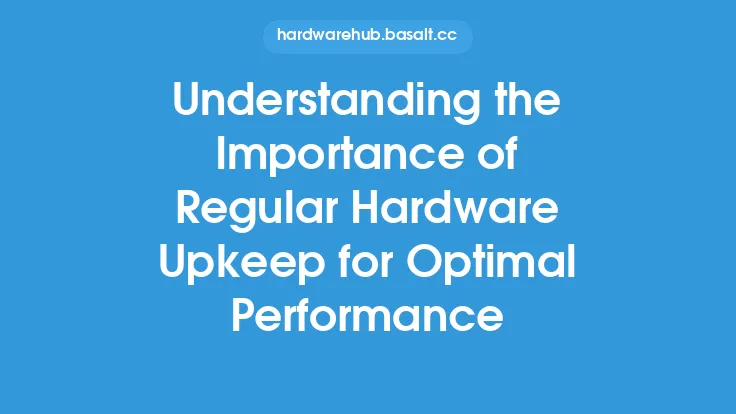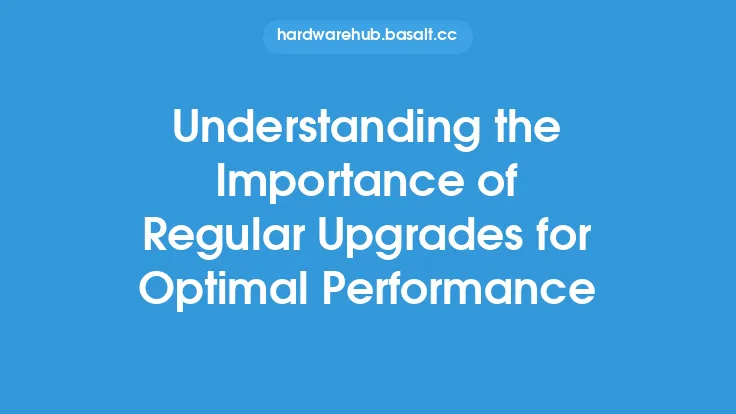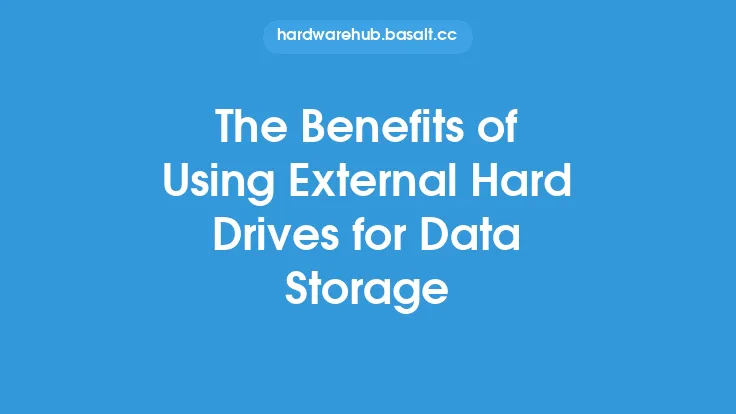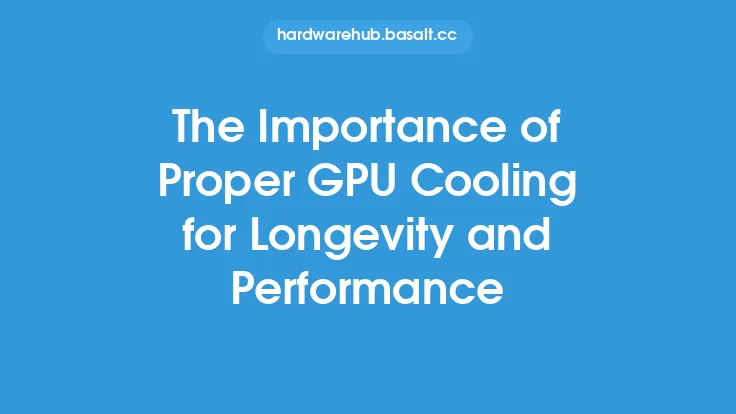In today's digital age, data is the lifeblood of any business. It contains sensitive information, customer details, financial records, and other critical assets that are essential for daily operations. However, with the increasing reliance on digital data, the risk of data loss or corruption has also increased. This is where regular data backups come into play, serving as a safety net to protect businesses from the devastating consequences of data loss. Regular data backups are an essential aspect of any business's data management strategy, and their importance cannot be overstated.
What are Data Backups?
Data backups refer to the process of creating copies of digital data to prevent data loss in the event of a disaster, hardware failure, software corruption, or human error. These backups can be stored locally, on external hard drives, or remotely, in the cloud. The primary purpose of data backups is to ensure that critical business data is safe and can be easily restored in case of an emergency. This allows businesses to minimize downtime, reduce the risk of data loss, and maintain continuity.
Benefits of Regular Data Backups
Regular data backups offer numerous benefits to businesses, including:
- Data Protection: Backups protect data from accidental deletion, corruption, or overwrite, ensuring that critical information is safe and can be recovered.
- Business Continuity: By having backups in place, businesses can quickly restore data and resume operations, minimizing downtime and reducing the risk of financial losses.
- Compliance: Regular backups can help businesses meet regulatory requirements and comply with industry standards, such as GDPR, HIPAA, and PCI-DSS.
- Disaster Recovery: Backups enable businesses to recover data in the event of a disaster, such as a fire, flood, or cyberattack, ensuring that critical operations can continue.
Types of Data Backups
There are several types of data backups, each with its own advantages and disadvantages. These include:
- Full Backups: A complete backup of all data, which can be time-consuming and require significant storage space.
- Incremental Backups: Backups that only include changes made since the last backup, which can be faster and more efficient.
- Differential Backups: Backups that include all changes made since the last full backup, which can be a balance between full and incremental backups.
- Snapshot Backups: A backup that captures the state of data at a particular point in time, which can be useful for quick recovery.
Best Practices for Data Backups
To ensure that data backups are effective, businesses should follow best practices, including:
- Automating Backups: Schedule backups to run automatically, ensuring that data is consistently protected.
- Testing Backups: Regularly test backups to ensure that they are complete, accurate, and can be restored successfully.
- Storing Backups Offsite: Store backups in a secure, offsite location, such as the cloud, to protect against local disasters.
- Using Encryption: Encrypt backups to protect sensitive data from unauthorized access.
Data Backup Technologies
Several technologies are available to support data backups, including:
- Tape Backup: A traditional backup method that uses magnetic tape to store data.
- Disk Backup: A backup method that uses hard drives or solid-state drives to store data.
- Cloud Backup: A backup method that stores data in the cloud, providing scalability, flexibility, and offsite storage.
- Virtualization: A technology that allows businesses to create virtual machines, making it easier to backup and recover data.
Challenges and Limitations
While data backups are essential, they also come with challenges and limitations, including:
- Storage Space: Backups require significant storage space, which can be costly and difficult to manage.
- Backup Window: The time required to complete backups can be lengthy, which can impact business operations.
- Data Growth: The rapid growth of data can make it challenging to manage backups and ensure that all data is protected.
- Security: Backups can be vulnerable to security threats, such as ransomware and cyberattacks, which can compromise data integrity.
Conclusion
Regular data backups are a critical component of any business's data management strategy. By understanding the importance of data backups, the benefits they offer, and the best practices for implementing them, businesses can protect their critical assets and ensure continuity in the event of a disaster. While data backups come with challenges and limitations, the benefits far outweigh the costs, making them an essential investment for any business that relies on digital data. By prioritizing data backups, businesses can minimize the risk of data loss, reduce downtime, and maintain the trust of their customers, partners, and stakeholders.