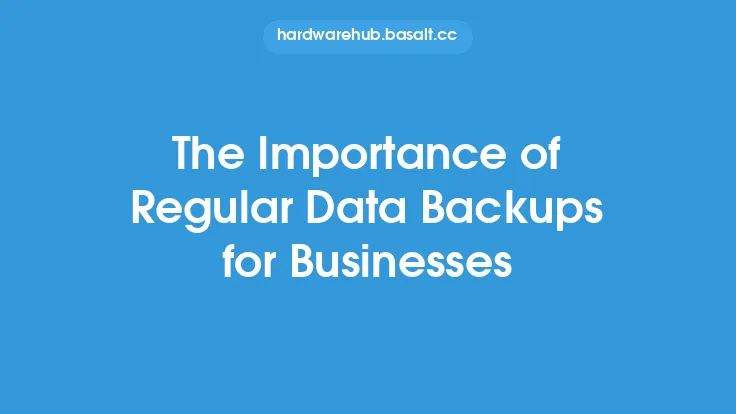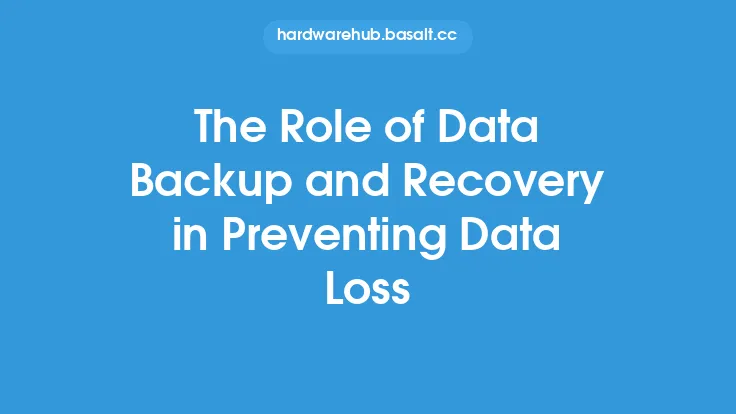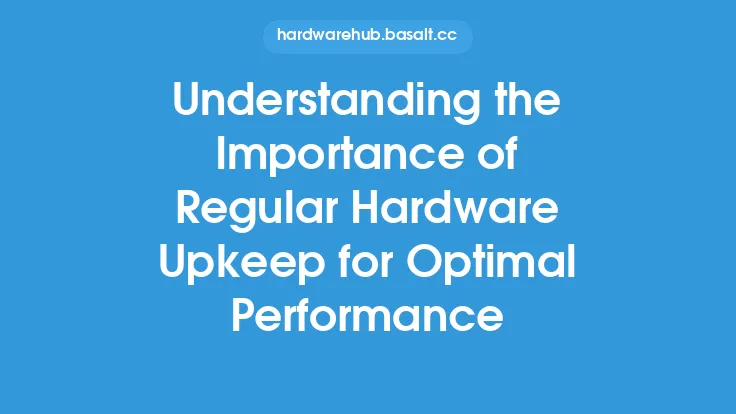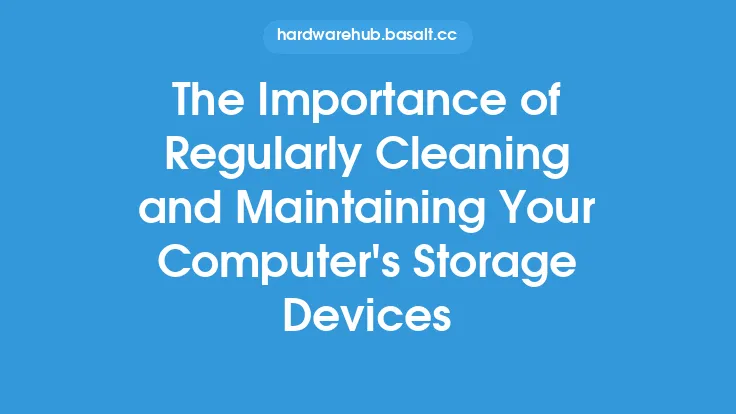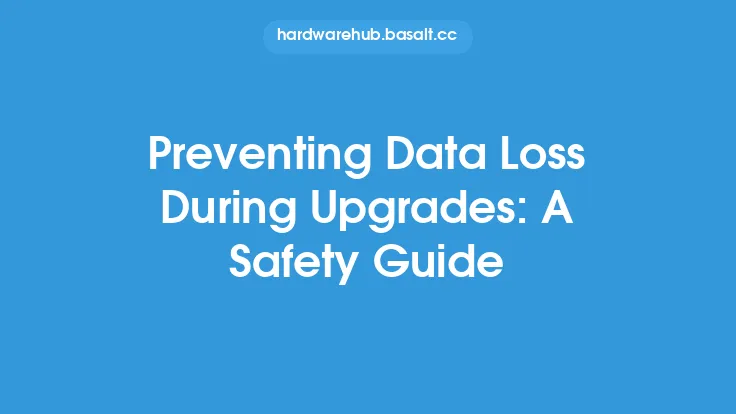In today's digital age, data has become an essential component of personal and professional life. The loss of critical data can have severe consequences, including financial losses, damage to reputation, and even legal repercussions. One of the most effective ways to prevent data loss is by implementing a regular backup and redundancy strategy. This approach ensures that data is safely stored and can be easily recovered in the event of a disaster or system failure.
Understanding the Importance of Backups
Backups are an essential aspect of data protection, and they involve creating copies of data at regular intervals. These copies can be stored locally, on external hard drives, or remotely, in cloud storage services. The primary purpose of backups is to ensure that data can be restored in case of a disaster, such as a hard drive failure, virus attack, or accidental deletion. By having a backup, individuals and organizations can minimize the risk of data loss and ensure business continuity.
Types of Backups
There are several types of backups, each with its own advantages and disadvantages. The most common types of backups include:
- Full backups: These involve creating a complete copy of all data, including files, folders, and system settings.
- Incremental backups: These involve creating a copy of only the data that has changed since the last backup.
- Differential backups: These involve creating a copy of all data that has changed since the last full backup.
- Mirror backups: These involve creating an exact copy of all data, including files, folders, and system settings.
Redundancy and its Role in Data Protection
Redundancy is another critical aspect of data protection, and it involves duplicating critical components to ensure that data is always available. Redundancy can be achieved through various means, including:
- RAID (Redundant Array of Independent Disks) systems: These involve using multiple hard drives to store data, ensuring that data is always available even if one drive fails.
- Server clustering: This involves using multiple servers to ensure that data is always available, even if one server fails.
- Cloud storage: This involves storing data in remote servers, ensuring that data is always available and can be accessed from anywhere.
Best Practices for Implementing Backups and Redundancy
Implementing a backup and redundancy strategy requires careful planning and execution. Some best practices to consider include:
- Schedule regular backups: Backups should be scheduled to run automatically at regular intervals, such as daily, weekly, or monthly.
- Use a 3-2-1 backup strategy: This involves creating three copies of data, storing two copies locally, and one copy remotely.
- Test backups regularly: Backups should be tested regularly to ensure that they are complete and can be restored successfully.
- Use redundancy to ensure high availability: Redundancy should be used to ensure that data is always available, even in the event of a disaster or system failure.
Technical Considerations for Backups and Redundancy
When implementing a backup and redundancy strategy, there are several technical considerations to keep in mind. These include:
- Data compression: This involves reducing the size of data to make it easier to store and transmit.
- Data encryption: This involves protecting data from unauthorized access by using encryption algorithms.
- Data deduplication: This involves removing duplicate copies of data to reduce storage requirements.
- Backup software: This involves using specialized software to manage backups and ensure that they are complete and can be restored successfully.
Common Challenges and Solutions
Implementing a backup and redundancy strategy can be challenging, and some common challenges include:
- Limited storage space: This can be addressed by using data compression, data deduplication, and cloud storage services.
- Limited bandwidth: This can be addressed by using incremental backups, differential backups, and scheduling backups during off-peak hours.
- Limited technical expertise: This can be addressed by using backup software, consulting with IT professionals, and providing training to staff members.
Conclusion
Preventing data loss is critical in today's digital age, and implementing a regular backup and redundancy strategy is one of the most effective ways to achieve this. By understanding the importance of backups, types of backups, redundancy, and best practices, individuals and organizations can minimize the risk of data loss and ensure business continuity. By considering technical considerations, common challenges, and solutions, it is possible to implement a backup and redundancy strategy that meets the needs of any organization, ensuring that data is always safe and available.