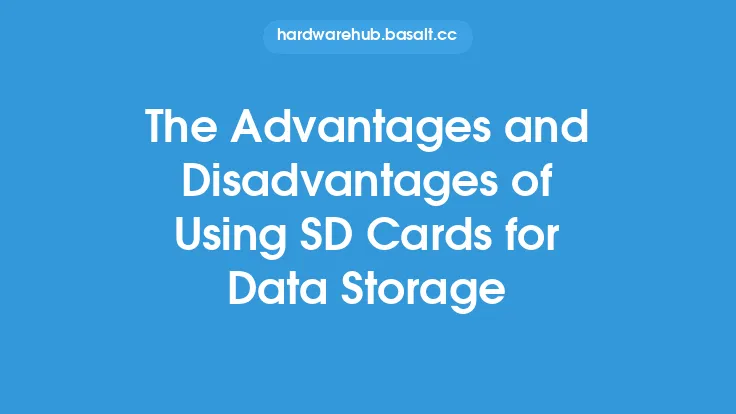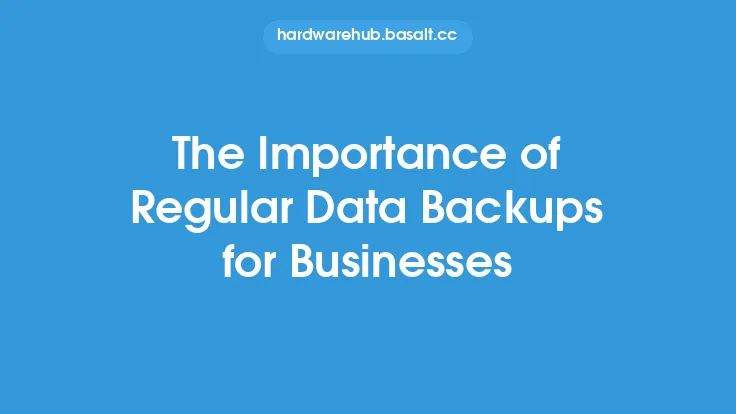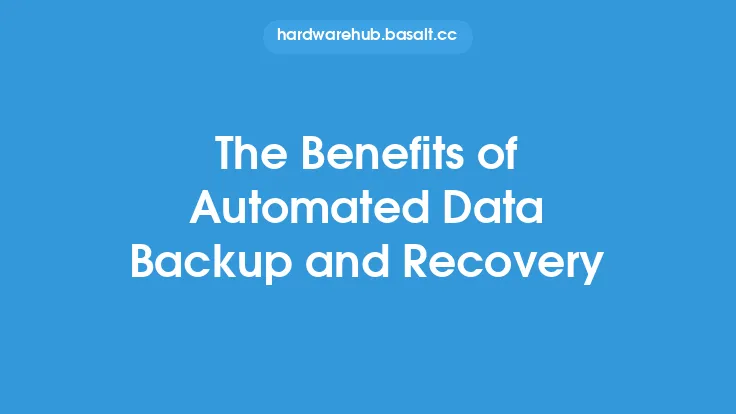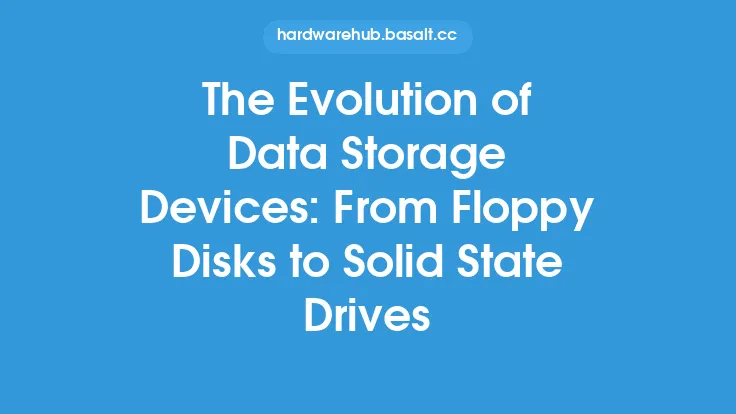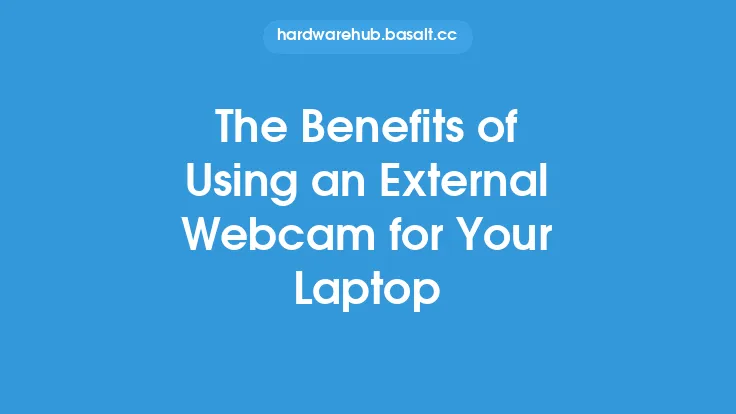When it comes to storing and managing large amounts of data, external hard drives have become an essential tool for individuals and businesses alike. These devices offer a convenient and reliable way to store, transfer, and backup data, providing a range of benefits that make them an indispensable part of any data management strategy. In this article, we will explore the benefits of using external hard drives for data storage, highlighting their advantages, features, and applications.
Introduction to External Hard Drives
External hard drives are self-contained storage devices that connect to a computer or other device via a USB, FireWire, or Thunderbolt interface. They are designed to provide additional storage capacity, allowing users to store and manage large files, such as videos, images, and documents. External hard drives are available in a range of capacities, from a few hundred gigabytes to several terabytes, making them suitable for a wide range of applications, from personal use to enterprise-level data storage.
Benefits of Using External Hard Drives
One of the primary benefits of using external hard drives is their ability to provide additional storage capacity. As the amount of data we generate and store continues to grow, internal hard drives can quickly become filled, leading to reduced performance and increased risk of data loss. External hard drives offer a convenient way to expand storage capacity, allowing users to store and manage large files without having to worry about running out of space. Additionally, external hard drives are often more cost-effective than upgrading internal storage, making them a budget-friendly solution for individuals and businesses.
Data Protection and Backup
Another significant benefit of using external hard drives is their ability to provide a secure and reliable way to backup data. By storing backups on an external hard drive, users can protect their data against loss, corruption, or damage. External hard drives can be used to create regular backups, ensuring that data is safe and can be easily recovered in the event of a disaster. This is particularly important for businesses, where data loss can have serious consequences, including financial losses and damage to reputation.
Portability and Convenience
External hard drives are designed to be portable, making them easy to take on the go. This is particularly useful for individuals who need to work on multiple devices or in different locations. External hard drives can be easily connected to a laptop or desktop computer, allowing users to access and transfer files quickly and easily. Additionally, many external hard drives are designed to be compact and lightweight, making them easy to carry in a bag or backpack.
Technical Specifications and Features
When it comes to choosing an external hard drive, there are several technical specifications and features to consider. One of the most important factors is storage capacity, which can range from a few hundred gigabytes to several terabytes. Other factors to consider include interface type, such as USB, FireWire, or Thunderbolt, as well as transfer speed and compatibility. Some external hard drives also offer additional features, such as encryption, password protection, and automatic backup software.
Applications and Use Cases
External hard drives have a wide range of applications and use cases, from personal use to enterprise-level data storage. For individuals, external hard drives can be used to store and manage large files, such as videos and images, as well as to backup important data, such as documents and financial records. For businesses, external hard drives can be used to store and manage large datasets, such as customer information and sales data, as well as to create backups and archives. External hard drives are also commonly used in industries such as video production, photography, and music production, where large files and high storage capacities are required.
Best Practices for Using External Hard Drives
To get the most out of an external hard drive, it's essential to follow best practices for use and maintenance. This includes regularly backing up data, using encryption and password protection to secure sensitive information, and storing the external hard drive in a safe and secure location. Additionally, users should regularly check the external hard drive for errors and corruption, and perform maintenance tasks, such as disk cleanup and defragmentation, to ensure optimal performance.
Conclusion
In conclusion, external hard drives offer a range of benefits for individuals and businesses, from providing additional storage capacity to offering a secure and reliable way to backup data. With their portability, convenience, and technical specifications, external hard drives are an essential tool for anyone who needs to store and manage large amounts of data. By following best practices for use and maintenance, users can ensure that their external hard drive provides reliable and secure storage for years to come. Whether you're a personal user or a business, an external hard drive is an investment worth considering, providing a convenient and reliable way to store, transfer, and backup your valuable data.