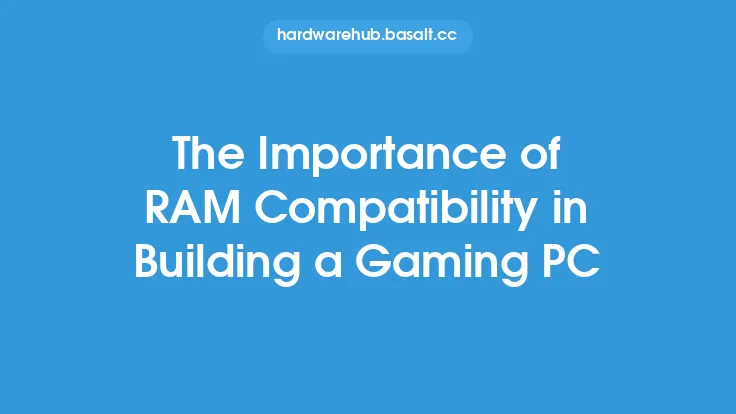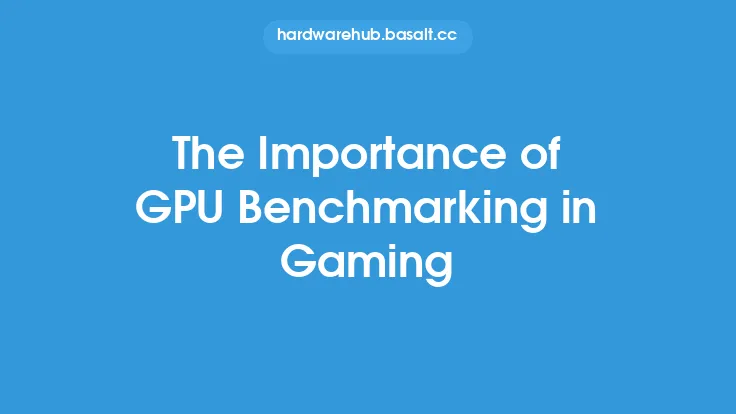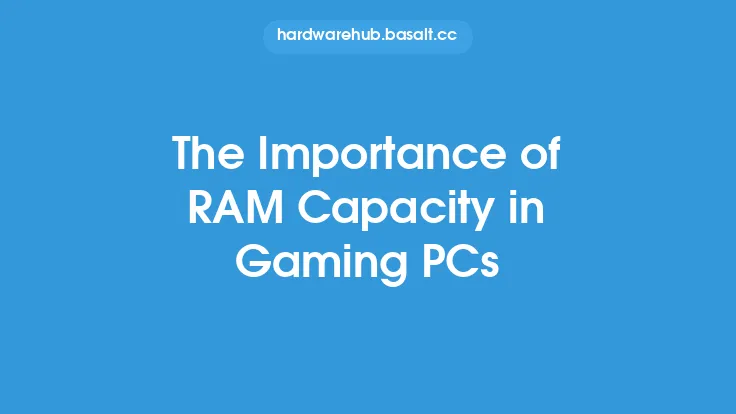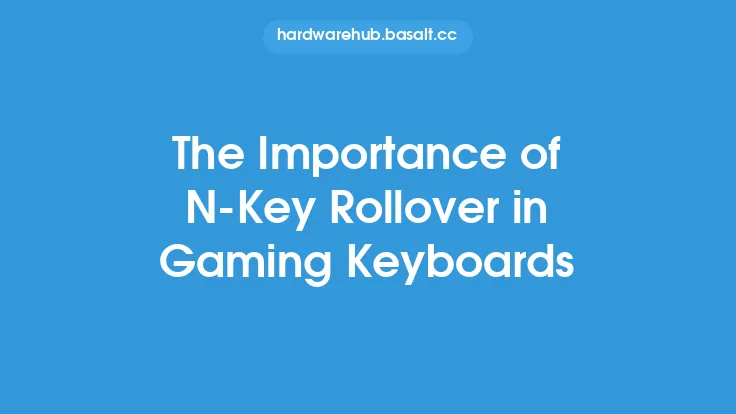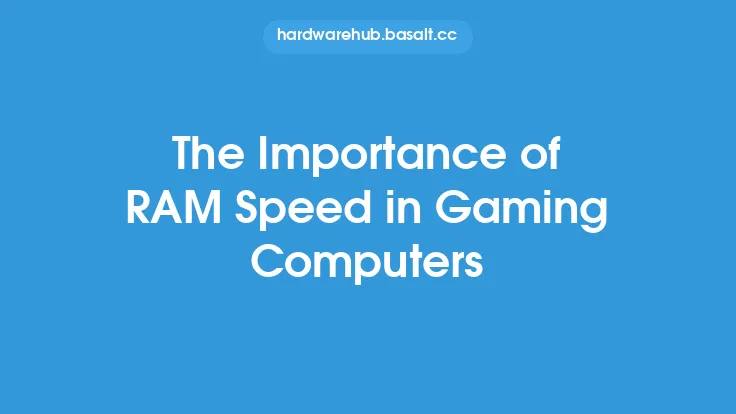When it comes to building or purchasing a gaming PC, there are several key components to consider, and one of the most critical is the graphics processing unit (GPU). The GPU is responsible for rendering images on the screen, handling graphics processing, and providing a smooth gaming experience. However, a GPU is only as good as its compatibility with the rest of the system. In this article, we will delve into the importance of GPU compatibility in gaming PCs and explore the various factors that affect it.
Introduction to GPU Compatibility
GPU compatibility refers to the ability of a graphics card to work seamlessly with other components in a gaming PC, such as the motherboard, CPU, RAM, and power supply. It is essential to ensure that the GPU is compatible with the system to avoid any potential issues, such as system crashes, freezes, or poor performance. GPU compatibility is not just limited to the hardware; it also extends to the software and drivers that control the graphics card. A compatible GPU will ensure that the system can take full advantage of the graphics card's capabilities, providing a smooth and enjoyable gaming experience.
Factors Affecting GPU Compatibility
Several factors can affect GPU compatibility, including the type of GPU, motherboard chipset, CPU architecture, RAM type and speed, and power supply wattage. For example, a GPU that requires a lot of power may not be compatible with a power supply that is not capable of delivering enough wattage. Similarly, a GPU that uses a specific type of RAM may not be compatible with a system that uses a different type of RAM. The motherboard chipset also plays a crucial role in determining GPU compatibility, as some chipsets may not support certain types of GPUs.
GPU Interface and Compatibility
The GPU interface is another critical factor that affects compatibility. The most common GPU interfaces are PCIe (Peripheral Component Interconnect Express) and AGP (Accelerated Graphics Port). PCIe is the most widely used interface and offers faster speeds and better performance. However, some older systems may still use AGP, which can limit the compatibility of newer GPUs. Additionally, some GPUs may require a specific type of PCIe slot, such as a PCIe x16 slot, to function properly.
GPU Power Consumption and Compatibility
GPU power consumption is another essential factor to consider when it comes to compatibility. A GPU that consumes a lot of power may require a power supply that can deliver enough wattage to support it. If the power supply is not capable of delivering enough power, it can lead to system crashes, freezes, or poor performance. Additionally, some GPUs may require a specific type of power connector, such as a 6-pin or 8-pin connector, to function properly.
GPU Cooling and Compatibility
GPU cooling is also an important factor to consider when it comes to compatibility. A GPU that generates a lot of heat may require a cooling system that can effectively dissipate the heat. If the cooling system is not adequate, it can lead to overheating, which can cause system crashes, freezes, or poor performance. Some GPUs may also require a specific type of cooling system, such as a liquid cooling system, to function properly.
Conclusion
In conclusion, GPU compatibility is a critical factor to consider when building or purchasing a gaming PC. It is essential to ensure that the GPU is compatible with the rest of the system, including the motherboard, CPU, RAM, and power supply. By considering the various factors that affect GPU compatibility, such as the type of GPU, motherboard chipset, CPU architecture, RAM type and speed, and power supply wattage, you can ensure a smooth and enjoyable gaming experience. Additionally, considering the GPU interface, power consumption, and cooling requirements can help you choose a GPU that is compatible with your system and provides optimal performance. By prioritizing GPU compatibility, you can build a gaming PC that provides a seamless and immersive gaming experience.