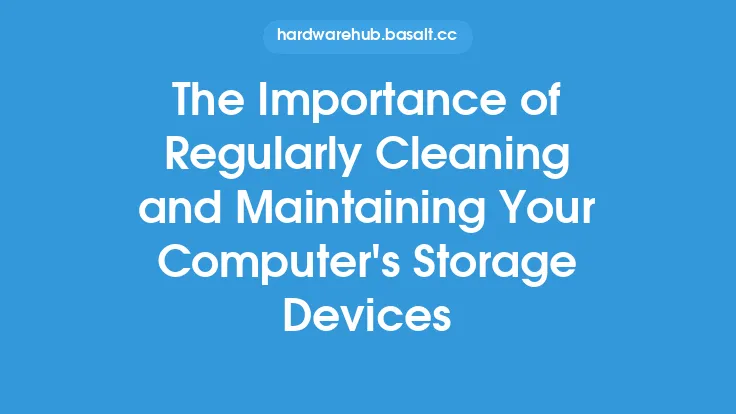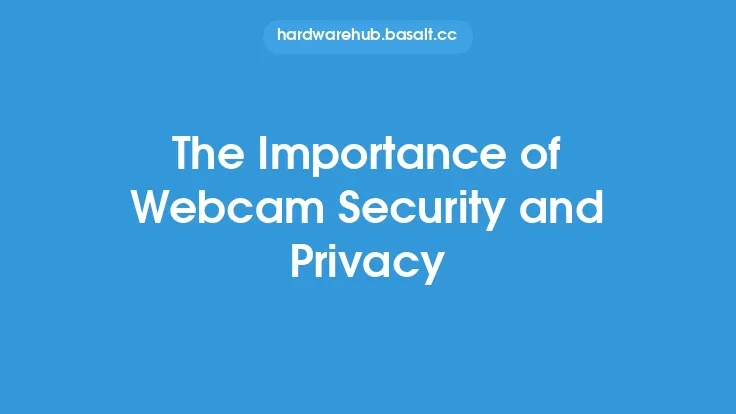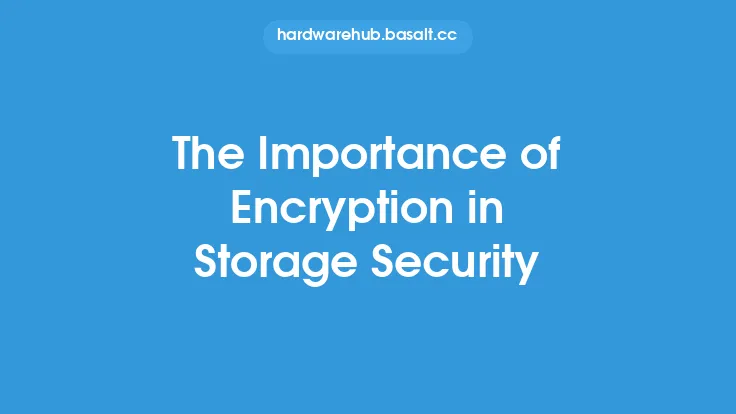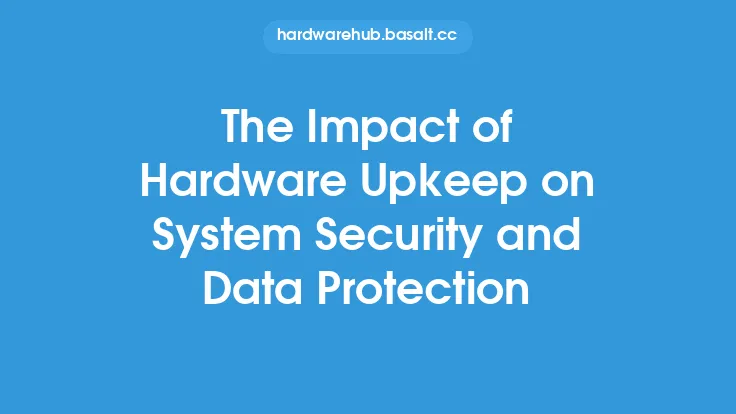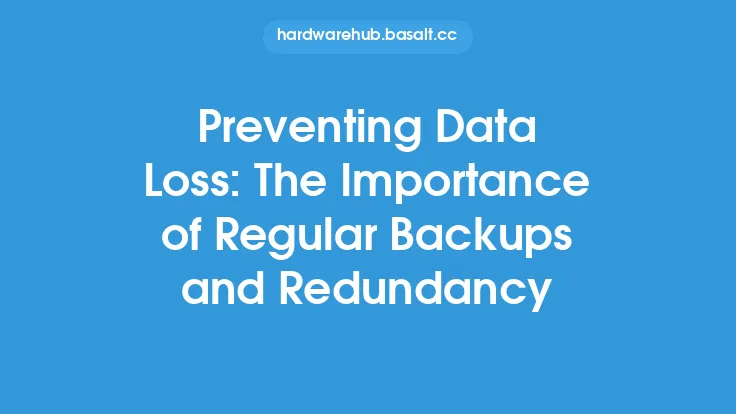In today's digital age, printers have become an essential part of our daily lives, both at home and in the office. With the increasing reliance on these devices, it's alarming to note that many users overlook the importance of printer security. Printers, like any other network-connected device, can be vulnerable to cyber threats, putting your sensitive data and entire network at risk. In this article, we'll delve into the world of printer security, exploring the potential risks, consequences, and most importantly, the measures you can take to protect your device and data.
Understanding Printer Security Risks
Printers, especially those connected to a network, can be an entry point for hackers to gain access to your system. This is often referred to as a "printernet" of interconnected devices. The risks associated with printer security can be broadly categorized into two types: data breaches and device exploitation. Data breaches occur when sensitive information, such as confidential documents or personal data, is intercepted or stolen during the printing process. Device exploitation, on the other hand, involves hackers taking control of the printer itself, using it as a launchpad to attack other devices on the network. This can lead to a range of malicious activities, including malware distribution, denial-of-service (DoS) attacks, and even ransomware attacks.
Types of Printer Security Threats
There are several types of security threats that can affect your printer. One of the most common is the "man-in-the-middle" (MitM) attack, where a hacker intercepts communication between the printer and the device sending the print job. This can allow the attacker to steal sensitive information, modify print jobs, or even inject malware into the system. Another threat is the "print job manipulation" attack, where a hacker alters the print job to include malicious content, such as malware or viruses. Additionally, printers can be vulnerable to "firmware attacks," where a hacker exploits vulnerabilities in the printer's firmware to gain control of the device.
Securing Your Printer: Best Practices
To protect your printer and data from these security threats, it's essential to follow best practices for printer security. First and foremost, ensure that your printer is configured to use secure communication protocols, such as HTTPS or SSL/TLS. This will encrypt data transmitted between the printer and devices on the network. Next, regularly update your printer's firmware to patch any known vulnerabilities. It's also crucial to use strong passwords and authentication methods, such as PINs or biometric authentication, to prevent unauthorized access to the printer. Furthermore, consider implementing access controls, such as role-based access control (RBAC), to restrict who can print, scan, or fax documents.
Network Security Measures
In addition to securing the printer itself, it's essential to implement network security measures to prevent hackers from exploiting vulnerabilities in the network. This includes using firewalls to block unauthorized access to the network, as well as implementing intrusion detection and prevention systems (IDPS) to detect and prevent malicious activity. You should also consider segmenting your network, isolating the printer and other devices from the rest of the network to prevent lateral movement in case of a breach. Regularly monitoring network activity and performing vulnerability assessments can also help identify potential security risks.
Printer Security Features
Many modern printers come equipped with built-in security features that can help protect your device and data. Look for printers with features such as secure boot mechanisms, which ensure that the printer only loads authorized firmware. Some printers also include built-in firewalls, intrusion detection systems, and encryption technologies, such as AES or TLS. Additionally, consider printers with secure printing protocols, such as IPsec or SNMPv3, which provide an additional layer of security for print jobs. When purchasing a new printer, be sure to research the security features and ensure that they meet your organization's security requirements.
Conclusion
In conclusion, printer security is a critical aspect of maintaining the integrity and confidentiality of your data. By understanding the potential risks and consequences of printer security breaches, you can take proactive measures to protect your device and network. By following best practices, implementing network security measures, and utilizing built-in security features, you can significantly reduce the risk of a security breach. Remember, printer security is not just about protecting your device; it's about protecting your entire network and the sensitive data that flows through it. Stay vigilant, stay informed, and prioritize printer security to ensure the confidentiality, integrity, and availability of your data.