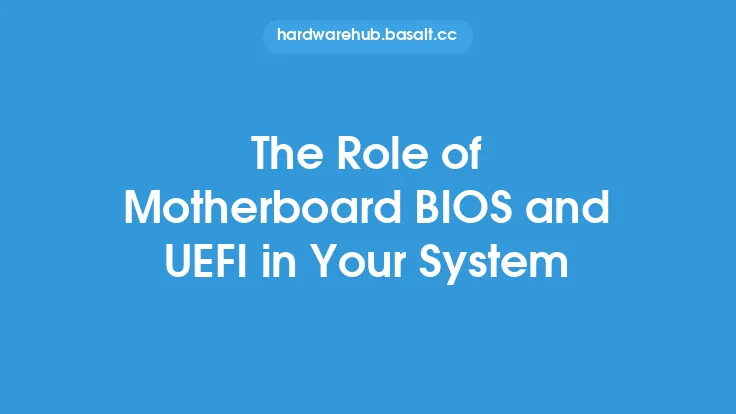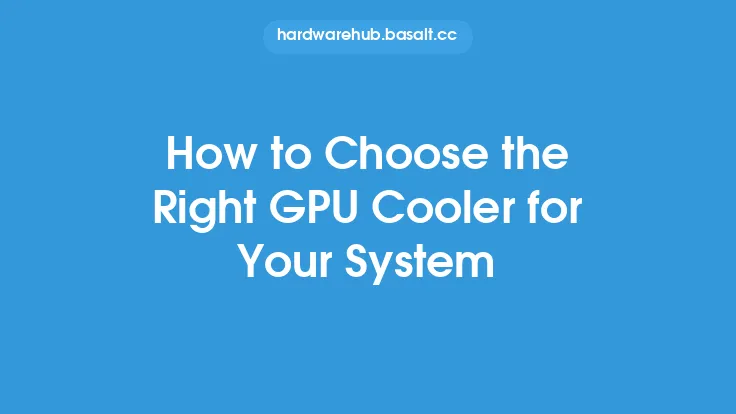When it comes to protecting your system from the inside out, chipset security plays a crucial role. The chipset, which acts as the backbone of your motherboard, is responsible for managing the flow of data between different components of your system. As such, it is essential to ensure that your chipset is secure to prevent any potential threats or vulnerabilities. In this article, we will delve into the world of chipset security, exploring the various types of chipsets, their security features, and the measures you can take to protect your system.
Chipset Types and Security
There are several types of chipsets available, each with its own set of security features. The most common types of chipsets include Intel's Core series, AMD's Ryzen series, and NVIDIA's graphics processing unit (GPU) chipsets. Each of these chipsets has its own unique security features, such as Intel's Secure Boot and AMD's Secure Processor. These features are designed to prevent malware and other types of attacks from compromising your system. For example, Intel's Secure Boot feature ensures that only authorized software is loaded during the boot process, preventing malware from taking control of your system.
Security Features of Chipsets
Chipsets come with a range of security features that are designed to protect your system from potential threats. Some of the most common security features include:
- Secure Boot: This feature ensures that only authorized software is loaded during the boot process, preventing malware from taking control of your system.
- Trusted Platform Module (TPM): This feature provides an additional layer of security by storing sensitive data, such as encryption keys and passwords, in a secure environment.
- Secure Sockets Layer/Transport Layer Security (SSL/TLS): This feature provides encryption for data transmitted between your system and external devices, such as servers and websites.
- Hardware-based encryption: This feature provides an additional layer of security by encrypting data stored on your system, making it more difficult for unauthorized users to access.
Threats to Chipset Security
Despite the security features that come with chipsets, there are still several threats that can compromise your system. Some of the most common threats include:
- Malware: Malware, such as viruses and Trojans, can compromise your system by exploiting vulnerabilities in your chipset or other components.
- Phishing attacks: Phishing attacks can trick you into revealing sensitive information, such as passwords and credit card numbers, which can be used to compromise your system.
- Physical attacks: Physical attacks, such as tampering with your system's hardware, can compromise your chipset and gain access to sensitive data.
- Side-channel attacks: Side-channel attacks, such as timing and power analysis attacks, can compromise your system by exploiting vulnerabilities in your chipset's implementation.
Measures to Protect Chipset Security
To protect your chipset security, there are several measures you can take. Some of the most effective measures include:
- Keeping your chipset firmware up to date: Regularly updating your chipset firmware can help to patch vulnerabilities and prevent attacks.
- Using strong passwords: Using strong, unique passwords can help to prevent unauthorized access to your system.
- Enabling security features: Enabling security features, such as Secure Boot and TPM, can provide an additional layer of protection for your system.
- Using anti-malware software: Using anti-malware software can help to detect and prevent malware attacks.
- Physically securing your system: Physically securing your system, such as using a lock and cable to prevent tampering, can help to prevent physical attacks.
Best Practices for Chipset Security
To ensure the security of your chipset, there are several best practices you can follow. Some of the most effective best practices include:
- Regularly monitoring your system for potential threats: Regularly monitoring your system for potential threats, such as malware and phishing attacks, can help to detect and prevent attacks.
- Implementing a secure boot process: Implementing a secure boot process, such as using Secure Boot, can help to prevent malware from taking control of your system.
- Using secure communication protocols: Using secure communication protocols, such as SSL/TLS, can help to encrypt data transmitted between your system and external devices.
- Physically securing your system: Physically securing your system, such as using a lock and cable to prevent tampering, can help to prevent physical attacks.
- Keeping your chipset firmware up to date: Regularly updating your chipset firmware can help to patch vulnerabilities and prevent attacks.
Conclusion
In conclusion, chipset security is a critical aspect of protecting your system from the inside out. By understanding the different types of chipsets, their security features, and the measures you can take to protect your system, you can help to prevent potential threats and vulnerabilities. By following best practices, such as regularly monitoring your system for potential threats and implementing a secure boot process, you can help to ensure the security of your chipset and protect your system from compromise.