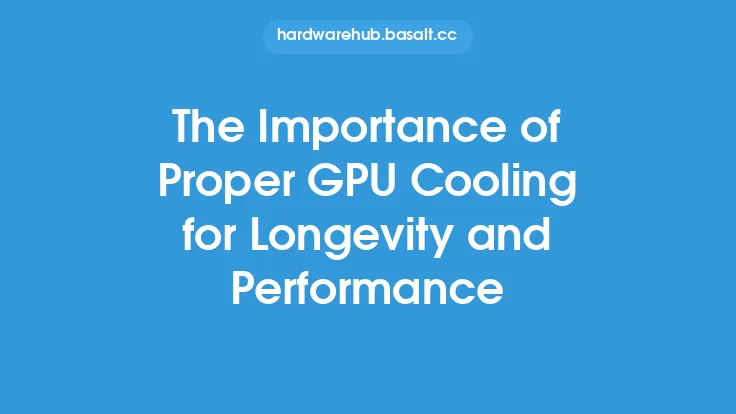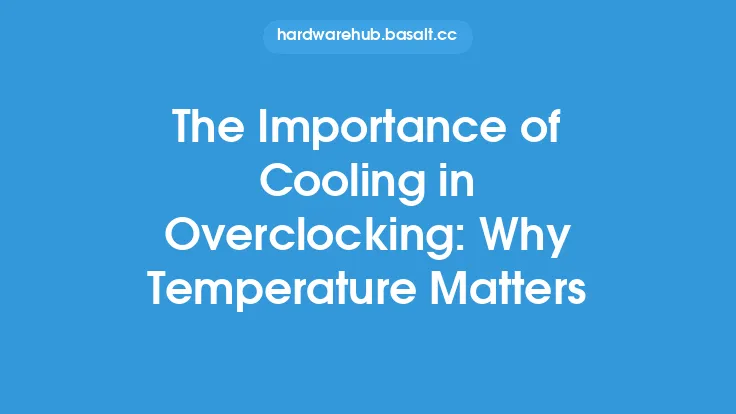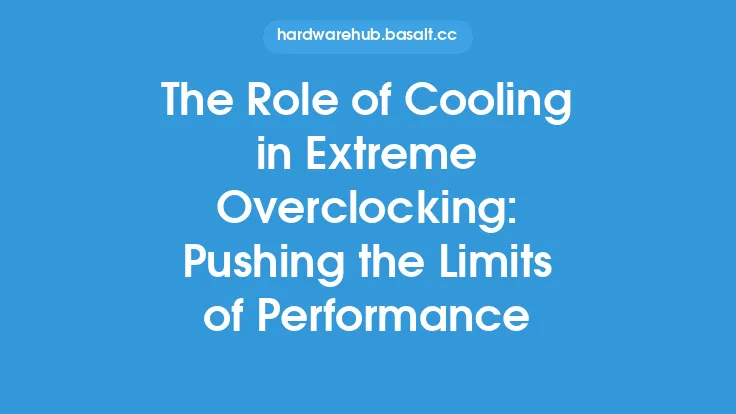When it comes to overclocking and tweaking, one of the most critical components of a computer system is the motherboard. The motherboard acts as the main circuit board, connecting all the hardware components together and allowing them to communicate with each other. However, when overclocking or tweaking, the motherboard can become a bottleneck, limiting the system's overall performance. One of the key factors that can affect the motherboard's performance is cooling. In this article, we will explore the importance of motherboard cooling for overclocking and tweaking.
Introduction to Motherboard Cooling
Motherboard cooling refers to the process of dissipating heat generated by the motherboard's components, such as the chipset, voltage regulator modules (VRMs), and other critical components. When these components heat up, they can become less efficient, leading to reduced system performance, instability, and even damage to the components. Motherboard cooling is essential to prevent overheating, which can cause a range of problems, including system crashes, data corruption, and reduced lifespan of the components.
How Motherboard Cooling Affects Overclocking
Overclocking involves pushing the system's components to run at higher speeds than their default settings, which can generate more heat. When the motherboard's components overheat, they can become less stable, leading to system crashes and instability. Effective motherboard cooling is crucial to prevent overheating and ensure stable operation during overclocking. By keeping the motherboard's components at a safe temperature, overclockers can push their systems to higher speeds, achieving better performance and faster processing times.
Types of Motherboard Cooling
There are several types of motherboard cooling, including air cooling, liquid cooling, and heatpipe cooling. Air cooling uses fans to dissipate heat from the motherboard's components, while liquid cooling uses a liquid coolant to absorb heat and transfer it to a radiator, where it is dissipated. Heatpipe cooling uses a heatpipe to transfer heat from the motherboard's components to a heatsink, where it is dissipated. Each type of cooling has its advantages and disadvantages, and the choice of cooling method depends on the specific system configuration, overclocking goals, and personal preferences.
Components that Require Cooling
Several components on the motherboard require cooling, including the chipset, VRMs, and other critical components. The chipset is responsible for managing data transfer between the system's components, and it can generate significant heat during overclocking. The VRMs are responsible for regulating the voltage supplied to the system's components, and they can also generate heat during overclocking. Other components, such as the LAN controller, audio codec, and USB controllers, can also generate heat and require cooling.
Cooling Solutions for Motherboards
There are several cooling solutions available for motherboards, including heatsinks, fans, and liquid cooling systems. Heatsinks are passive cooling solutions that use a thermal interface material to transfer heat from the motherboard's components to a heatsink, where it is dissipated. Fans are active cooling solutions that use airflow to dissipate heat from the motherboard's components. Liquid cooling systems use a liquid coolant to absorb heat and transfer it to a radiator, where it is dissipated. Some motherboards also come with built-in cooling solutions, such as heatpipes or thermal pads, to help dissipate heat from critical components.
Best Practices for Motherboard Cooling
To ensure effective motherboard cooling, several best practices should be followed. First, the system should be installed in a well-ventilated case to ensure adequate airflow. Second, the motherboard's components should be cleaned regularly to prevent dust buildup, which can reduce cooling efficiency. Third, the system's cooling solutions should be monitored regularly to ensure they are functioning properly. Finally, the system's overclocking settings should be adjusted carefully to prevent overheating, which can cause system crashes and instability.
Conclusion
In conclusion, motherboard cooling is a critical aspect of overclocking and tweaking. Effective cooling is essential to prevent overheating, which can cause system crashes, instability, and damage to the components. By understanding the importance of motherboard cooling and using the right cooling solutions, overclockers can push their systems to higher speeds, achieving better performance and faster processing times. Whether using air cooling, liquid cooling, or heatpipe cooling, the key is to keep the motherboard's components at a safe temperature, ensuring stable operation and optimal performance. By following best practices for motherboard cooling, overclockers can unlock their system's full potential and achieve the best possible performance.