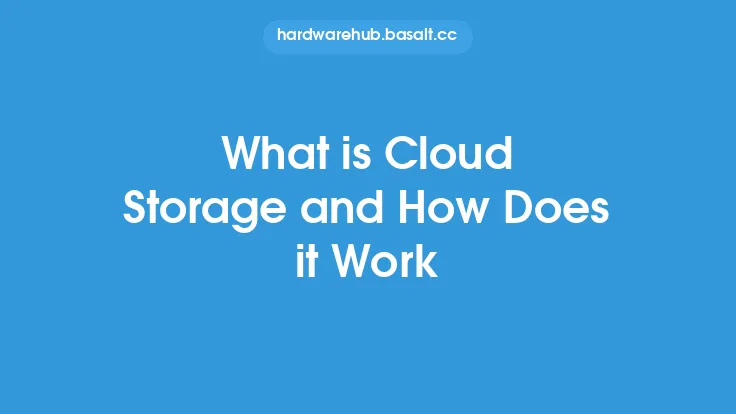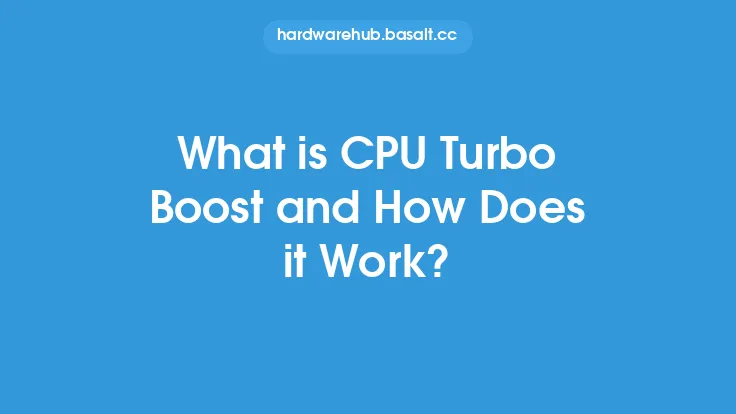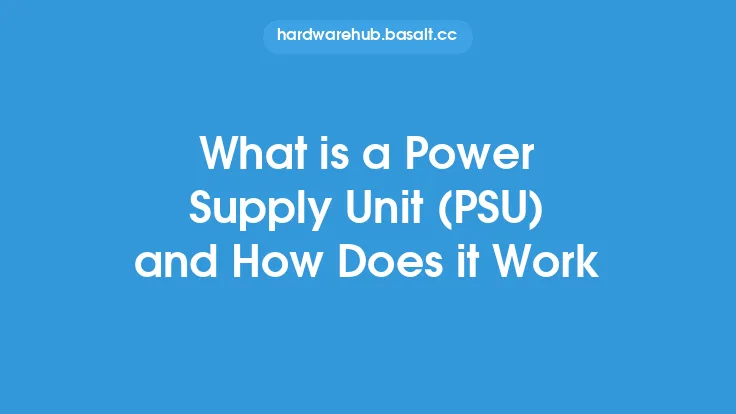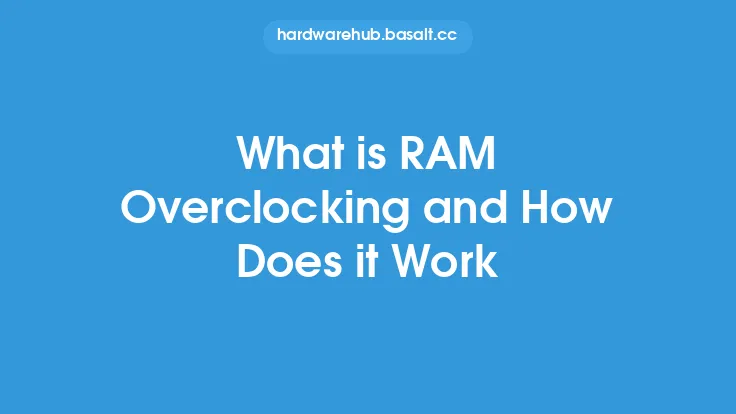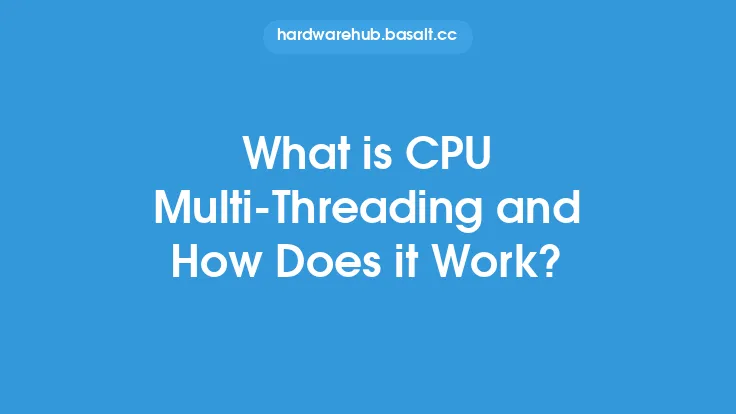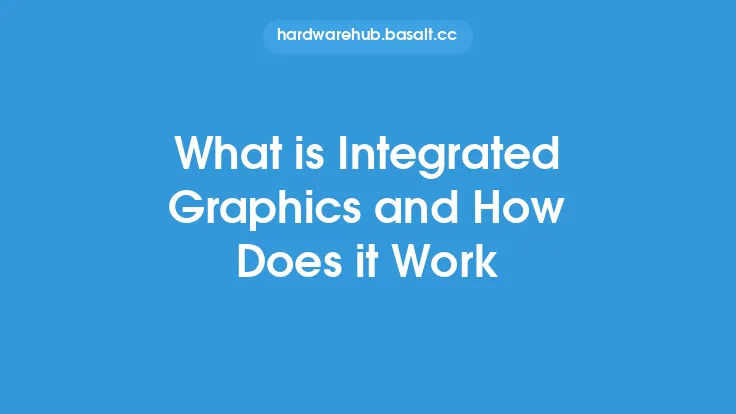Network Attached Storage (NAS) is a dedicated file-level data storage device connected to a network, providing access to a shared storage resource for multiple clients. It is essentially a centralized repository for storing and sharing files, such as documents, videos, and audio files, across a local area network (LAN) or wide area network (WAN). NAS devices are designed to provide a simple, efficient, and scalable way to manage and share data, making them an essential component in many home and business networks.
Introduction to NAS Architecture
A typical NAS device consists of one or more hard disk drives (HDDs) or solid-state drives (SSDs), a processor, memory, and an operating system. The device is connected to the network using standard Ethernet ports, and it can be configured to use various network protocols, such as TCP/IP, HTTP, and FTP. The NAS operating system manages the storage and provides a user interface for configuring and accessing the device. Some popular NAS operating systems include FreeNAS, OpenMediaVault, and Synology DiskStation Manager.
How NAS Works
When a client, such as a computer or mobile device, requests access to a file on the NAS device, the following process occurs:
- The client sends a request to the NAS device using a network protocol, such as SMB (Server Message Block) or NFS (Network File System).
- The NAS device receives the request and authenticates the client using username and password credentials or other authentication methods.
- Once authenticated, the NAS device retrieves the requested file from its storage and sends it to the client over the network.
- The client receives the file and can then access, modify, or share it as needed.
NAS devices can also provide additional features, such as data redundancy, backup, and encryption, to ensure the integrity and security of the stored data.
NAS Storage Types
There are several types of NAS storage, including:
- Single-drive NAS: A basic NAS device with a single HDD or SSD, providing a simple and affordable storage solution.
- Multi-drive NAS: A NAS device with multiple HDDs or SSDs, offering increased storage capacity, data redundancy, and performance.
- RAID NAS: A NAS device that uses Redundant Array of Independent Disks (RAID) technology to combine multiple drives into a single logical unit, providing improved data protection and performance.
- Cloud-based NAS: A NAS device that stores data in the cloud, providing remote access and scalability, but often requiring a stable internet connection.
NAS File Systems and Protocols
NAS devices use various file systems and protocols to manage and share data. Some common file systems include:
- ext4: A widely used file system in Linux-based NAS devices, providing a balance between performance and data integrity.
- Btrfs: A modern file system that offers advanced features, such as snapshotting and compression, for improved data management and protection.
- NTFS: A file system used in Windows-based NAS devices, providing compatibility with Windows clients and supporting features like access control and encryption.
Common NAS protocols include:
- SMB: A protocol used for sharing files and printers over a network, widely supported by Windows and macOS clients.
- NFS: A protocol used for sharing files over a network, commonly used in Linux and Unix environments.
- AFP: A protocol used for sharing files over a network, primarily used in macOS environments.
NAS Security and Access Control
NAS devices provide various security features to protect stored data, including:
- Authentication: Username and password credentials, or other authentication methods, to control access to the device and its data.
- Authorization: Access control lists (ACLs) and permissions to regulate what actions users can perform on the device and its data.
- Encryption: Data encryption, such as AES (Advanced Encryption Standard), to protect data from unauthorized access.
- Firewall: A network firewall to block unauthorized access to the device and its data.
Conclusion
In conclusion, Network Attached Storage (NAS) is a powerful and flexible storage solution that provides a centralized repository for storing and sharing files across a network. With its various architectures, storage types, file systems, and protocols, NAS devices can be tailored to meet the specific needs of home and business users. By understanding how NAS works and its various features, users can make informed decisions when selecting and configuring a NAS device to meet their storage and sharing requirements.