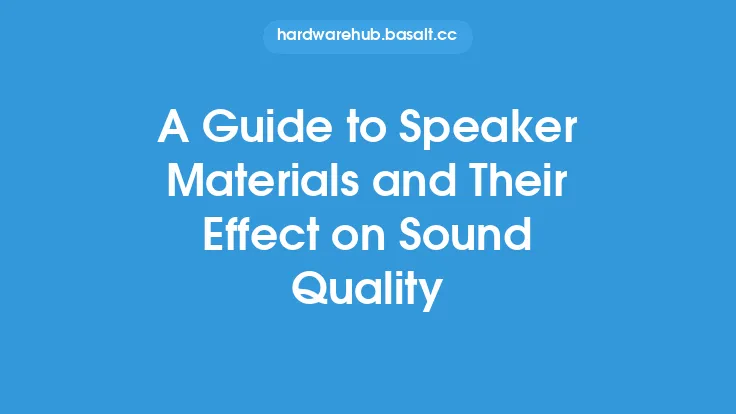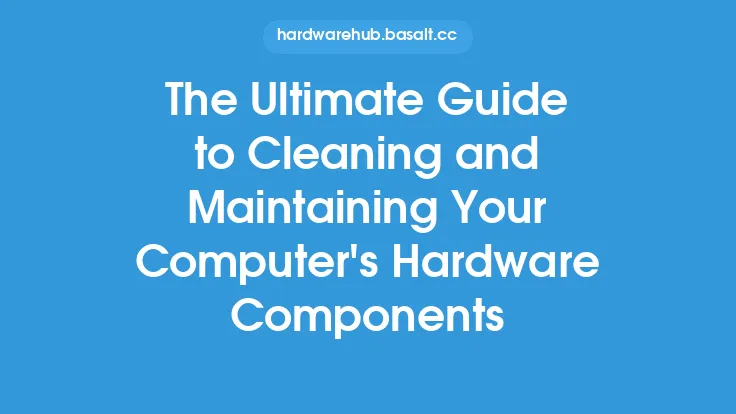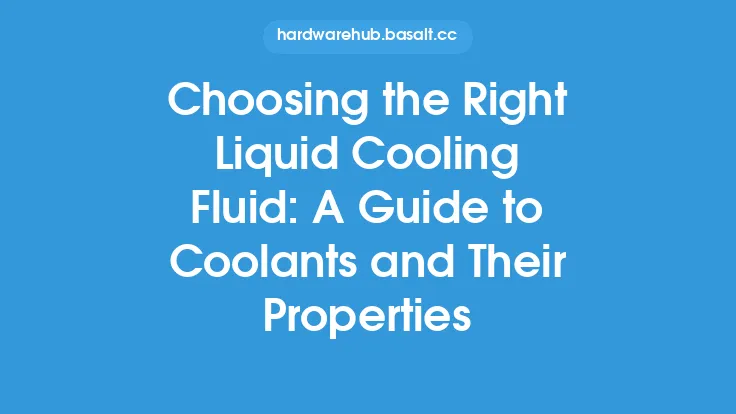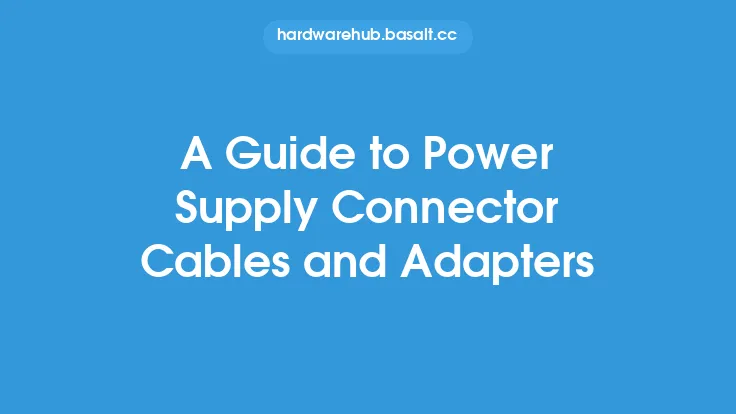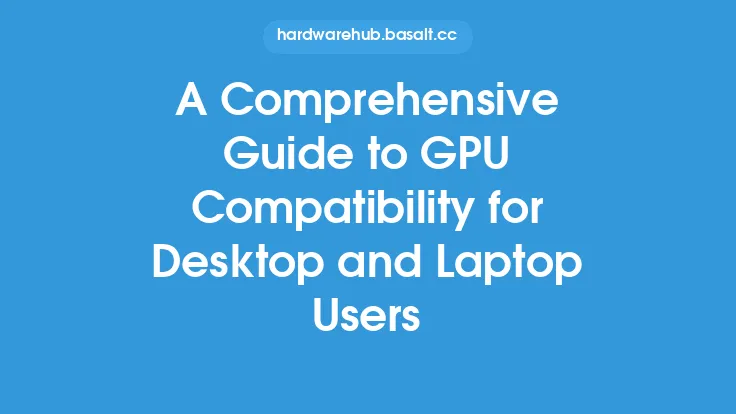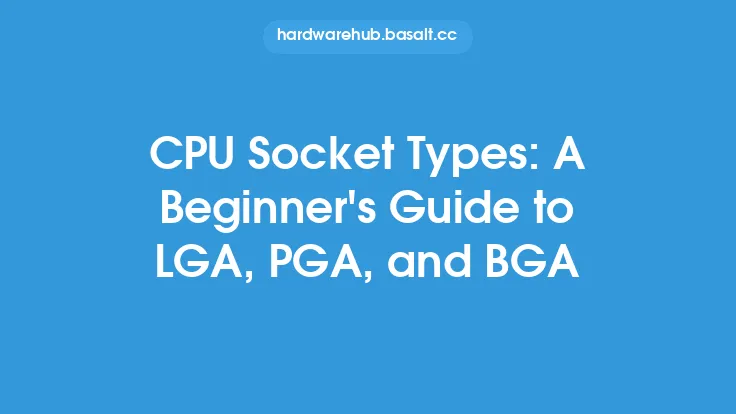When it comes to the inner workings of a Power Supply Unit (PSU), there are several key components that play a crucial role in ensuring the stable and efficient delivery of power to a computer system. These components work together in harmony to convert Alternating Current (AC) power from the mains to Direct Current (DC) power that can be used by the system's components. In this article, we will delve into the world of PSU components and explore their functions in detail.
Introduction to PSU Components
The main components of a PSU can be broadly categorized into several key groups, including the AC input, rectification and filtering, voltage regulation, DC-DC conversion, and output. Each of these groups contains several sub-components that work together to achieve the PSU's primary function. The AC input stage is responsible for bringing the mains power into the PSU, while the rectification and filtering stage converts the AC power to a pulsating DC voltage and smooths it out. The voltage regulation stage then takes this DC voltage and regulates it to the required output voltage, which is then converted to the various DC voltages required by the system's components through the DC-DC conversion stage. Finally, the output stage delivers the regulated DC power to the system.
The AC Input Stage
The AC input stage is the first point of contact between the mains power and the PSU. This stage typically consists of a fuse, a filter, and a voltage selector. The fuse provides overcurrent protection, blowing if the current drawn by the PSU exceeds a certain threshold. The filter, usually a simple capacitor and inductor network, helps to reduce electromagnetic interference (EMI) and radio-frequency interference (RFI) that can be generated by the PSU. The voltage selector, if present, allows the user to select the input voltage, usually 115V or 230V, depending on the region.
Rectification and Filtering
The rectification stage is responsible for converting the AC power from the mains to a pulsating DC voltage. This is typically achieved using a rectifier bridge, which consists of four diodes arranged in a diamond configuration. The rectifier bridge converts the AC voltage to a pulsating DC voltage, which is then filtered using a capacitor and inductor network to smooth out the voltage. The filtering stage helps to reduce the ripple voltage, which is the AC component of the DC output, to an acceptable level.
Voltage Regulation
The voltage regulation stage is one of the most critical components of a PSU. This stage takes the filtered DC voltage and regulates it to the required output voltage. The most common type of voltage regulator used in PSUs is the switch-mode regulator, which uses a high-frequency switching circuit to regulate the output voltage. The switch-mode regulator consists of a controller IC, a power MOSFET, and a feedback network. The controller IC monitors the output voltage and adjusts the duty cycle of the power MOSFET to maintain the required output voltage.
DC-DC Conversion
The DC-DC conversion stage is responsible for converting the regulated DC voltage to the various DC voltages required by the system's components. This is typically achieved using a combination of voltage regulators, such as linear regulators and switch-mode regulators. The DC-DC conversion stage can be further divided into several sub-stages, each responsible for generating a specific output voltage, such as 3.3V, 5V, and 12V.
Output Stage
The output stage is the final stage of the PSU and is responsible for delivering the regulated DC power to the system. This stage typically consists of a number of output connectors, each providing a specific DC voltage to the system's components. The output stage also includes a number of protection circuits, such as overvoltage protection (OVP), undervoltage protection (UVP), and overcurrent protection (OCP), which help to prevent damage to the system's components in the event of a fault.
Other Components
In addition to the main components mentioned above, a PSU also contains a number of other components that play a crucial role in its operation. These include the cooling system, which helps to keep the PSU's components at a safe temperature, and the monitoring and control circuitry, which provides feedback to the system and allows for remote monitoring and control of the PSU. The PSU also contains a number of safety components, such as fuses and thermal sensors, which help to prevent damage to the PSU and the system in the event of a fault.
Conclusion
In conclusion, a PSU is a complex piece of equipment that contains a wide range of components, each playing a crucial role in the delivery of stable and efficient power to a computer system. Understanding the functions of these components is essential for anyone looking to build or upgrade a computer system, as it allows for the selection of a PSU that meets the system's specific needs. By providing a detailed overview of the main components of a PSU and their functions, this article has aimed to provide a comprehensive guide to PSU components and their functions, and has highlighted the importance of these components in ensuring the reliable operation of a computer system.