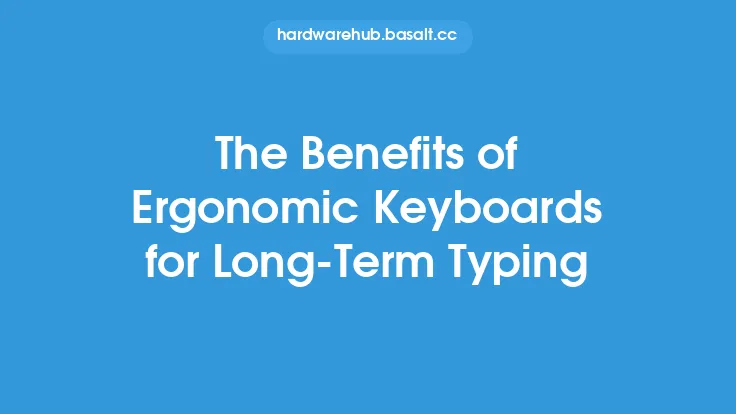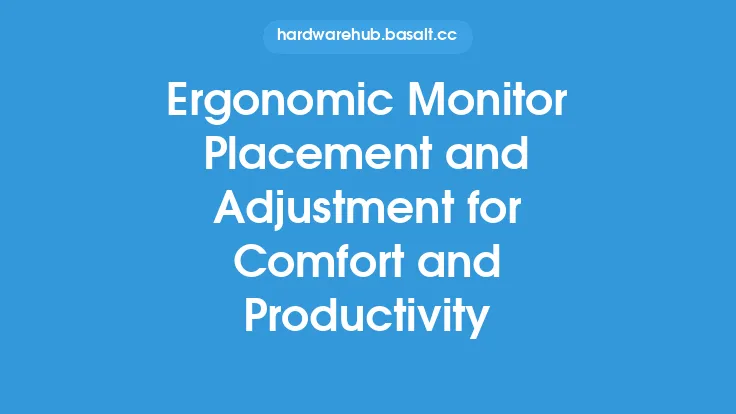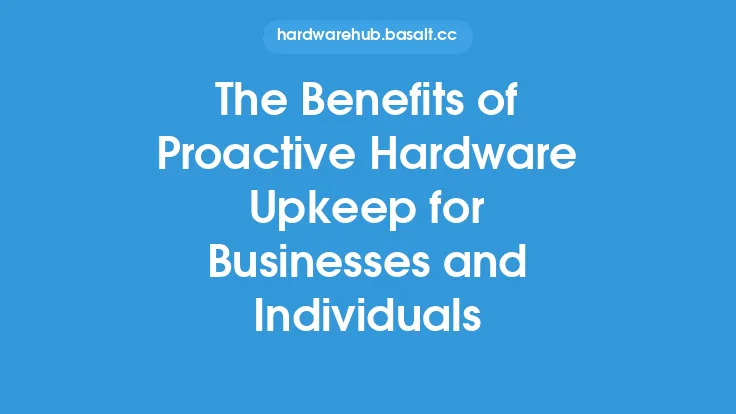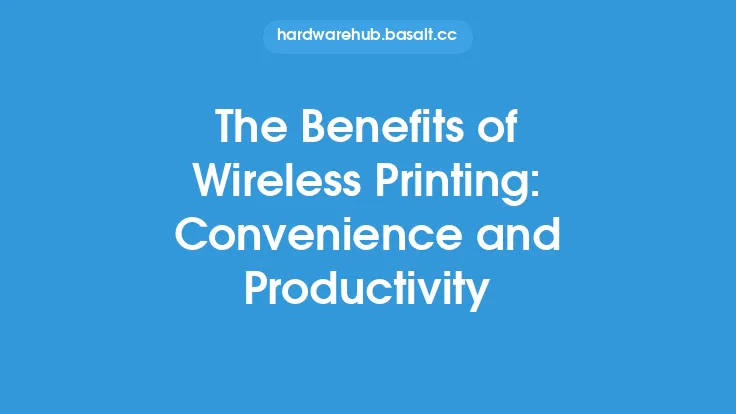When it comes to computer peripherals, one of the most overlooked yet crucial components is the mouse. For many users, a mouse is simply a tool to navigate and interact with their computer, but the truth is that a well-designed mouse can make a significant difference in comfort and productivity. This is where ergonomic mice come into play, designed to reduce strain and discomfort on the hand and wrist, while also improving overall performance. In this article, we will delve into the benefits of ergonomic mice, exploring how they can enhance comfort and productivity for computer users.
Introduction to Ergonomic Mice
Ergonomic mice are designed to fit comfortably in the user's hand, reducing strain on the wrist and fingers. These mice often feature curved or angled designs that allow the user to hold the mouse in a neutral position, with the wrist straight and the fingers relaxed. This design helps to reduce the risk of repetitive strain injuries (RSI) and other discomforts associated with traditional mouse use. Ergonomic mice can be wired or wireless, and they come in a variety of shapes and sizes to suit different hand sizes and preferences.
Benefits for Comfort
One of the primary benefits of ergonomic mice is the improved comfort they offer. By reducing strain on the wrist and fingers, ergonomic mice can help to prevent discomfort and pain associated with long periods of computer use. This is especially important for individuals who spend extended periods working on computers, such as office workers, gamers, and graphic designers. Ergonomic mice can also help to reduce the risk of RSI, a common condition that affects millions of people worldwide. RSI can cause pain, numbness, and tingling in the hands and wrists, and can even lead to long-term damage if left untreated.
Benefits for Productivity
In addition to the comfort benefits, ergonomic mice can also improve productivity. By reducing strain and discomfort, users can work for longer periods without feeling fatigued or distracted by pain. This can lead to increased efficiency and accuracy, as users are able to focus on their work without interruption. Ergonomic mice can also improve navigation and control, allowing users to move the cursor with greater precision and speed. This is especially important for applications that require fine motor control, such as graphic design, video editing, and gaming.
Technical Aspects of Ergonomic Mice
From a technical perspective, ergonomic mice often feature advanced sensors and tracking systems that provide smooth and accurate cursor movement. These sensors can be optical, laser, or wireless, and they offer a range of benefits, including high-resolution tracking, fast movement speeds, and reliable performance. Ergonomic mice may also feature adjustable DPI (dots per inch) settings, which allow users to customize the sensitivity of the mouse to suit their preferences. Additionally, some ergonomic mice feature ergonomic buttons and scroll wheels, which can be programmed to perform specific functions or macros.
Types of Ergonomic Mice
There are several types of ergonomic mice available, each designed to meet specific needs and preferences. Vertical mice, for example, are designed to be held in a vertical position, with the user's hand in a neutral position. These mice can be especially helpful for users who experience wrist strain or discomfort. Another type of ergonomic mouse is the trackball mouse, which uses a ball to control the cursor instead of a traditional mouse sensor. Trackball mice can be especially helpful for users who experience finger or wrist strain, as they require minimal movement to control the cursor.
Choosing the Right Ergonomic Mouse
With so many ergonomic mice available, choosing the right one can be a daunting task. When selecting an ergonomic mouse, it's essential to consider several factors, including hand size, grip style, and personal preferences. Users with larger hands, for example, may prefer a larger mouse with a contoured design, while users with smaller hands may prefer a smaller mouse with a more compact design. Additionally, users should consider the type of work they will be doing, as well as their individual needs and preferences. For example, gamers may prefer a mouse with high-DPI settings and customizable buttons, while office workers may prefer a mouse with a more traditional design and simple functionality.
Conclusion
In conclusion, ergonomic mice offer a range of benefits for comfort and productivity, making them an essential tool for anyone who spends extended periods working on computers. By reducing strain and discomfort, ergonomic mice can help to prevent RSI and other conditions, while also improving navigation and control. With a range of designs and features available, users can choose the perfect ergonomic mouse to meet their individual needs and preferences. Whether you're a gamer, office worker, or graphic designer, an ergonomic mouse can help you work more comfortably and efficiently, making it an essential investment for anyone who uses a computer regularly.