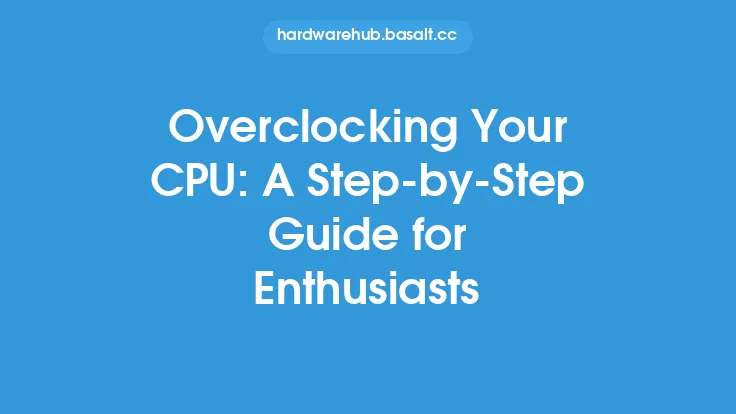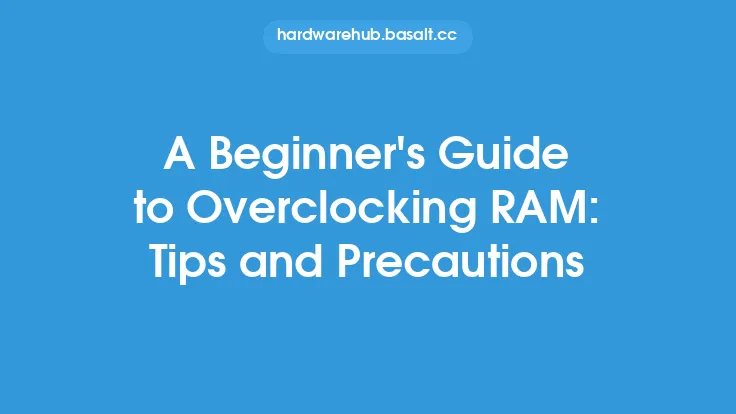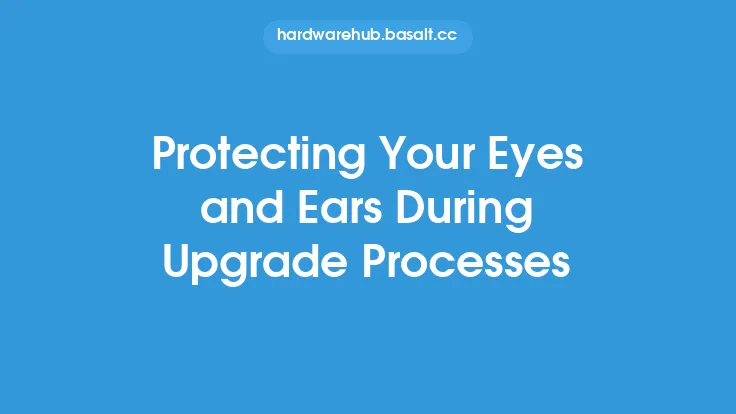When it comes to CPU overclocking, safety precautions are of paramount importance to protect your hardware from potential damage. Overclocking involves pushing your CPU beyond its factory-set limits, which can lead to increased heat generation, power consumption, and stress on the component. If not done properly, overclocking can result in reduced lifespan, instability, or even permanent damage to your CPU, motherboard, or other system components. In this article, we will delve into the essential safety precautions to take when overclocking your CPU, ensuring that you can enjoy the benefits of improved performance while minimizing the risks.
Understanding the Risks of CPU Overclocking
CPU overclocking can pose several risks to your hardware, including overheating, electrical stress, and reduced lifespan. When you overclock your CPU, you are increasing the voltage and frequency beyond the manufacturer's recommended specifications. This can lead to increased heat generation, which can cause damage to the CPU, motherboard, or other system components. Additionally, overclocking can also cause electrical stress, which can result in damage to the CPU's internal components or the motherboard's power delivery system. It is essential to understand these risks and take necessary precautions to mitigate them.
Cooling System Considerations
A good cooling system is crucial when it comes to CPU overclocking. The cooling system helps to dissipate the heat generated by the CPU, preventing overheating and damage. There are several types of cooling systems available, including air coolers, liquid coolers, and heat sinks. When choosing a cooling system for overclocking, consider the following factors: heat dissipation capacity, noise level, and compatibility with your system. A good cooling system should be able to dissipate heat efficiently, operate quietly, and be compatible with your motherboard and CPU. It is also essential to ensure that the cooling system is properly installed and maintained to prevent damage to your hardware.
Power Supply Considerations
A sufficient power supply is also critical when it comes to CPU overclocking. The power supply provides the necessary power to the CPU, motherboard, and other system components. When overclocking, the power supply needs to be able to handle the increased power requirements of the CPU. Consider the following factors when choosing a power supply for overclocking: wattage, efficiency, and modular design. A good power supply should have sufficient wattage to handle the increased power requirements, high efficiency to minimize heat generation, and a modular design to reduce clutter and improve airflow.
Motherboard Considerations
The motherboard plays a critical role in CPU overclocking, as it provides the necessary infrastructure for the CPU to operate. When choosing a motherboard for overclocking, consider the following factors: chipset, power delivery system, and overclocking features. A good motherboard for overclocking should have a robust power delivery system, advanced overclocking features, and a high-quality chipset. It is also essential to ensure that the motherboard is compatible with your CPU and cooling system.
Monitoring and Maintenance
Monitoring and maintenance are essential when it comes to CPU overclocking. It is crucial to monitor the CPU's temperature, voltage, and frequency to ensure that it is operating within safe limits. You can use software tools such as CPU-Z, HWiNFO, or AIDA64 to monitor the CPU's parameters. Additionally, it is essential to maintain the system regularly, including cleaning dust from the cooling system, updating the motherboard BIOS, and checking for loose connections.
Safety Precautions
To protect your hardware from potential damage, it is essential to take the following safety precautions when overclocking your CPU:
- Use a high-quality cooling system that can dissipate heat efficiently.
- Ensure that the power supply can handle the increased power requirements of the CPU.
- Use a motherboard with a robust power delivery system and advanced overclocking features.
- Monitor the CPU's temperature, voltage, and frequency regularly.
- Maintain the system regularly, including cleaning dust from the cooling system and updating the motherboard BIOS.
- Avoid overclocking the CPU beyond its safe limits, as this can cause damage to the component.
- Use a reliable and stable overclocking software that can detect and prevent potential issues.
Conclusion
CPU overclocking can be a great way to improve system performance, but it requires careful consideration of safety precautions to protect your hardware. By understanding the risks of CPU overclocking, choosing the right cooling system, power supply, and motherboard, and taking necessary safety precautions, you can enjoy the benefits of improved performance while minimizing the risks. Remember to monitor and maintain your system regularly, and avoid overclocking the CPU beyond its safe limits. With the right knowledge and precautions, you can safely overclock your CPU and enjoy improved system performance.