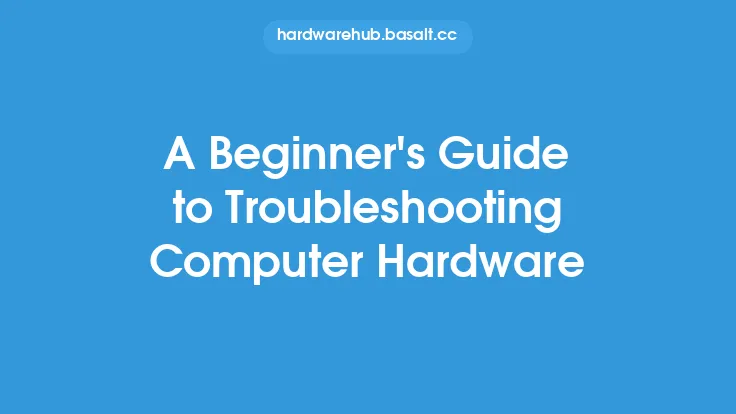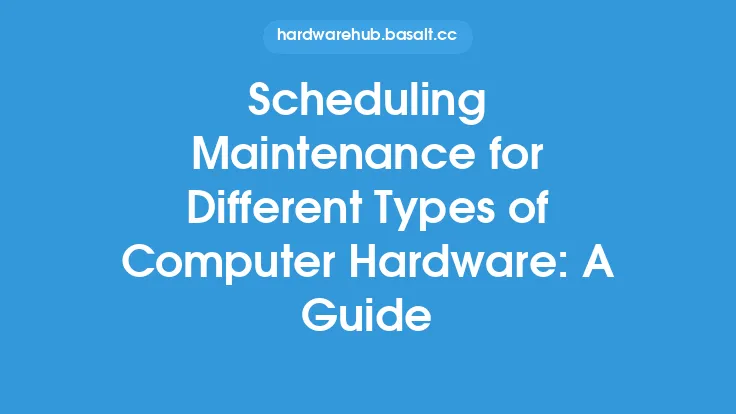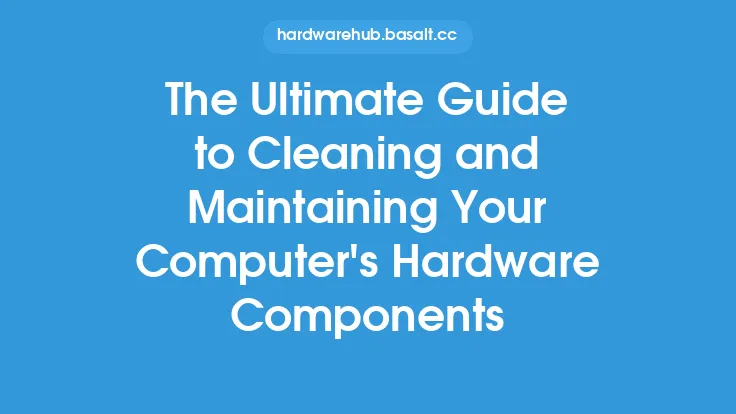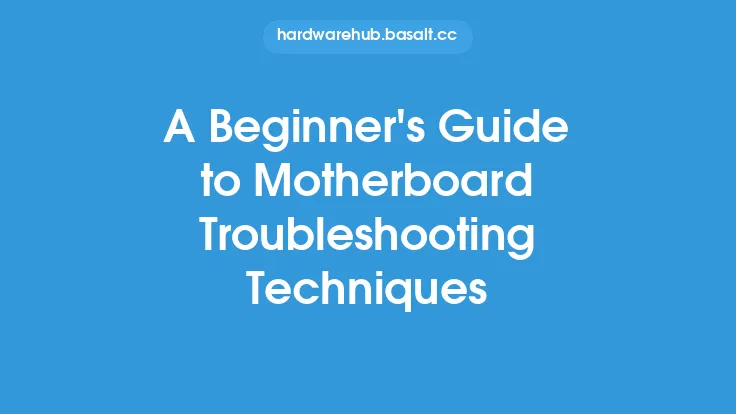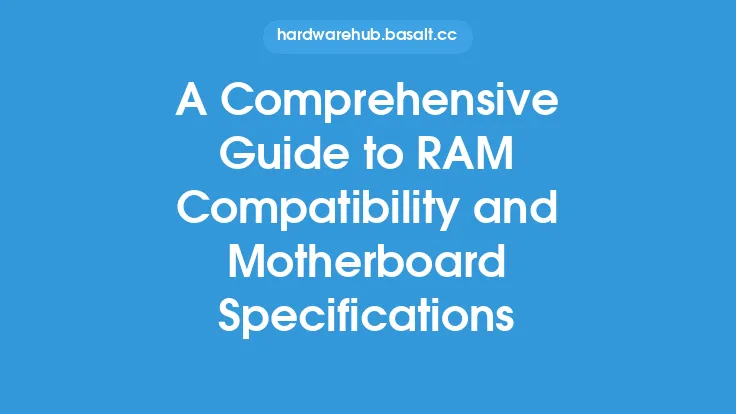When it comes to water damage, computer hardware can be particularly vulnerable. Whether it's a spill, a flood, or exposure to high humidity, water can cause significant damage to your computer's internal components. In this article, we'll explore the steps you can take to repair water-damaged computer hardware, from assessment and disassembly to cleaning and reassembly.
Assessing the Damage
The first step in repairing water-damaged computer hardware is to assess the extent of the damage. This involves visually inspecting the affected components and determining the level of exposure to water. Look for signs of corrosion, rust, or mineral deposits, which can indicate the presence of water. Check for any burn marks or discoloration on the circuit boards, as these can be indicative of electrical damage. It's also essential to check the computer's power supply, as this is often the most vulnerable component to water damage.
Disassembling the Computer
Once you've assessed the damage, the next step is to disassemble the computer to access the affected components. This will typically involve removing the outer casing, as well as any internal components such as the hard drive, RAM, and graphics card. Be careful when handling the components, as they may be fragile or sensitive to static electricity. Use an anti-static wrist strap or mat to prevent damage from static discharge. When disassembling the computer, take note of the screws, clips, and other fasteners used to secure the components, as these will need to be reattached during reassembly.
Cleaning the Components
With the computer disassembled, the next step is to clean the affected components. This can be a delicate process, as you'll need to remove any corrosion or mineral deposits without damaging the components. Use a soft-bristled brush or a cotton swab to gently remove any debris or corrosion. For more stubborn corrosion, you can use a mixture of water and white vinegar or a commercial cleaning solution specifically designed for electronics. Avoid using harsh chemicals or abrasive materials, as these can damage the components. When cleaning the components, pay particular attention to any connectors, sockets, or other areas where moisture may have accumulated.
Drying the Components
After cleaning the components, the next step is to dry them thoroughly. This can be a time-consuming process, as you'll need to ensure that all moisture is removed to prevent further damage. Use a soft cloth or paper towels to gently pat the components dry, and then allow them to air dry for several hours or overnight. You can also use a desiccant or a drying agent specifically designed for electronics to help speed up the drying process. When drying the components, be careful not to apply too much heat, as this can cause damage or discoloration.
Reassembling the Computer
Once the components are dry, the next step is to reassemble the computer. This will typically involve reattaching the internal components, such as the hard drive, RAM, and graphics card, and then reattaching the outer casing. Be careful when handling the components, as they may still be fragile or sensitive to static electricity. Use an anti-static wrist strap or mat to prevent damage from static discharge. When reassembling the computer, make sure to secure all screws, clips, and other fasteners tightly, but avoid overtightening, as this can cause damage to the components.
Testing the Computer
With the computer reassembled, the final step is to test it to ensure that it's functioning properly. Start by powering on the computer and checking for any signs of damage or malfunction. Check the computer's BIOS settings to ensure that all components are recognized and functioning correctly. Run a series of diagnostic tests, such as a memory test or a disk check, to ensure that the computer's hardware is functioning properly. If you encounter any issues or errors during testing, you may need to repeat the cleaning and drying process or replace any damaged components.
Preventing Future Damage
While repairing water-damaged computer hardware can be a challenging and time-consuming process, there are steps you can take to prevent future damage. One of the most effective ways to prevent water damage is to use a waterproof coating or sealant on the computer's internal components. You can also use a dehumidifier or a drying agent to reduce the moisture levels in the air. Regularly cleaning and maintaining the computer's components can also help to prevent damage from corrosion or mineral deposits. Finally, be careful when handling liquids near the computer, and avoid exposing the computer to high humidity or extreme temperatures.
Conclusion
Repairing water-damaged computer hardware requires patience, attention to detail, and a thorough understanding of the computer's internal components. By following the steps outlined in this article, you can assess, disassemble, clean, dry, and reassemble your computer's hardware to restore it to working condition. Remember to take precautions to prevent future damage, and don't hesitate to seek professional help if you're unsure or uncomfortable with the repair process. With the right tools and techniques, you can extend the life of your computer and prevent costly repairs or replacements.