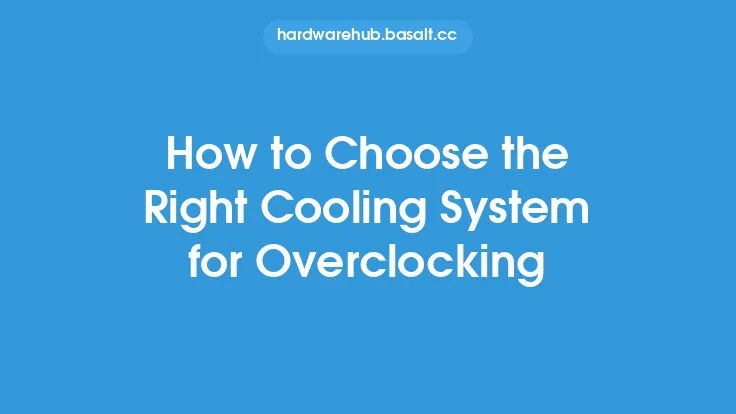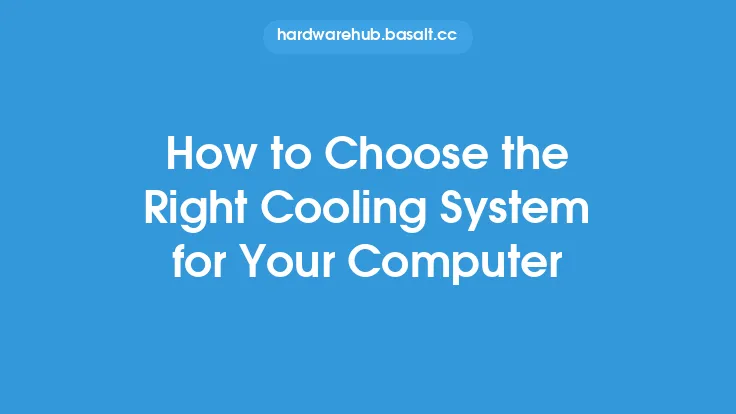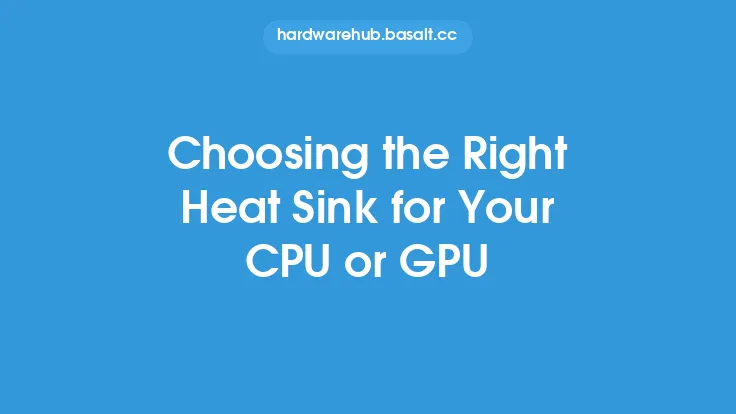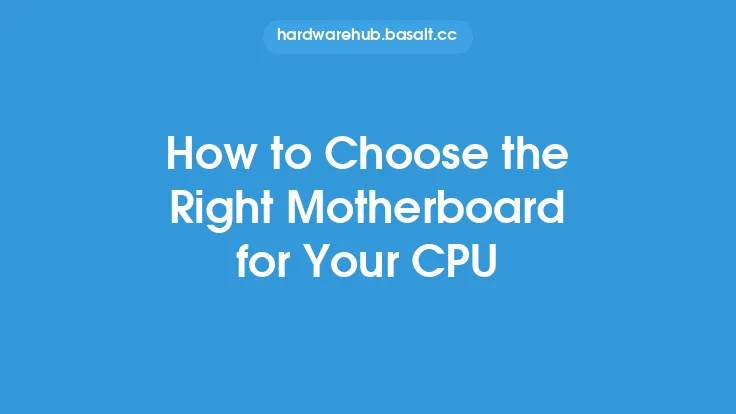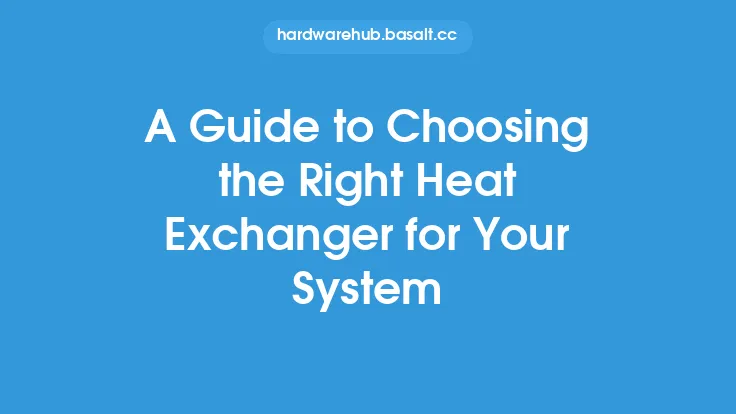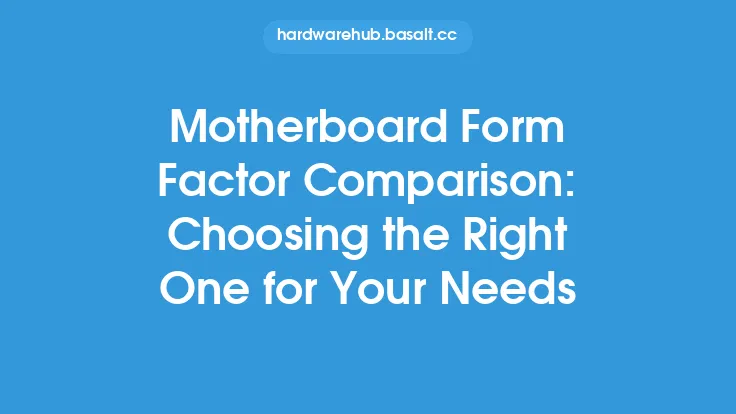When it comes to CPU overclocking, one of the most critical components to consider is the cooling system. A good cooling system can make all the difference in achieving stable and reliable overclocks, while a poor one can lead to overheating, throttling, and even damage to the CPU. In this article, we will delve into the world of CPU cooling systems, exploring the different types, their characteristics, and what to look for when choosing the right one for your overclocking needs.
Types of Cooling Systems
There are several types of cooling systems available for CPU overclocking, each with its own strengths and weaknesses. The most common types include air coolers, liquid coolers, and heatpipe coolers. Air coolers use a combination of heat sinks and fans to dissipate heat from the CPU, while liquid coolers use a liquid coolant to absorb heat from the CPU and transfer it to a radiator, where it is dissipated by fans. Heatpipe coolers use a combination of heat pipes and heat sinks to dissipate heat from the CPU.
Air coolers are generally the most affordable and easiest to install, but they can be limited in their cooling capacity, especially for high-overclocked CPUs. Liquid coolers, on the other hand, offer superior cooling performance, but they can be more expensive and require more maintenance. Heatpipe coolers offer a balance between the two, providing good cooling performance at a lower cost than liquid coolers.
Cooling System Components
A cooling system consists of several key components, including the heat sink, fan, radiator, and coolant. The heat sink is responsible for absorbing heat from the CPU, while the fan provides airflow to dissipate the heat. The radiator is used in liquid coolers to dissipate heat from the coolant, and the coolant is used to absorb heat from the CPU and transfer it to the radiator.
When choosing a cooling system, it's essential to consider the quality and performance of these components. Look for heat sinks with a high surface area and good thermal conductivity, fans with high airflow and low noise levels, and radiators with a high fin density and good thermal performance. For liquid coolers, consider the type and quality of the coolant, as well as the pump and tubing used to circulate the coolant.
Cooling System Performance Metrics
To evaluate the performance of a cooling system, several metrics are used, including thermal resistance, cooling capacity, and noise level. Thermal resistance measures the cooling system's ability to absorb heat from the CPU, while cooling capacity measures its ability to dissipate heat. Noise level is also an important consideration, especially for users who value a quiet computing experience.
When evaluating cooling system performance, look for metrics such as watts per degree Celsius (W/°C) for thermal resistance, watts (W) for cooling capacity, and decibels (dB) for noise level. A good cooling system should have a low thermal resistance, high cooling capacity, and low noise level.
Choosing the Right Cooling System
Choosing the right cooling system for CPU overclocking depends on several factors, including the CPU model, overclocking goals, and budget. For mild overclocks, an air cooler may be sufficient, while more aggressive overclocks may require a liquid cooler. Consider the CPU's thermal design power (TDP) and the desired overclocking frequency to determine the required cooling capacity.
It's also essential to consider the cooling system's compatibility with the CPU socket and motherboard. Look for cooling systems with a universal mounting system or one that is specifically designed for the CPU socket. Additionally, consider the cooling system's maintenance requirements, such as the need to refill coolant or replace fans.
Installation and Maintenance
Proper installation and maintenance of the cooling system are critical to ensuring optimal performance and reliability. Follow the manufacturer's instructions for installation, and ensure that the cooling system is properly secured to the CPU socket and motherboard. For liquid coolers, ensure that the coolant is properly circulated and that the radiator is free from dust and debris.
Regular maintenance is also essential to prevent overheating and ensure reliable operation. Check the cooling system regularly for dust and debris, and clean the fans and heat sinks as needed. For liquid coolers, check the coolant level and top it off as needed, and replace the coolant every 1-2 years to prevent degradation.
Conclusion
In conclusion, choosing the right cooling system for CPU overclocking is a critical decision that requires careful consideration of several factors, including the CPU model, overclocking goals, and budget. By understanding the different types of cooling systems, their components, and performance metrics, users can make an informed decision and select a cooling system that meets their needs. Proper installation and maintenance are also essential to ensuring optimal performance and reliability. With the right cooling system, users can achieve stable and reliable overclocks, unlocking the full potential of their CPU and taking their computing experience to the next level.