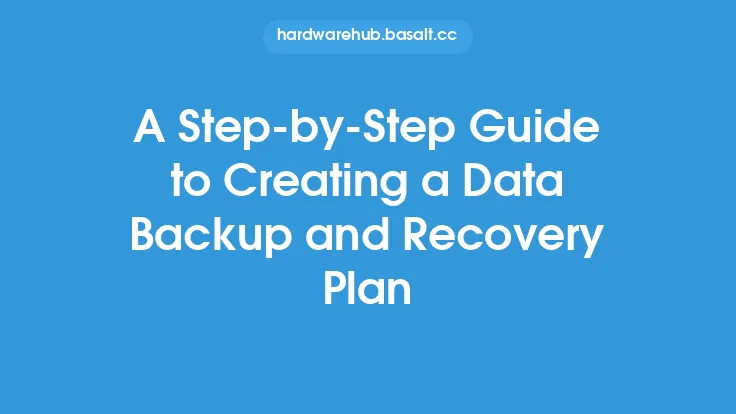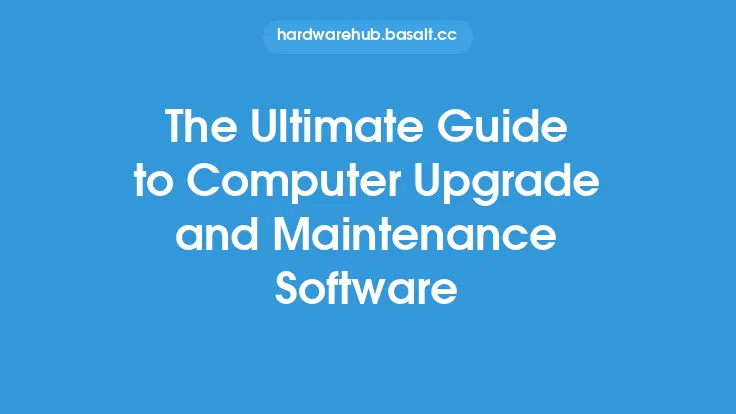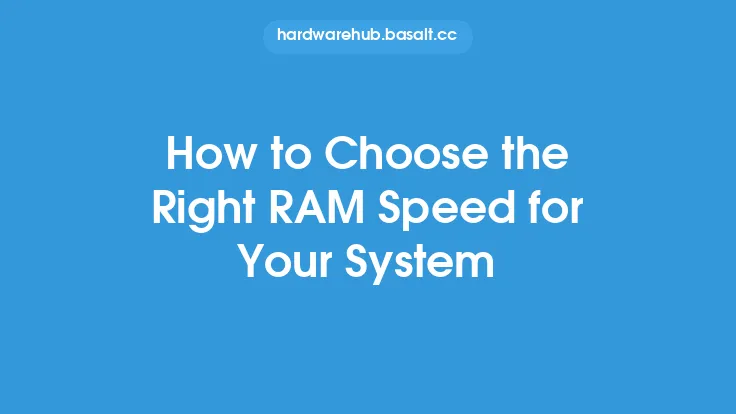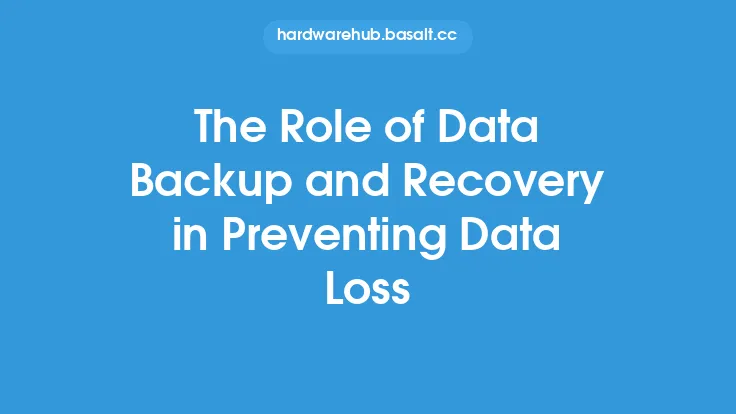When it comes to protecting your data, having the right backup and recovery software is essential. With so many options available, it can be overwhelming to choose the best one for your needs. In this article, we will explore the key factors to consider when selecting a data backup and recovery software, and provide you with the information you need to make an informed decision.
Key Features to Consider
When evaluating data backup and recovery software, there are several key features to consider. These include the type of backup, storage options, file compression and encryption, scheduling and automation, and restore and recovery options. The type of backup refers to whether the software performs a full backup, incremental backup, or differential backup. Full backups involve backing up all data, while incremental backups only back up data that has changed since the last backup. Differential backups, on the other hand, back up all data that has changed since the last full backup. Storage options refer to where the backed-up data is stored, such as locally, in the cloud, or on an external hard drive. File compression and encryption are important for reducing storage space and protecting data from unauthorized access. Scheduling and automation allow you to set up regular backups, and restore and recovery options determine how easily you can recover your data in the event of a loss.
Types of Backup Software
There are several types of backup software available, each with its own strengths and weaknesses. These include local backup software, cloud backup software, and hybrid backup software. Local backup software stores backed-up data on an external hard drive or other local device, while cloud backup software stores data in the cloud. Hybrid backup software combines local and cloud storage, providing the benefits of both. Local backup software is ideal for large amounts of data, as it is typically faster and more cost-effective than cloud backup software. However, it requires manual intervention to rotate backup media and can be vulnerable to local disasters such as fires or floods. Cloud backup software, on the other hand, provides automatic offsite storage and can be accessed from anywhere. However, it may be slower and more expensive than local backup software, and requires a reliable internet connection.
Operating System Compatibility
When choosing a data backup and recovery software, it is essential to consider operating system compatibility. Different software may be designed for specific operating systems, such as Windows, macOS, or Linux. Some software may also be compatible with multiple operating systems, making it a good option for environments with diverse systems. It is also important to consider the software's ability to back up and recover data from different file systems, such as NTFS, HFS+, or ext4.
Security and Encryption
Security and encryption are critical components of data backup and recovery software. Look for software that uses industry-standard encryption protocols, such as AES-256, to protect your data from unauthorized access. Additionally, consider software that provides secure authentication and access controls, such as two-factor authentication and role-based access control. It is also important to consider the software's compliance with regulatory requirements, such as GDPR, HIPAA, or PCI-DSS.
Scalability and Performance
Scalability and performance are essential considerations when choosing a data backup and recovery software. The software should be able to handle large amounts of data and scale to meet the needs of your growing organization. Look for software that provides fast backup and recovery speeds, as well as efficient data compression and deduplication. It is also important to consider the software's ability to handle multiple backup jobs and tasks, as well as its support for concurrent backups and restores.
Support and Maintenance
Finally, it is essential to consider the level of support and maintenance provided by the software vendor. Look for software that provides 24/7 technical support, as well as online resources and documentation. Additionally, consider software that provides regular updates and patches, as well as a clear roadmap for future development and support. It is also important to consider the software's compatibility with future operating systems and hardware, to ensure that your investment is protected.
Conclusion
Choosing the right data backup and recovery software is a critical decision that requires careful consideration of several key factors. By evaluating the software's features, types, operating system compatibility, security and encryption, scalability and performance, and support and maintenance, you can make an informed decision that meets the needs of your organization. Remember to prioritize your specific requirements, such as data size, growth, and regulatory compliance, to ensure that the software you choose provides the best possible protection for your data. With the right software in place, you can rest assured that your data is safe and recoverable, even in the event of a disaster.