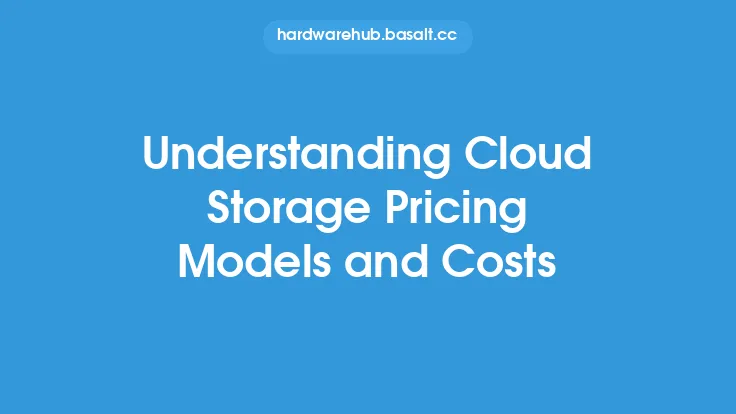Cloud storage has revolutionized the way teams collaborate and work together on projects. By providing a centralized and accessible platform for storing and sharing files, cloud storage solutions have made it easier for teams to work together seamlessly, regardless of their location or device. In this article, we will explore the benefits and features of cloud storage for collaboration and teamwork, and discuss the technical aspects of how it works.
Introduction to Cloud Storage Collaboration
Cloud storage collaboration refers to the use of cloud storage solutions to enable teams to work together on projects and share files in a secure and efficient manner. This can include features such as real-time commenting, @mentions, and task assignment, which allow team members to communicate and collaborate more effectively. Cloud storage collaboration also enables teams to access and share files from anywhere, at any time, using any device with an internet connection. This has made it possible for teams to work remotely and collaborate with colleagues and partners from all over the world.
Key Features of Cloud Storage for Collaboration
There are several key features that make cloud storage solutions ideal for collaboration and teamwork. These include:
- File sharing: Cloud storage solutions allow teams to share files easily and securely, either by sending a link to the file or by inviting others to access the file directly.
- Real-time collaboration: Many cloud storage solutions offer real-time collaboration features, such as Google Docs or Microsoft Office Online, which allow multiple users to edit a document simultaneously.
- Version control: Cloud storage solutions often include version control features, which allow teams to track changes made to a file and revert back to previous versions if needed.
- Security and access controls: Cloud storage solutions provide robust security and access controls, such as encryption, two-factor authentication, and access permissions, to ensure that files are protected and only accessible to authorized team members.
- Integration with other tools: Many cloud storage solutions integrate with other tools and applications, such as project management software, customer relationship management (CRM) systems, and marketing automation platforms, to provide a seamless and integrated workflow.
Technical Aspects of Cloud Storage Collaboration
From a technical perspective, cloud storage collaboration relies on a number of technologies and protocols to enable secure and efficient file sharing and collaboration. These include:
- Cloud storage protocols: Cloud storage solutions use protocols such as REST (Representational State of Resource) or SOAP (Simple Object Access Protocol) to enable communication between the client and server.
- Data encryption: Cloud storage solutions use encryption algorithms such as AES (Advanced Encryption Standard) or SSL/TLS (Secure Sockets Layer/Transport Layer Security) to protect data in transit and at rest.
- Access control lists: Cloud storage solutions use access control lists (ACLs) to manage access permissions and ensure that only authorized users can access and modify files.
- File synchronization: Cloud storage solutions use file synchronization protocols such as rsync or Delta encoding to ensure that files are up-to-date and consistent across all devices and users.
Benefits of Cloud Storage for Collaboration
The benefits of cloud storage for collaboration are numerous and well-documented. These include:
- Improved productivity: Cloud storage collaboration enables teams to work together more efficiently and effectively, which can lead to improved productivity and faster project completion.
- Enhanced collaboration: Cloud storage collaboration enables teams to collaborate more easily and effectively, which can lead to better communication, increased innovation, and improved decision-making.
- Increased flexibility: Cloud storage collaboration enables teams to work from anywhere, at any time, using any device with an internet connection, which can lead to increased flexibility and work-life balance.
- Reduced costs: Cloud storage collaboration can reduce costs associated with traditional on-premises storage solutions, such as hardware and maintenance costs.
Best Practices for Cloud Storage Collaboration
To get the most out of cloud storage collaboration, teams should follow best practices such as:
- Establishing clear access controls: Teams should establish clear access controls and permissions to ensure that only authorized users can access and modify files.
- Using version control: Teams should use version control features to track changes made to files and revert back to previous versions if needed.
- Implementing data encryption: Teams should implement data encryption to protect files in transit and at rest.
- Monitoring and auditing: Teams should monitor and audit file access and modifications to ensure that files are being used and shared securely and in compliance with organizational policies.
Conclusion
Cloud storage for collaboration and teamwork has revolutionized the way teams work together on projects. By providing a centralized and accessible platform for storing and sharing files, cloud storage solutions have made it easier for teams to collaborate seamlessly, regardless of their location or device. With its numerous benefits, including improved productivity, enhanced collaboration, increased flexibility, and reduced costs, cloud storage collaboration is an essential tool for any team looking to work more efficiently and effectively. By following best practices and understanding the technical aspects of cloud storage collaboration, teams can ensure that they are using cloud storage solutions securely and effectively.