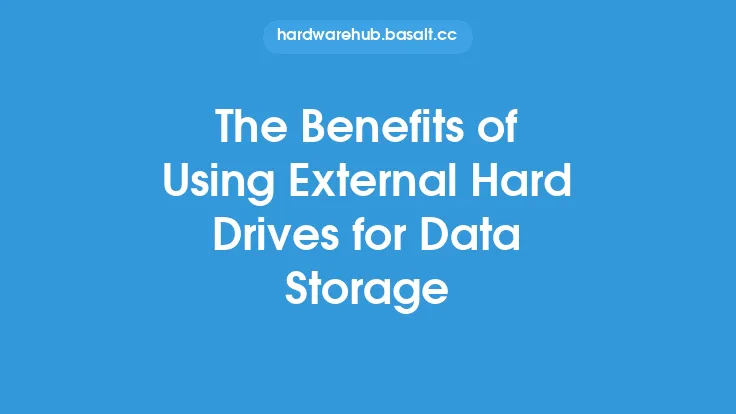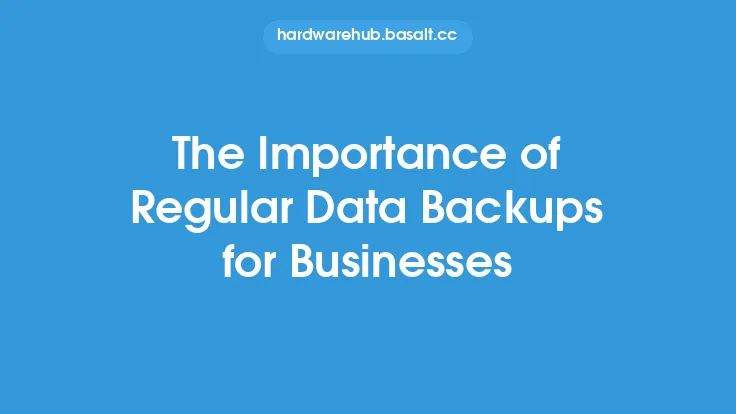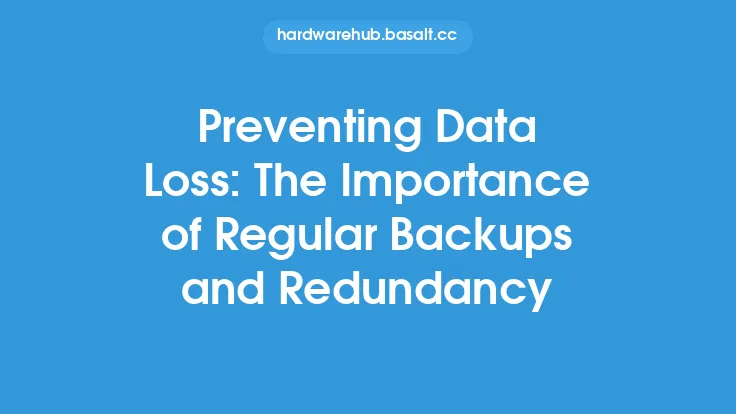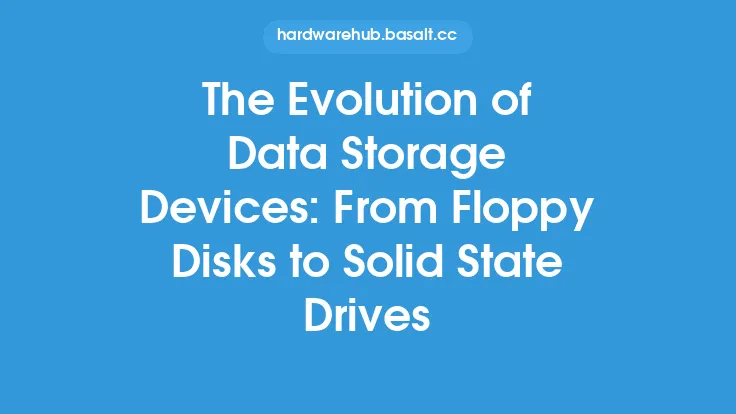When it comes to data storage, there are numerous options available, each with its own set of advantages and disadvantages. One popular option is the Secure Digital (SD) card, a type of memory card used for storing data in devices such as cameras, smartphones, and tablets. SD cards have become an essential component in many electronic devices, offering a convenient and portable way to store and transfer data. However, like any other data storage device, SD cards have their own strengths and weaknesses.
Introduction to SD Cards
SD cards are a type of non-volatile memory card, meaning that they retain their data even when power is turned off. They are designed to be small, lightweight, and energy-efficient, making them ideal for use in portable devices. SD cards are available in various capacities, ranging from a few gigabytes to several terabytes, and are compatible with a wide range of devices, including cameras, camcorders, smartphones, and tablets. They are also used in other applications, such as gaming consoles, GPS devices, and electronic books.
Advantages of SD Cards
SD cards offer several advantages that make them a popular choice for data storage. One of the main benefits is their portability. SD cards are small and lightweight, making them easy to carry around and transfer between devices. They are also relatively inexpensive, especially when compared to other types of data storage devices, such as hard drives or solid-state drives. Additionally, SD cards are energy-efficient, consuming very little power, which makes them ideal for use in battery-powered devices. Another advantage of SD cards is their durability. They are resistant to shock, vibration, and extreme temperatures, making them a reliable choice for storing data in harsh environments.
Disadvantages of SD Cards
Despite their advantages, SD cards also have some disadvantages. One of the main drawbacks is their limited capacity. While SD cards are available in larger capacities, they are still limited compared to other types of data storage devices, such as hard drives or solid-state drives. Another disadvantage of SD cards is their slow data transfer speeds. While some SD cards, such as those with the UHS (Ultra High Speed) designation, offer faster data transfer speeds, they are still slower than other types of data storage devices, such as solid-state drives. Additionally, SD cards are prone to data corruption and loss, especially if they are not properly ejected from devices or if they are exposed to physical stress.
Technical Specifications of SD Cards
SD cards are available in various technical specifications, including different capacities, speeds, and interfaces. The capacity of an SD card is measured in gigabytes (GB) or terabytes (TB), and ranges from a few GB to several TB. The speed of an SD card is measured in megabytes per second (MB/s) or gigabytes per second (GB/s), and ranges from a few MB/s to several hundred MB/s. SD cards also have different interfaces, including SD, SDHC (Secure Digital High Capacity), and SDXC (Secure Digital Extended Capacity). The interface of an SD card determines its compatibility with different devices and its maximum capacity.
Security Features of SD Cards
SD cards have several security features that make them a secure choice for storing sensitive data. One of the main security features is their built-in encryption. Many SD cards have encryption capabilities, which scramble data to prevent unauthorized access. Additionally, some SD cards have password protection, which requires a password or PIN to access the data. SD cards also have a write-protect switch, which prevents data from being overwritten or deleted. Furthermore, some SD cards have advanced security features, such as secure erase and secure boot, which provide an additional layer of protection against data breaches.
Best Practices for Using SD Cards
To get the most out of SD cards and ensure their reliability, it is essential to follow best practices for using them. One of the best practices is to handle SD cards with care, avoiding physical stress, extreme temperatures, and exposure to moisture. It is also essential to properly eject SD cards from devices, using the safe removal option to prevent data corruption. Additionally, it is recommended to use SD cards with compatible devices, ensuring that the device supports the SD card's capacity and speed. Furthermore, it is essential to regularly back up data stored on SD cards, using an external hard drive or cloud storage service to prevent data loss in case the SD card fails or is lost.
Conclusion
In conclusion, SD cards are a popular and convenient option for data storage, offering several advantages, including portability, affordability, and durability. However, they also have some disadvantages, including limited capacity, slow data transfer speeds, and prone to data corruption and loss. By understanding the technical specifications, security features, and best practices for using SD cards, users can get the most out of these devices and ensure their reliability. Whether used in cameras, smartphones, or other devices, SD cards are an essential component in many electronic devices, providing a convenient and portable way to store and transfer data.