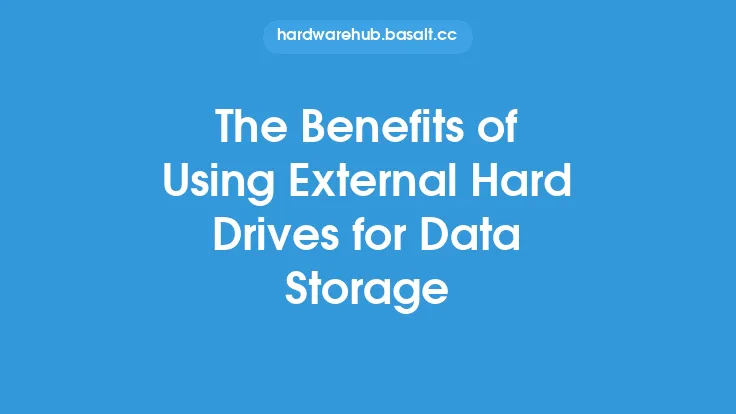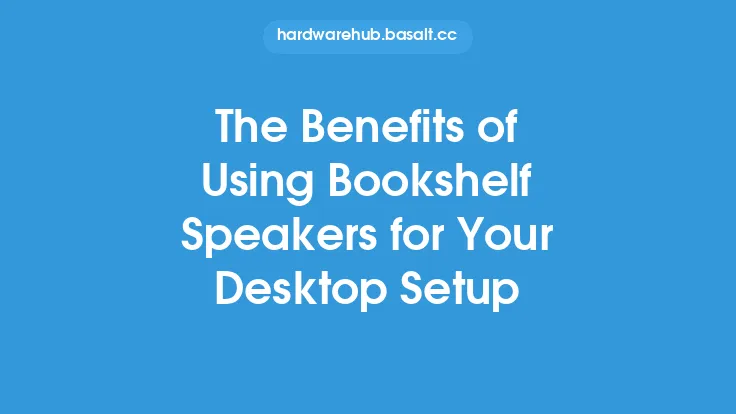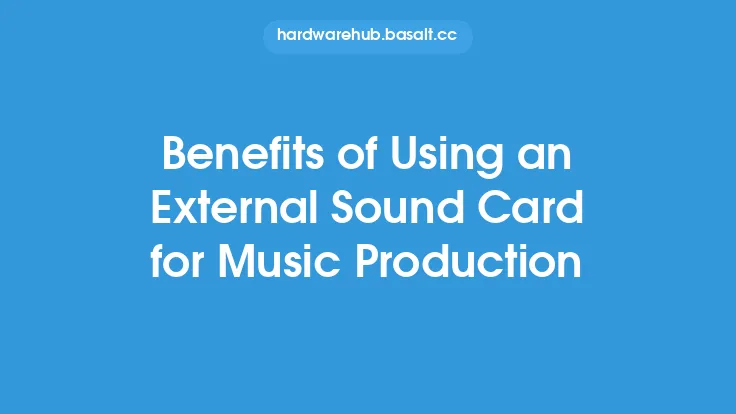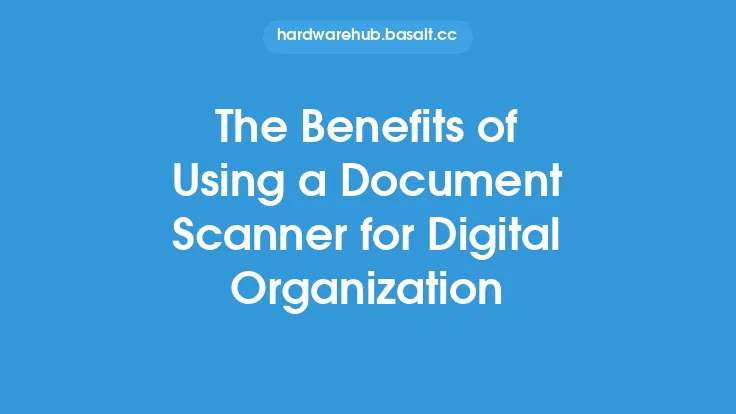When it comes to laptop webcams, many users are often left feeling disappointed with the quality and functionality they provide. Built-in webcams can be convenient, but they often lack the features and capabilities that external webcams offer. In recent years, external webcams have become increasingly popular, and for good reason. They provide a range of benefits that can enhance the overall video conferencing and streaming experience. From improved video quality to increased flexibility, external webcams are a great investment for anyone who uses their laptop for video calls, online meetings, or content creation.
Advantages of External Webcams
One of the primary advantages of external webcams is their ability to provide higher video quality. Built-in webcams are often limited by the laptop's hardware and software, which can result in poor video quality, low resolution, and a narrow field of view. External webcams, on the other hand, can offer higher resolutions, such as 1080p or 4K, and wider fields of view, making them ideal for video conferencing, streaming, and content creation. Additionally, external webcams often have better low-light sensitivity, which can help to improve video quality in dimly lit environments.
Improved Flexibility
External webcams also offer improved flexibility compared to built-in webcams. They can be easily moved and adjusted to capture the best possible shot, which is particularly useful for content creators who need to capture high-quality video from different angles. External webcams can also be used with multiple devices, such as desktops, laptops, and even smartphones, making them a versatile and convenient option. Furthermore, external webcams can be easily upgraded or replaced, which can help to extend the life of a laptop or other device.
Enhanced Audio Quality
Many external webcams come with built-in microphones that offer enhanced audio quality compared to built-in laptop microphones. These microphones are often designed to capture high-quality audio with minimal background noise, which can be particularly useful for video conferencing and online meetings. Some external webcams even offer dual microphones or advanced noise-cancellation technology, which can help to further improve audio quality.
Increased Compatibility
External webcams are often more compatible with different devices and operating systems than built-in webcams. They can be easily connected to laptops, desktops, and other devices via USB, and many are compatible with multiple operating systems, including Windows, Mac, and Linux. This makes them a great option for users who need to use their webcam with different devices or operating systems.
Better Security
External webcams can also offer better security than built-in webcams. Because they are separate devices, they can be easily covered or turned off when not in use, which can help to prevent unauthorized access. Some external webcams even come with built-in privacy shutters or other security features, which can provide an additional layer of protection.
Technical Considerations
When choosing an external webcam, there are several technical considerations to keep in mind. One of the most important is resolution, which refers to the number of pixels that the webcam can capture. Higher resolutions, such as 1080p or 4K, can provide better video quality, but may also require more bandwidth and processing power. Another important consideration is frame rate, which refers to the number of frames that the webcam can capture per second. Higher frame rates, such as 60fps, can provide smoother video and better motion capture.
Connectivity Options
External webcams often come with a range of connectivity options, including USB, HDMI, and wireless connectivity. USB is the most common connectivity option, and is often the easiest to use. However, HDMI and wireless connectivity can offer faster data transfer rates and greater flexibility, making them a good option for users who need to stream high-quality video or connect to multiple devices.
Conclusion
In conclusion, external webcams offer a range of benefits that can enhance the overall video conferencing and streaming experience. From improved video quality to increased flexibility, external webcams are a great investment for anyone who uses their laptop for video calls, online meetings, or content creation. With their enhanced audio quality, increased compatibility, and better security, external webcams are a versatile and convenient option that can meet the needs of a wide range of users. Whether you're a business professional, content creator, or simply someone who wants to stay in touch with friends and family, an external webcam is a great way to upgrade your video conferencing and streaming experience.