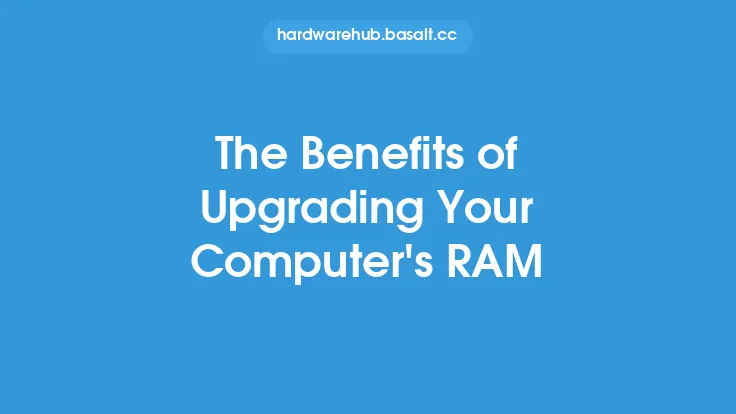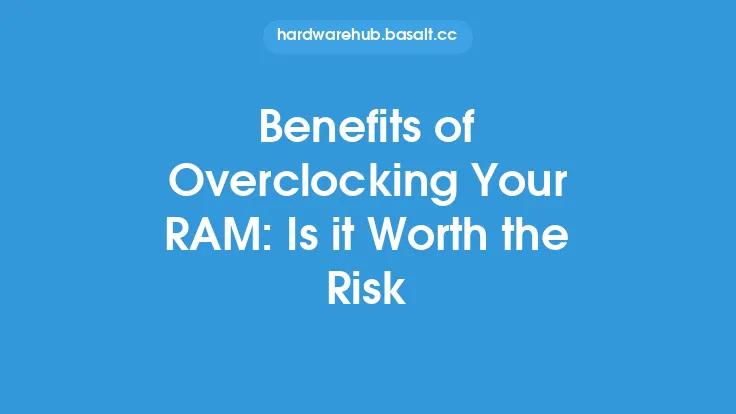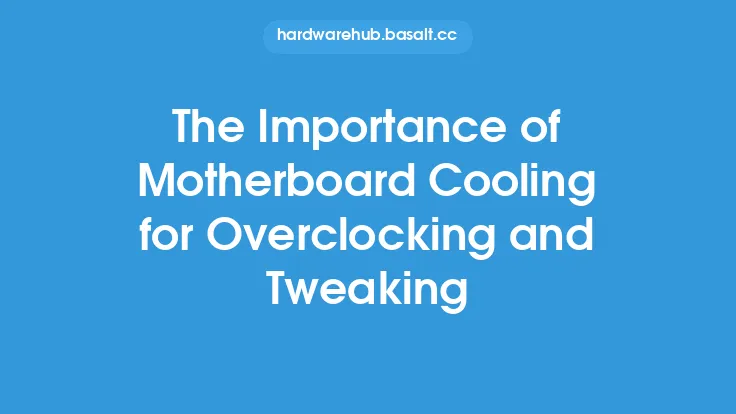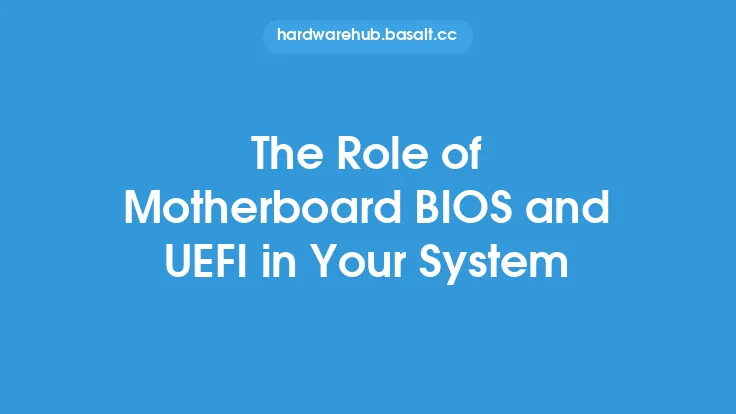When it comes to getting the most out of your computer, many users overlook one of the most critical components: the motherboard. While it's easy to focus on the CPU, GPU, and RAM, the motherboard is the backbone of your system, connecting all of these components together and facilitating communication between them. One often-underutilized aspect of motherboard configuration is tweaking the settings to optimize performance, stability, and efficiency. In this article, we'll delve into the benefits of tweaking your motherboard settings, exploring the various options available and how they can impact your system's overall performance.
Introduction to Motherboard Settings
Motherboard settings, often accessed through the BIOS (Basic Input/Output System) or UEFI (Unified Extensible Firmware Interface), provide a wealth of options for customizing your system's behavior. From basic settings like boot order and time/date, to advanced options like overclocking, voltage control, and fan settings, the BIOS/UEFI is a treasure trove of tweakable parameters. By adjusting these settings, users can fine-tune their system to meet specific needs, whether it's maximizing performance, reducing power consumption, or improving overall stability.
Benefits of Tweaking Motherboard Settings
So, why bother tweaking your motherboard settings? The benefits are numerous and can have a significant impact on your system's performance and overall user experience. Some of the most notable advantages include:
- Improved performance: By optimizing settings like CPU multiplier, voltage, and memory timings, users can squeeze extra performance out of their system, resulting in faster execution of tasks and improved responsiveness.
- Enhanced stability: Tweaking settings like fan speeds, voltage, and thermal thresholds can help prevent overheating, crashes, and other stability issues, ensuring your system runs smoothly and reliably.
- Increased efficiency: Adjusting settings like power phases, voltage regulators, and sleep states can help reduce power consumption, leading to lower energy bills, less heat generated, and a more eco-friendly system.
- Customization: Tweaking motherboard settings allows users to tailor their system to specific needs, whether it's prioritizing performance, power efficiency, or quiet operation.
Understanding Key Motherboard Settings
To get the most out of tweaking your motherboard settings, it's essential to understand the various options available. Some key settings to familiarize yourself with include:
- CPU multiplier: Controls the CPU's clock speed, allowing users to overclock or underclock their processor.
- Voltage settings: Regulate the voltage supplied to various components, including the CPU, memory, and chipset.
- Memory timings: Adjust the timing parameters for system memory, such as CAS latency, RAS-to-CAS delay, and command time.
- Fan settings: Control the speed and behavior of system fans, including CPU, chassis, and power supply fans.
- Power phases: Configure the number of power phases used to supply power to the CPU and other components.
Tweaking for Specific Use Cases
Different users have unique requirements, and tweaking motherboard settings can help optimize performance for specific use cases. For example:
- Gamers may prioritize high-performance settings, such as aggressive CPU overclocking, optimized memory timings, and fast fan speeds to maintain low temperatures.
- Content creators may focus on balanced settings, emphasizing stability and efficiency while maintaining respectable performance levels.
- Servers and data centers may require customized settings to minimize power consumption, reduce heat generation, and ensure high uptime and reliability.
Best Practices for Tweaking Motherboard Settings
When tweaking motherboard settings, it's crucial to follow best practices to avoid damaging your system or causing instability. Some essential guidelines include:
- Research and understand the specific settings you're adjusting, as well as their potential impact on your system.
- Make incremental changes, testing and validating each adjustment before proceeding.
- Monitor system temperatures, voltages, and performance metrics to ensure your tweaks are having the desired effect.
- Keep a record of your changes, allowing you to easily revert to previous settings if needed.
Conclusion
Tweaking your motherboard settings can have a significant impact on your system's performance, stability, and efficiency. By understanding the various options available and adjusting them to meet specific needs, users can unlock their system's full potential, whether it's for gaming, content creation, or other applications. Remember to approach tweaking with caution, following best practices and carefully monitoring your system's behavior to ensure optimal results. With patience, research, and a willingness to experiment, you can unlock the full potential of your motherboard and take your system to the next level.