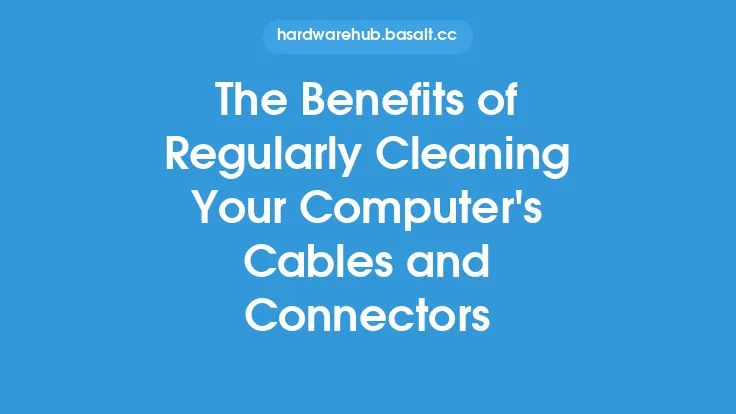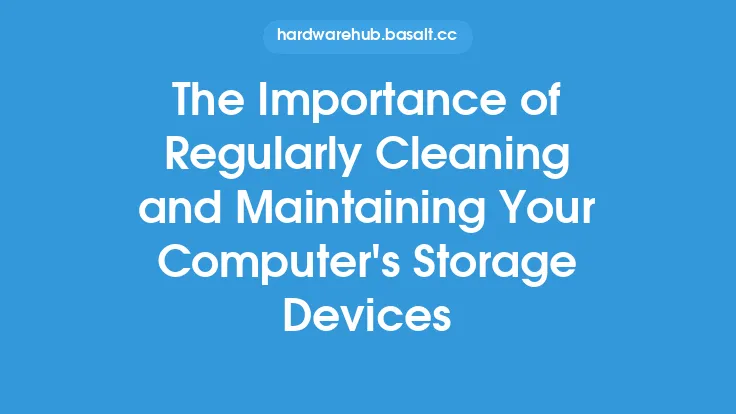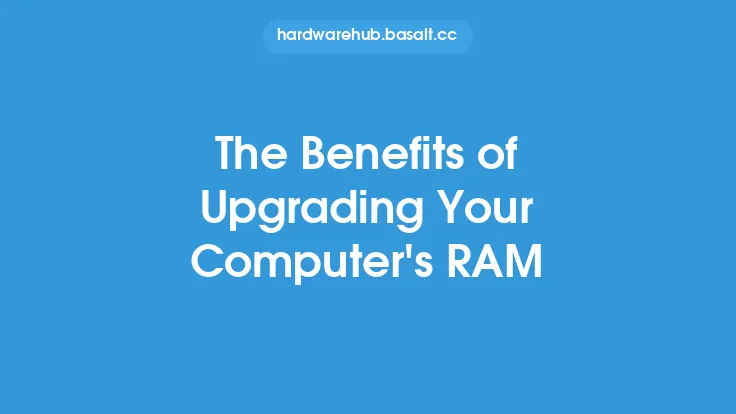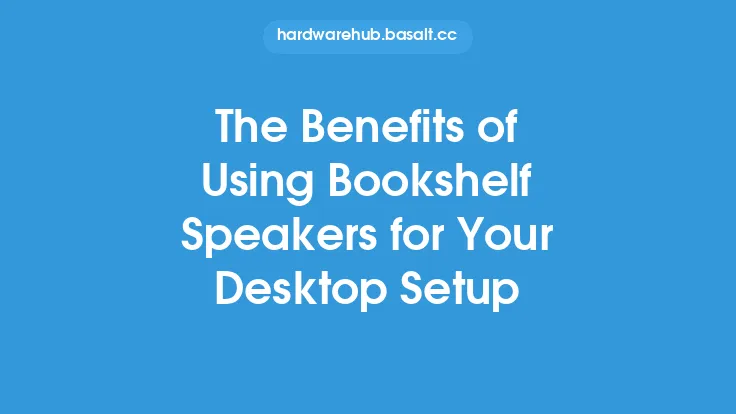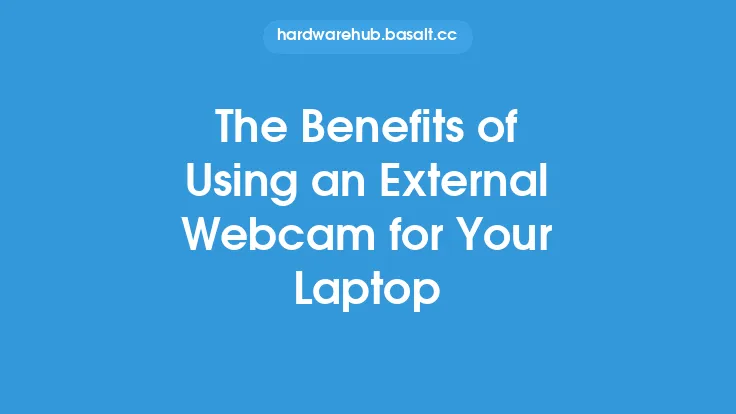Regular calibration of computer audio equipment is a crucial aspect of maintaining optimal sound quality and ensuring that the audio output is accurate and reliable. Audio calibration involves adjusting the settings and configurations of the audio equipment to match the specific requirements of the user and the environment in which the equipment is being used. This process can help to identify and correct any issues with the audio output, such as distortion, echo, or uneven sound levels, and can also help to optimize the performance of the audio equipment.
Introduction to Audio Calibration
Audio calibration is a complex process that involves a range of technical adjustments and configurations. It requires a good understanding of audio technology and the specific requirements of the user and the environment. There are several types of audio calibration, including frequency response calibration, impedance calibration, and signal-to-noise ratio calibration. Each type of calibration is designed to address specific issues with the audio output and to optimize the performance of the audio equipment. Frequency response calibration, for example, involves adjusting the audio equipment to produce a flat frequency response, which means that the audio output is accurate and consistent across all frequencies. Impedance calibration, on the other hand, involves adjusting the audio equipment to match the impedance of the speakers or headphones, which helps to ensure that the audio output is optimized for the specific device being used.
Benefits of Regular Audio Calibration
Regular audio calibration can have a range of benefits for computer users. One of the most significant benefits is improved sound quality. When audio equipment is properly calibrated, the sound output is more accurate and consistent, which can enhance the overall listening experience. Regular calibration can also help to identify and correct any issues with the audio output, such as distortion or echo, which can be frustrating and distracting. Additionally, regular calibration can help to optimize the performance of the audio equipment, which can help to extend its lifespan and prevent damage. This is especially important for users who rely on their computer's audio equipment for work or other critical applications, such as audio engineers, musicians, and gamers.
Technical Aspects of Audio Calibration
Audio calibration involves a range of technical adjustments and configurations. One of the key technical aspects of audio calibration is the use of calibration software and hardware. There are several types of calibration software and hardware available, including sound cards, audio interfaces, and calibration microphones. These tools can help to measure and adjust the audio output, and can provide detailed information about the frequency response, impedance, and signal-to-noise ratio of the audio equipment. Another key technical aspect of audio calibration is the use of acoustic measurement techniques. These techniques involve measuring the acoustic properties of the environment in which the audio equipment is being used, such as the reverberation time and the background noise level. This information can be used to adjust the audio equipment and optimize its performance for the specific environment.
Best Practices for Audio Calibration
There are several best practices that can help to ensure that audio calibration is done correctly and effectively. One of the most important best practices is to use high-quality calibration software and hardware. This can help to ensure that the measurements and adjustments are accurate and reliable. Another best practice is to calibrate the audio equipment in the specific environment in which it will be used. This can help to ensure that the audio output is optimized for the specific acoustic properties of the environment. Additionally, it is a good idea to calibrate the audio equipment regularly, such as every 6-12 months, to ensure that it remains optimized and accurate over time.
Common Audio Calibration Mistakes
There are several common mistakes that can be made when calibrating audio equipment. One of the most common mistakes is failing to use high-quality calibration software and hardware. This can result in inaccurate measurements and adjustments, which can compromise the sound quality and performance of the audio equipment. Another common mistake is calibrating the audio equipment in a different environment than the one in which it will be used. This can result in an audio output that is not optimized for the specific acoustic properties of the environment, which can compromise the sound quality and performance. Additionally, failing to calibrate the audio equipment regularly can result in a decline in sound quality and performance over time.
Conclusion
Regular calibration of computer audio equipment is a crucial aspect of maintaining optimal sound quality and ensuring that the audio output is accurate and reliable. By understanding the technical aspects of audio calibration and following best practices, users can help to ensure that their audio equipment is optimized and accurate, and that they get the best possible sound quality. Whether you are an audio engineer, musician, gamer, or simply a computer user who wants to get the best possible sound quality, regular audio calibration is an essential part of maintaining your computer's audio equipment. By investing time and effort into calibrating your audio equipment, you can help to ensure that you get the best possible sound quality and performance, and that your audio equipment lasts for a long time.