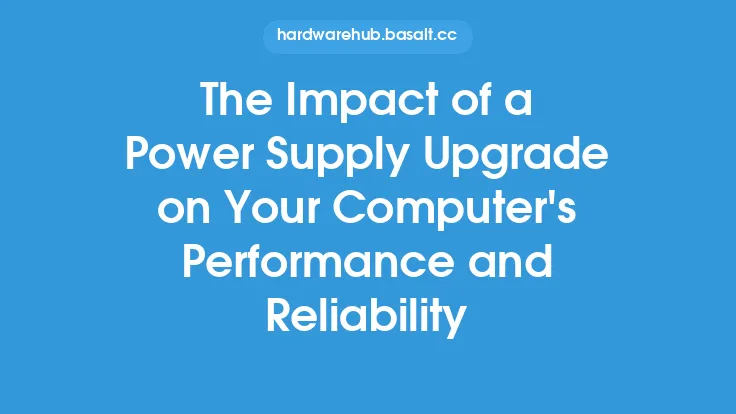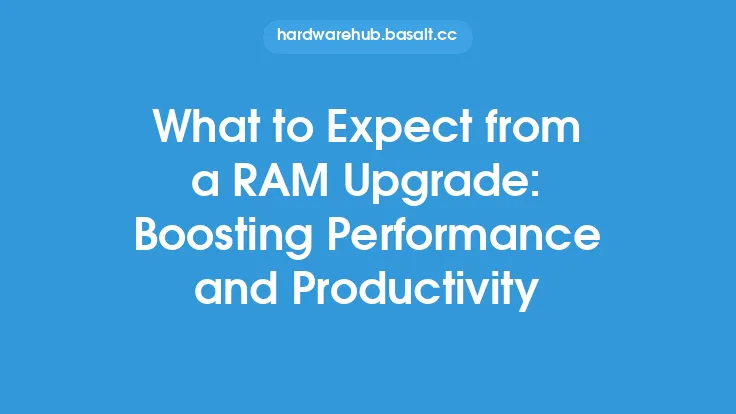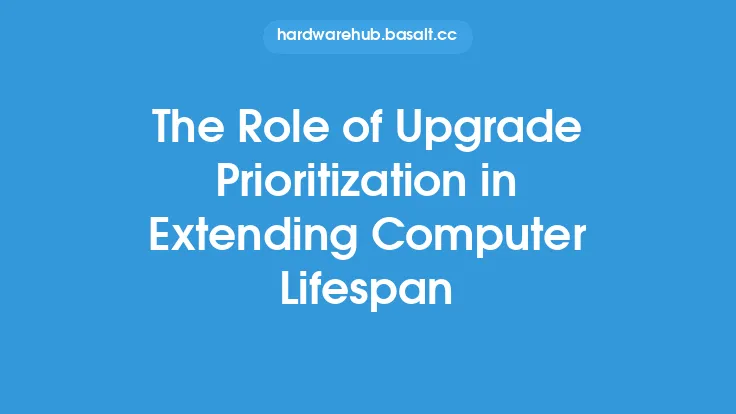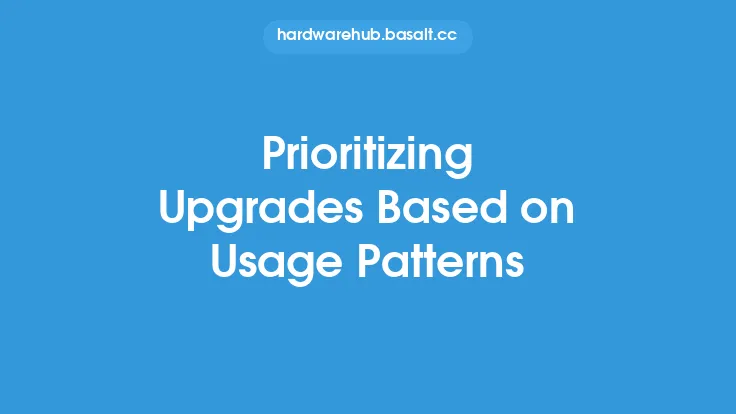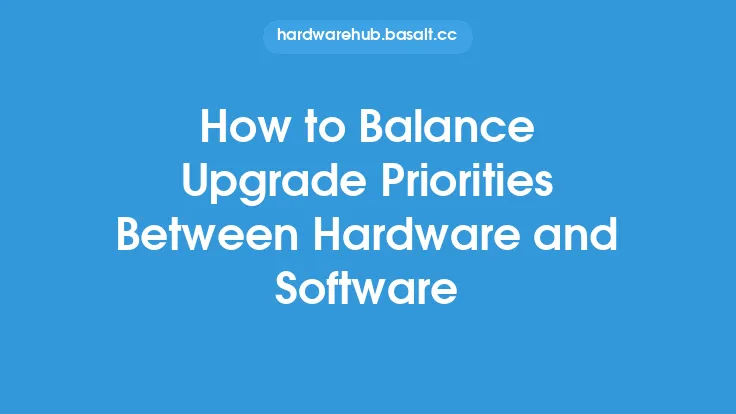When it comes to upgrading a computer, one of the most critical steps is assessing the upgrade needs based on usage and performance requirements. This involves understanding how the computer is being used, what tasks are being performed, and what level of performance is required to meet those needs. In this article, we will delve into the details of assessing upgrade needs, exploring the key factors to consider, and providing guidance on how to make informed decisions.
Understanding Usage Patterns
To assess upgrade needs, it's essential to understand how the computer is being used. This includes identifying the types of applications being run, the frequency of use, and the level of multitasking. For example, a computer used primarily for web browsing, email, and office work may require different upgrades than a computer used for gaming, video editing, or software development. By understanding usage patterns, you can identify areas where the computer may be struggling to meet performance requirements.
Evaluating Performance Requirements
Performance requirements are a critical factor in assessing upgrade needs. This includes considering the level of processing power, memory, and storage required to run applications smoothly. For instance, a computer used for video editing may require a high-performance processor, ample RAM, and fast storage to handle demanding tasks. On the other hand, a computer used for basic tasks like web browsing may require less processing power and memory. By evaluating performance requirements, you can determine which components need to be upgraded to meet those needs.
Assessing Component Performance
To assess upgrade needs, it's essential to evaluate the performance of individual components, including the central processing unit (CPU), graphics processing unit (GPU), random access memory (RAM), and storage. This can be done using various tools and benchmarks, such as CPU-Z, GPU-Z, and CrystalDiskMark. By assessing component performance, you can identify bottlenecks and determine which components need to be upgraded to improve overall system performance.
Considering Power Consumption and Heat Generation
When assessing upgrade needs, it's also important to consider power consumption and heat generation. Upgrading components can increase power consumption, which can lead to higher electricity bills and increased heat generation. This can be particularly important for laptops, where heat generation can be a significant concern. By considering power consumption and heat generation, you can make informed decisions about which upgrades to prioritize and how to manage power consumption and heat generation.
Evaluating Upgrade Options
Once you have assessed upgrade needs, it's essential to evaluate upgrade options. This includes considering the cost, compatibility, and potential performance gains of different upgrades. For example, upgrading a CPU may require a new motherboard, while upgrading RAM may be a more straightforward process. By evaluating upgrade options, you can determine which upgrades are feasible and will provide the best return on investment.
Prioritizing Upgrades
When assessing upgrade needs, it's essential to prioritize upgrades based on performance requirements and usage patterns. This involves identifying the most critical components that need to be upgraded and prioritizing those upgrades accordingly. For instance, if a computer is used for gaming, upgrading the GPU may be a higher priority than upgrading the CPU. By prioritizing upgrades, you can ensure that the most critical components are upgraded first, providing the best possible performance gains.
Conclusion
Assessing upgrade needs based on usage and performance requirements is a critical step in planning computer upgrades. By understanding usage patterns, evaluating performance requirements, assessing component performance, considering power consumption and heat generation, evaluating upgrade options, and prioritizing upgrades, you can make informed decisions about which upgrades to prioritize and how to improve overall system performance. Whether you're upgrading a computer for personal use or for a business, assessing upgrade needs is essential to ensuring that your computer meets your performance requirements and provides the best possible user experience.