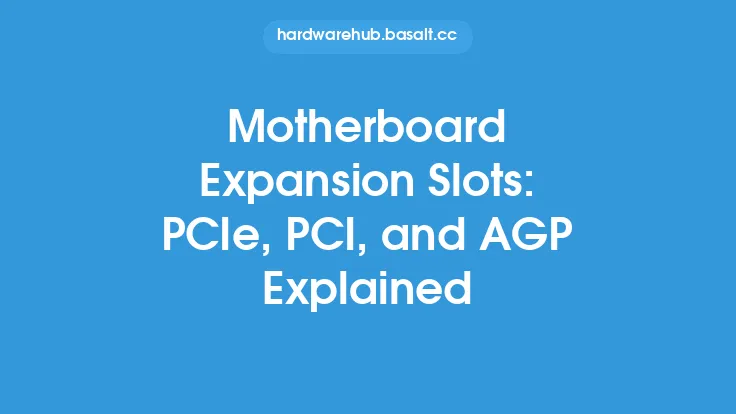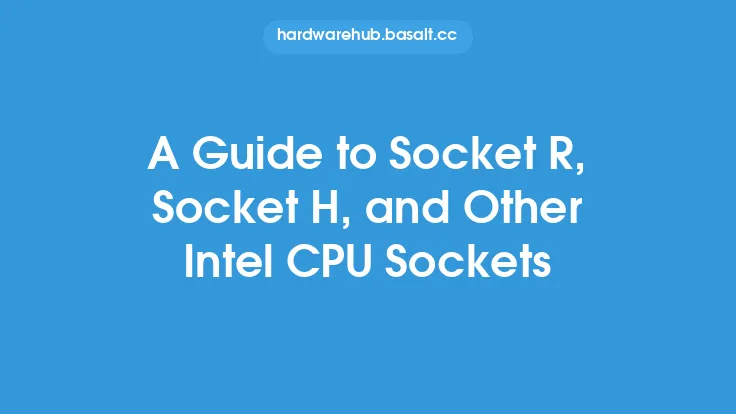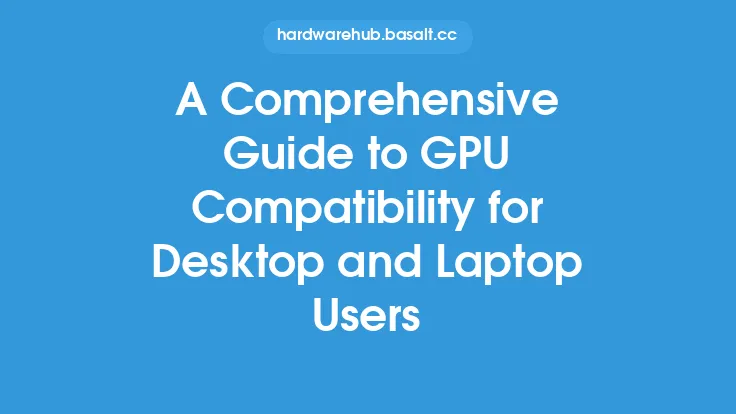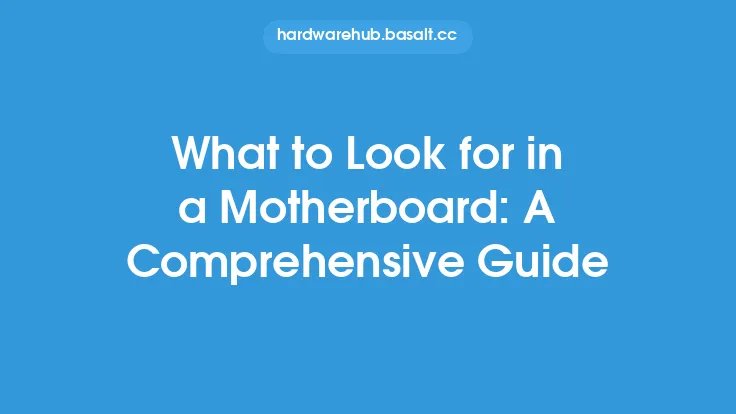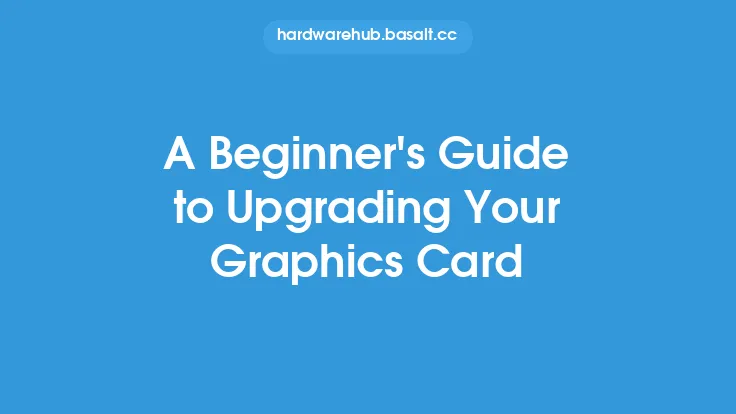Expansion cards are a crucial component of computer systems, allowing users to add new functionality, increase performance, and enhance overall system capabilities. These cards are inserted into specialized sockets on the motherboard, which provide a connection to the system's circuitry. Over the years, several types of expansion card sockets have emerged, each with its own set of characteristics, advantages, and limitations. In this article, we will delve into the world of AGP, PCI, and PCIe expansion card sockets, exploring their history, architecture, and applications.
Introduction to Expansion Card Sockets
Expansion card sockets are designed to accommodate various types of expansion cards, such as graphics cards, sound cards, network cards, and storage controllers. These sockets provide a physical and electrical connection between the expansion card and the motherboard, enabling data transfer and communication between the card and the system. The type of expansion card socket used on a motherboard determines the types of expansion cards that can be installed, as well as the level of performance and functionality that can be achieved.
AGP (Accelerated Graphics Port)
The Accelerated Graphics Port (AGP) was introduced in 1996 as a high-speed interface for graphics cards. AGP was designed to provide a dedicated connection for graphics processing, allowing for faster data transfer and improved graphics performance. AGP sockets were typically brown in color and were located on the motherboard, near the CPU socket. AGP expansion cards were used extensively in the late 1990s and early 2000s, particularly for 3D graphics and gaming applications. However, AGP has largely been replaced by newer interface standards, such as PCIe.
PCI (Peripheral Component Interconnect)
The Peripheral Component Interconnect (PCI) is a widely used expansion card interface that was introduced in 1992. PCI sockets are typically white in color and are located on the motherboard, often in a row or column. PCI expansion cards are used for a variety of applications, including sound cards, network cards, and storage controllers. PCI is a parallel interface, meaning that data is transferred in parallel over multiple wires. While PCI is still supported on many modern motherboards, it has largely been replaced by newer interface standards, such as PCIe, due to its relatively low bandwidth and limited scalability.
PCIe (Peripheral Component Interconnect Express)
The Peripheral Component Interconnect Express (PCIe) is a high-speed interface standard that was introduced in 2004. PCIe sockets are typically smaller than AGP or PCI sockets and are often colored differently to distinguish between different generations of the interface. PCIe expansion cards are used for a wide range of applications, including graphics cards, sound cards, network cards, and storage controllers. PCIe is a serial interface, meaning that data is transferred over a single wire, using a point-to-point connection. This design allows for higher bandwidth and lower latency compared to parallel interfaces like PCI. PCIe has become the dominant expansion card interface on modern motherboards, offering superior performance, scalability, and flexibility.
Key Differences Between AGP, PCI, and PCIe
When comparing AGP, PCI, and PCIe expansion card sockets, several key differences emerge. AGP is a dedicated interface for graphics processing, while PCI is a more general-purpose interface. PCIe, on the other hand, is a high-speed interface that can be used for a wide range of applications, including graphics, sound, networking, and storage. In terms of bandwidth, PCIe offers significantly higher speeds than AGP and PCI, with transfer rates of up to 985 MB/s per lane, compared to 266 MB/s for AGP and 133 MB/s for PCI. Additionally, PCIe is a more scalable interface, with support for multiple lanes, allowing for increased bandwidth and performance.
Applications and Use Cases
Expansion card sockets are used in a variety of applications, including gaming, video editing, audio production, and networking. For example, a gamer may install a high-performance graphics card in a PCIe x16 socket to achieve fast frame rates and high-resolution graphics. A video editor may install a storage controller card in a PCIe x4 socket to increase storage capacity and improve data transfer speeds. A network administrator may install a network card in a PCIe x1 socket to add additional network connectivity options. In each of these cases, the choice of expansion card socket depends on the specific requirements of the application and the capabilities of the motherboard.
Conclusion
In conclusion, AGP, PCI, and PCIe expansion card sockets are each designed to serve specific purposes and offer unique advantages and limitations. While AGP and PCI are largely legacy interfaces, PCIe has become the dominant expansion card interface on modern motherboards, offering high-speed data transfer, scalability, and flexibility. Understanding the differences between these interfaces is essential for selecting the right expansion cards and motherboards for specific applications and use cases. As technology continues to evolve, it is likely that new expansion card interfaces will emerge, offering even higher speeds and greater capabilities. However, for now, PCIe remains the gold standard for expansion card sockets, providing a high-performance and versatile interface for a wide range of applications.