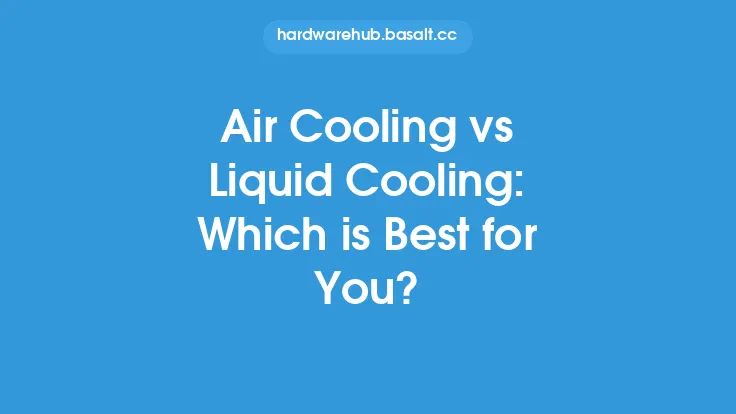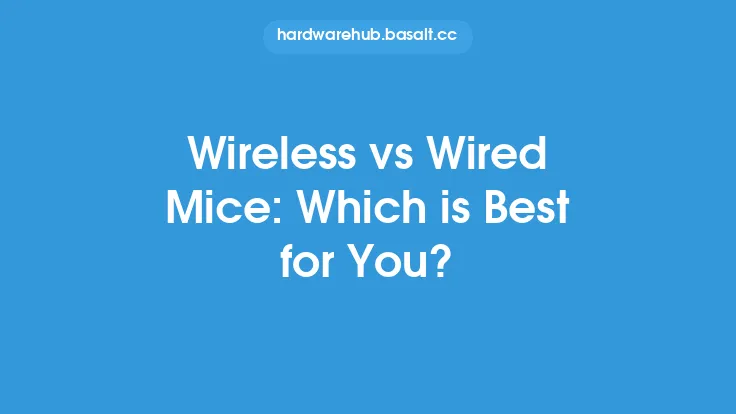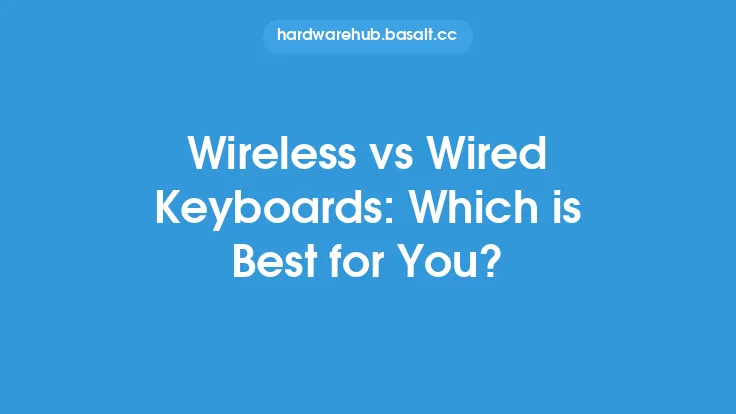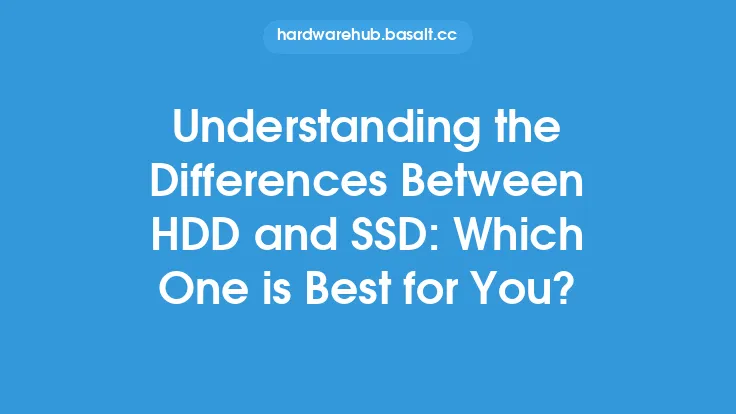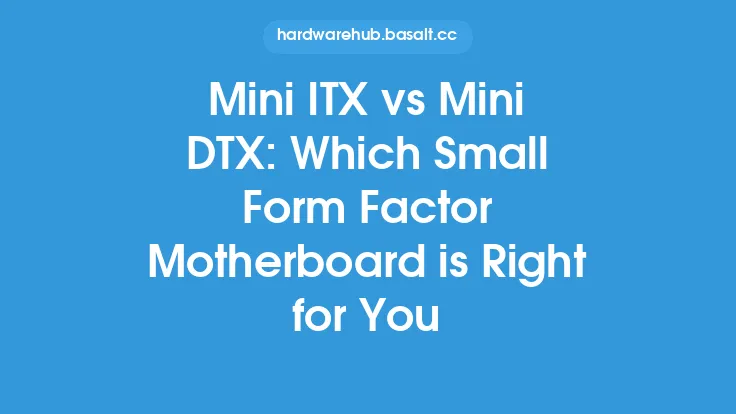When it comes to storing and managing data, individuals and organizations have two primary options: Network Attached Storage (NAS) and local storage. Both have their own set of advantages and disadvantages, and the choice between them depends on various factors such as data size, access requirements, security, and budget. In this article, we will delve into the details of NAS and local storage, exploring their differences, benefits, and use cases to help you decide which one is best for your needs.
Introduction to Network Attached Storage
Network Attached Storage (NAS) is a dedicated file-level data storage device connected to a network, providing multiple clients with access to shared storage. NAS devices are typically designed to provide a centralized storage solution for networks, allowing users to store, share, and manage files from a single location. They usually run on a customized operating system and have their own processor, memory, and storage, making them independent of other network devices. NAS devices can be used for a variety of purposes, including file sharing, data backup, and virtualization.
Introduction to Local Storage
Local storage, on the other hand, refers to storage devices that are directly connected to a computer or server, such as hard disk drives (HDDs), solid-state drives (SSDs), and flash drives. Local storage provides fast data access and is ideal for applications that require low latency and high performance. Local storage devices are typically used for storing operating systems, programs, and data that require frequent access. They are also used for caching, which involves storing frequently accessed data in a faster, more accessible location.
Key Differences Between NAS and Local Storage
The primary difference between NAS and local storage is the way they are connected to the network. NAS devices are connected to the network, allowing multiple clients to access shared storage, whereas local storage devices are directly connected to a computer or server. This difference has significant implications for data access, sharing, and management. NAS devices provide a centralized storage solution, making it easier to manage and share data across the network. Local storage devices, on the other hand, provide fast data access and are ideal for applications that require low latency and high performance.
Benefits of Network Attached Storage
NAS devices offer several benefits, including centralized storage, simplified data management, and improved collaboration. With NAS, users can access shared files from any device on the network, making it easier to collaborate on projects and share resources. NAS devices also provide a single point of management, making it easier to monitor and maintain storage resources. Additionally, NAS devices often come with built-in data protection features, such as redundancy and backup, which help ensure data integrity and availability.
Benefits of Local Storage
Local storage devices, on the other hand, offer fast data access, low latency, and high performance. They are ideal for applications that require frequent data access, such as gaming, video editing, and scientific simulations. Local storage devices are also more secure than NAS devices, since they are not exposed to the network and are less vulnerable to cyber threats. Additionally, local storage devices are often less expensive than NAS devices, making them a cost-effective option for individuals and small businesses.
Use Cases for Network Attached Storage
NAS devices are ideal for use cases that require centralized storage, simplified data management, and improved collaboration. Some common use cases for NAS include file sharing, data backup, and virtualization. NAS devices are also used in media streaming and sharing, where they provide a centralized storage solution for media files. Additionally, NAS devices are used in business environments, where they provide a secure and reliable storage solution for sensitive data.
Use Cases for Local Storage
Local storage devices, on the other hand, are ideal for use cases that require fast data access, low latency, and high performance. Some common use cases for local storage include gaming, video editing, and scientific simulations. Local storage devices are also used in applications that require frequent data access, such as databases and caching. Additionally, local storage devices are used in embedded systems, where they provide a reliable and secure storage solution for critical data.
Technical Comparison of NAS and Local Storage
From a technical perspective, NAS and local storage devices differ in their architecture, protocol, and performance. NAS devices typically use a customized operating system and have their own processor, memory, and storage. They use protocols such as NFS, SMB, and AFP to provide file-level access to shared storage. Local storage devices, on the other hand, use protocols such as SATA, PCIe, and NVMe to provide block-level access to storage. NAS devices typically have slower performance than local storage devices, due to the overhead of network protocols and the distance between the device and the client.
Security Comparison of NAS and Local Storage
From a security perspective, NAS and local storage devices differ in their vulnerability to cyber threats. NAS devices are exposed to the network and are vulnerable to cyber threats such as hacking and malware. Local storage devices, on the other hand, are not exposed to the network and are less vulnerable to cyber threats. However, local storage devices can still be vulnerable to physical threats, such as theft and tampering. NAS devices often come with built-in security features, such as encryption and access control, which help protect data from unauthorized access.
Conclusion
In conclusion, the choice between NAS and local storage depends on various factors such as data size, access requirements, security, and budget. NAS devices provide a centralized storage solution, simplified data management, and improved collaboration, making them ideal for use cases that require shared access to data. Local storage devices, on the other hand, provide fast data access, low latency, and high performance, making them ideal for use cases that require frequent data access. By understanding the differences, benefits, and use cases for NAS and local storage, individuals and organizations can make informed decisions about their storage needs and choose the best solution for their specific requirements.