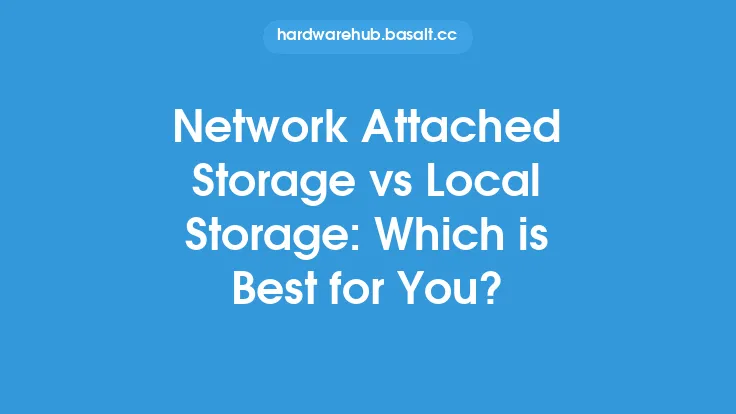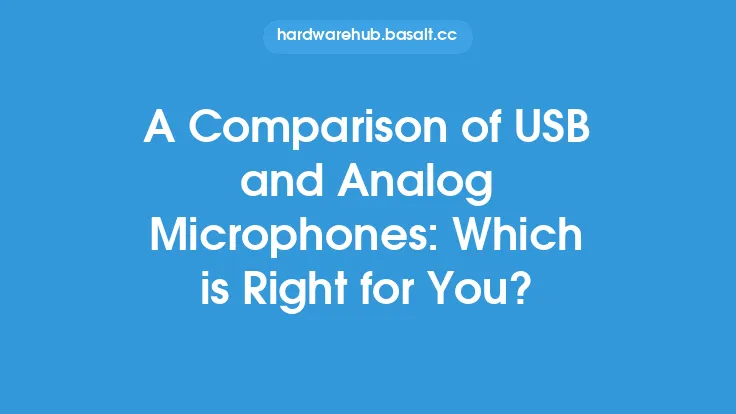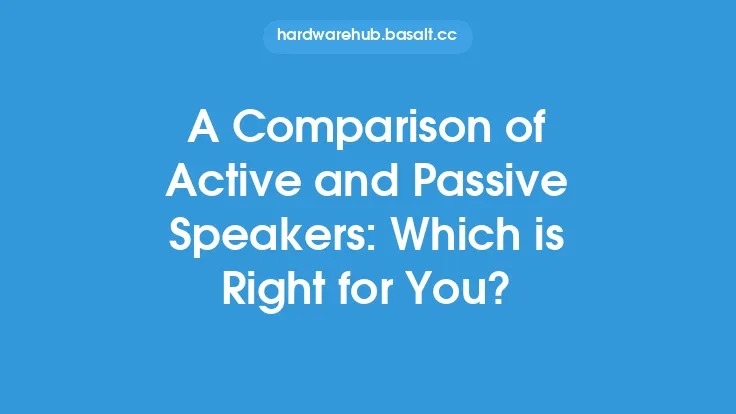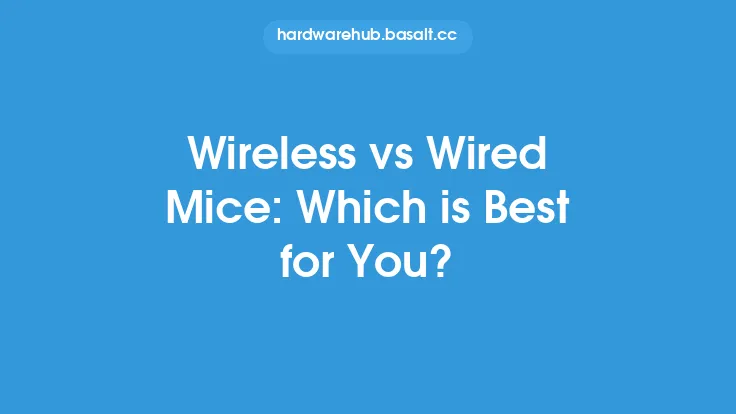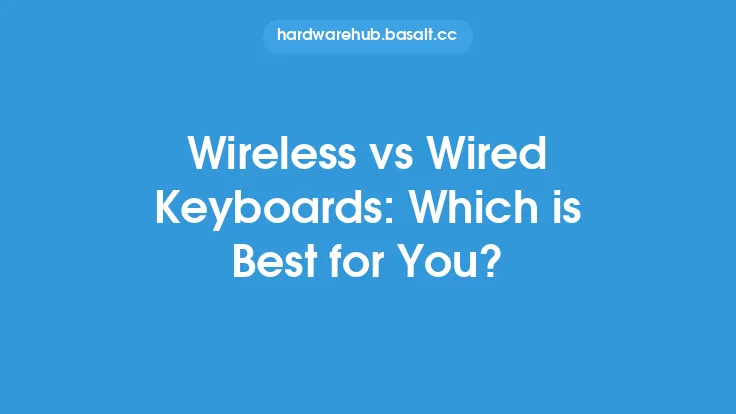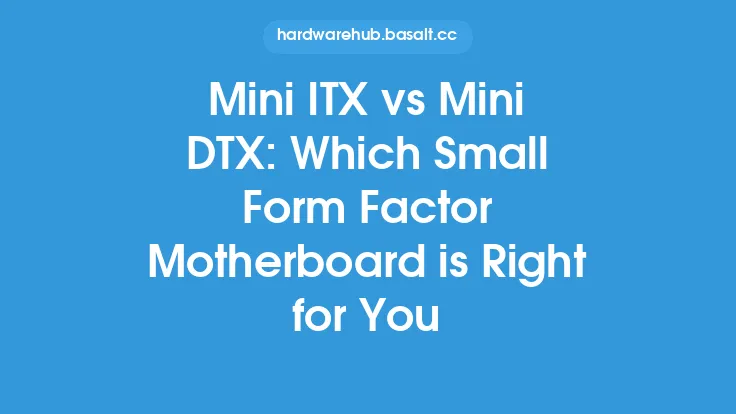When it comes to data storage devices, two of the most popular options are Hard Disk Drives (HDD) and Solid State Drives (SSD). Both have their own strengths and weaknesses, and understanding the differences between them is crucial in determining which one is best for your needs. In this article, we will delve into the world of HDD and SSD, exploring their architecture, performance, and applications, to help you make an informed decision.
Architecture and Operation
HDDs use a mechanical design, consisting of spinning disks, motors, and read/write heads. The disks are coated with magnetic material, and the read/write heads float above the disks, reading and writing data by magnetizing or demagnetizing the material. This mechanical design makes HDDs prone to mechanical failure, and they can be affected by physical shock, vibration, and temperature changes. On the other hand, SSDs use flash memory, which stores data in interconnected flash memory chips. SSDs have no moving parts, making them more resistant to physical shock, vibration, and temperature changes.
Performance Comparison
In terms of performance, SSDs are significantly faster than HDDs. SSDs can read and write data at speeds of up to 500 MB/s, while HDDs typically top out at around 200 MB/s. This is because SSDs can access data directly, without the need for mechanical movement, whereas HDDs need to physically move the read/write heads to access data. Additionally, SSDs have lower latency, which means they can respond to requests more quickly. This makes SSDs ideal for applications that require fast data access, such as gaming, video editing, and software development.
Capacity and Cost
HDDs have traditionally been the more affordable option, especially when it comes to large storage capacities. However, the cost of SSDs has decreased significantly in recent years, making them more competitive with HDDs. Currently, HDDs are available in capacities of up to 16 TB, while SSDs are available in capacities of up to 4 TB. However, SSDs are still more expensive per GB than HDDs, especially at higher capacities. This makes HDDs a more cost-effective option for large storage needs, such as data archiving and backup.
Reliability and Durability
SSDs are generally more reliable and durable than HDDs. Because they have no moving parts, SSDs are less prone to mechanical failure, and they can withstand physical shock, vibration, and temperature changes. Additionally, SSDs have a longer lifespan than HDDs, with an average lifespan of 5-7 years, compared to 3-5 years for HDDs. However, SSDs can still fail due to wear and tear on the flash memory, especially if they are used for write-intensive applications.
Power Consumption and Heat Generation
SSDs are more energy-efficient than HDDs, consuming significantly less power. This makes them ideal for mobile devices, such as laptops and tablets, where battery life is a concern. Additionally, SSDs generate less heat than HDDs, which can help to reduce the overall temperature of a system. This can be especially important in data centers, where heat generation can be a significant concern.
Security and Encryption
Both HDDs and SSDs can be encrypted, but SSDs have an advantage when it comes to security. Because SSDs store data in flash memory, they can be easily wiped and restored to their factory settings. This makes them more secure than HDDs, which can retain data even after it has been deleted. Additionally, many modern SSDs come with built-in encryption, such as AES-256, which can help to protect data from unauthorized access.
Applications and Use Cases
HDDs are still the best option for large storage needs, such as data archiving and backup. They are also suitable for applications that require low-cost storage, such as video surveillance and data centers. On the other hand, SSDs are ideal for applications that require fast data access, such as gaming, video editing, and software development. They are also suitable for mobile devices, such as laptops and tablets, where battery life and portability are concerns.
Conclusion
In conclusion, the choice between HDD and SSD depends on your specific needs and requirements. If you need large storage capacities and are on a budget, HDDs may be the best option. However, if you require fast data access and are willing to pay a premium, SSDs are the way to go. Ultimately, the best choice will depend on your specific use case, and it's not uncommon for users to have both HDDs and SSDs in their systems. By understanding the differences between HDD and SSD, you can make an informed decision and choose the best storage solution for your needs.