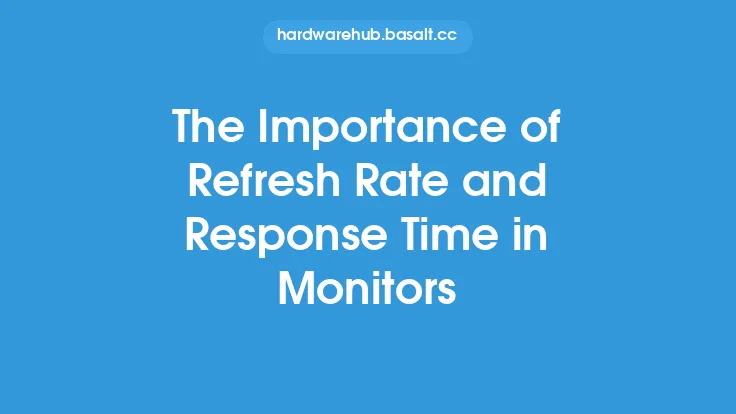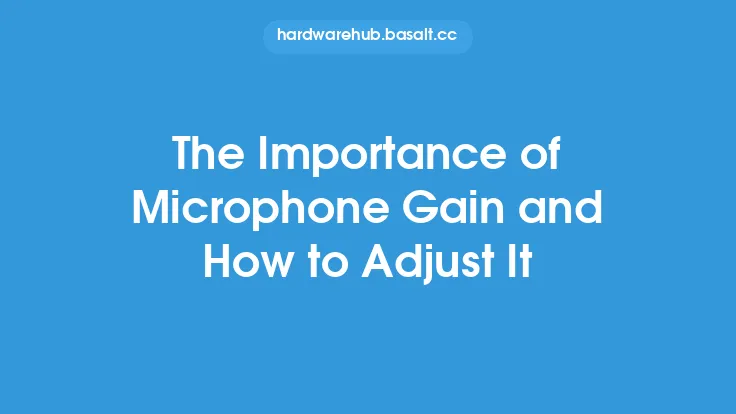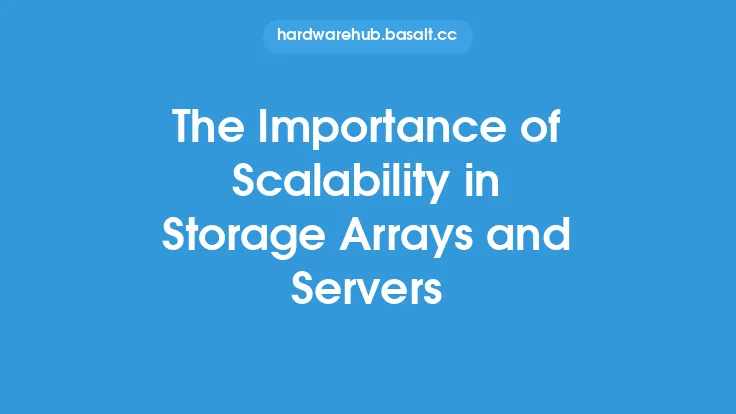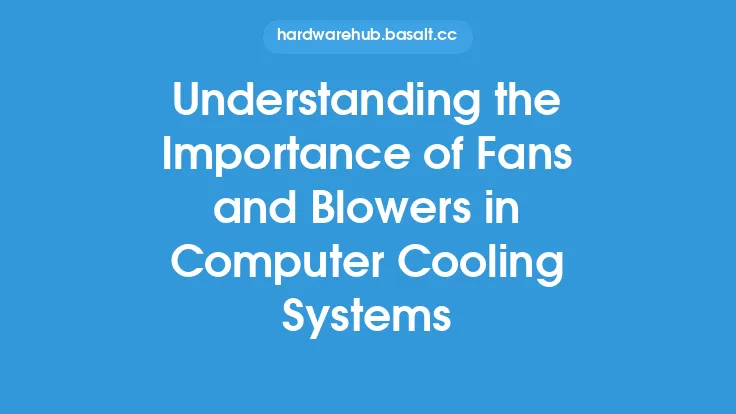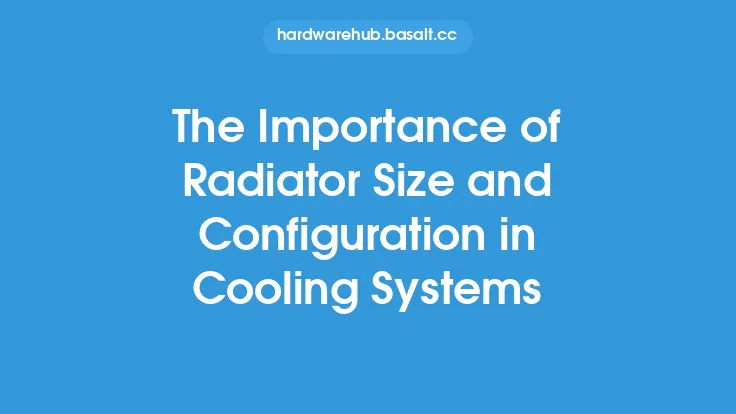When it comes to computer mice, there are several factors that can affect their performance and overall user experience. Two of the most important aspects of a mouse are its DPI (dots per inch) and polling rate. In this article, we will delve into the world of mouse DPI and polling rate, exploring what they are, how they work, and why they are crucial for a seamless and accurate computing experience.
What is Mouse DPI?
Mouse DPI, or dots per inch, refers to the sensitivity of a mouse. It measures how many pixels the cursor moves on the screen for every inch the mouse is moved. A higher DPI setting means the cursor will move more pixels for every inch of mouse movement, resulting in a more sensitive and faster cursor movement. DPI is usually adjustable, and most modern mice come with a range of DPI settings, from as low as 400 to as high as 16,000 or more. The ideal DPI setting depends on the user's personal preference, the type of work or gaming they do, and the resolution of their monitor.
How Does Mouse DPI Affect Performance?
The DPI of a mouse can significantly impact its performance. A higher DPI setting can be beneficial for gamers who need to make quick and precise movements, as it allows for faster cursor movement and more accurate aiming. However, a high DPI setting can also make the cursor more difficult to control, especially for users with lower accuracy or those who are not used to high-sensitivity mice. On the other hand, a lower DPI setting can provide more precise control, but it may not be suitable for fast-paced games or applications that require quick movements. Additionally, the DPI setting can also affect the battery life of wireless mice, as higher DPI settings often require more power to maintain accuracy.
What is Polling Rate?
The polling rate of a mouse refers to how often the mouse reports its position to the computer. It is measured in Hz (hertz) and represents the number of times the mouse sends its position data to the computer per second. A higher polling rate means the mouse sends more frequent updates, resulting in a more responsive and accurate cursor movement. Common polling rates include 125 Hz, 250 Hz, 500 Hz, and 1000 Hz. A higher polling rate can provide a more seamless and responsive experience, especially in applications that require fast and precise movements, such as gaming or graphic design.
How Does Polling Rate Affect Performance?
The polling rate of a mouse can significantly impact its performance, especially in applications that require fast and precise movements. A higher polling rate can provide a more responsive and accurate cursor movement, as the mouse sends more frequent updates to the computer. This can be beneficial for gamers, graphic designers, and other users who require fast and precise movements. However, a higher polling rate can also increase the load on the computer's processor and may require more power, which can affect the battery life of wireless mice. Additionally, a higher polling rate may not be necessary for users who do not require fast and precise movements, such as those who primarily use their mouse for web browsing or office work.
The Relationship Between DPI and Polling Rate
While DPI and polling rate are two separate aspects of a mouse, they are closely related. A higher DPI setting often requires a higher polling rate to maintain accuracy and responsiveness. This is because a higher DPI setting means the cursor is moving more pixels for every inch of mouse movement, and a higher polling rate is necessary to keep up with the increased movement. Conversely, a lower DPI setting may not require as high of a polling rate, as the cursor is moving fewer pixels for every inch of mouse movement. Understanding the relationship between DPI and polling rate is crucial for optimizing mouse performance and achieving the best possible user experience.
Optimizing Mouse DPI and Polling Rate
Optimizing mouse DPI and polling rate depends on the user's personal preference, the type of work or gaming they do, and the resolution of their monitor. Here are some general guidelines for optimizing mouse DPI and polling rate:
- For general use, such as web browsing and office work, a DPI setting of 400-800 and a polling rate of 125-250 Hz may be sufficient.
- For gaming, a DPI setting of 1000-1600 and a polling rate of 500-1000 Hz may be more suitable.
- For graphic design and other applications that require fast and precise movements, a DPI setting of 1600-3200 and a polling rate of 1000 Hz may be necessary.
- For users with high-resolution monitors, a higher DPI setting may be necessary to maintain accuracy and responsiveness.
Conclusion
In conclusion, mouse DPI and polling rate are two crucial aspects of a mouse that can significantly impact its performance and overall user experience. Understanding how DPI and polling rate work, and how they are related, is essential for optimizing mouse performance and achieving the best possible user experience. By adjusting the DPI and polling rate settings to suit their needs, users can enjoy a more seamless, accurate, and responsive computing experience. Whether you are a gamer, graphic designer, or general user, optimizing your mouse DPI and polling rate can make a significant difference in your productivity and overall satisfaction with your computer.