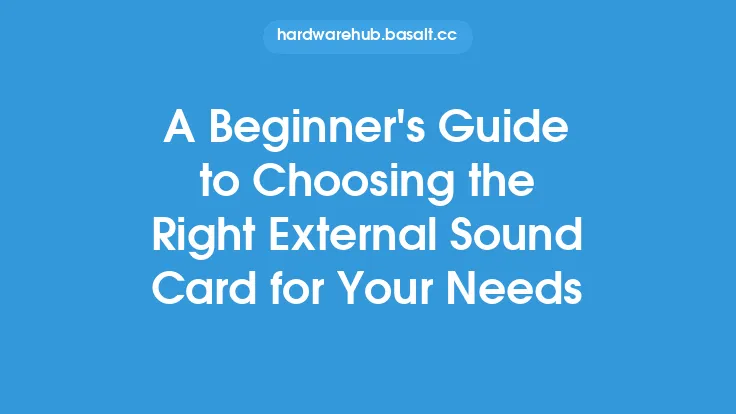When it comes to getting the best sound quality from your headset, there are several factors to consider. The quality of the sound produced by your headset depends on a combination of the headset's hardware, the device it's connected to, and the audio settings used. To start, it's essential to understand the basics of how sound works and how it's processed by your headset. Sound is made up of a range of frequencies, from low bass notes to high treble notes, and a good headset should be able to reproduce these frequencies accurately.
Understanding Headset Hardware
The hardware of your headset plays a significant role in determining the sound quality. The drivers, which are the speakers inside the headset, are responsible for converting electrical signals into sound waves. The size and type of drivers used can affect the sound quality, with larger drivers generally producing better bass response and smaller drivers producing better treble response. Additionally, the material used to make the drivers, such as paper, plastic, or metal, can also impact the sound quality. Some headsets also feature additional hardware components, such as amplifiers or digital signal processors (DSPs), which can enhance the sound quality by providing more power or processing the audio signal.
Optimizing Audio Settings
To get the best sound quality from your headset, it's crucial to optimize the audio settings on your device. This includes adjusting the equalization (EQ) settings, which can help to boost or cut specific frequency ranges to suit your listening preferences. For example, if you prefer a lot of bass, you can boost the low-frequency range, while if you prefer a lot of treble, you can boost the high-frequency range. You can also adjust the audio format, such as switching from stereo to surround sound, to enhance the overall audio experience. Furthermore, some devices allow you to adjust the audio sampling rate and bit depth, which can also impact the sound quality.
Positioning and Fit
The way you position and fit your headset can also affect the sound quality. The headset should fit comfortably on your head, with the ear cups covering your ears completely and the headband providing a snug but not too tight fit. If the headset is too loose, the sound can leak out, while if it's too tight, it can cause discomfort and affect the sound quality. Additionally, the position of the headset on your head can impact the sound quality, with the ear cups ideally positioned directly over your ears. Some headsets also feature adjustable headbands or ear cups, which can help to achieve a better fit and improve the sound quality.
Acoustic Treatment
The environment in which you use your headset can also impact the sound quality. The acoustics of the room, including the presence of echo, reverberation, or background noise, can affect the sound produced by your headset. To minimize these effects, you can use acoustic treatment materials, such as sound-absorbing panels or diffusers, to reduce echo and reverberation. You can also use noise-reducing materials, such as acoustic foam or mass-loaded vinyl, to block out background noise. Additionally, you can position your headset and device in a way that minimizes the impact of the room's acoustics on the sound quality.
Maintenance and Upkeep
To ensure that your headset continues to produce high-quality sound over time, it's essential to maintain and upkeep it properly. This includes cleaning the headset regularly, especially the ear cups and headband, to prevent the buildup of dirt and debris. You should also store the headset in a dry, cool place, away from direct sunlight and moisture, to prevent damage to the hardware. Additionally, you can update the drivers or firmware of your headset to ensure that you have the latest features and improvements. By following these tips, you can help to extend the lifespan of your headset and maintain its sound quality.
Advanced Audio Technologies
Some headsets feature advanced audio technologies, such as 3D audio or virtual surround sound, which can enhance the overall audio experience. These technologies use complex algorithms and signal processing to create a more immersive and engaging audio environment. For example, 3D audio can create the illusion of sound coming from specific locations in space, while virtual surround sound can simulate the experience of being in a surround sound environment. To take full advantage of these technologies, you may need to adjust the audio settings on your device or use specialized software or apps.
Conclusion
Getting the best sound quality from your headset requires a combination of understanding the hardware, optimizing the audio settings, positioning and fitting the headset correctly, using acoustic treatment, maintaining and upkeeping the headset, and taking advantage of advanced audio technologies. By following these tips, you can enhance your audio experience and enjoy high-quality sound from your headset. Whether you're using your headset for gaming, music, or movies, the right combination of hardware, settings, and techniques can make a significant difference in the sound quality.