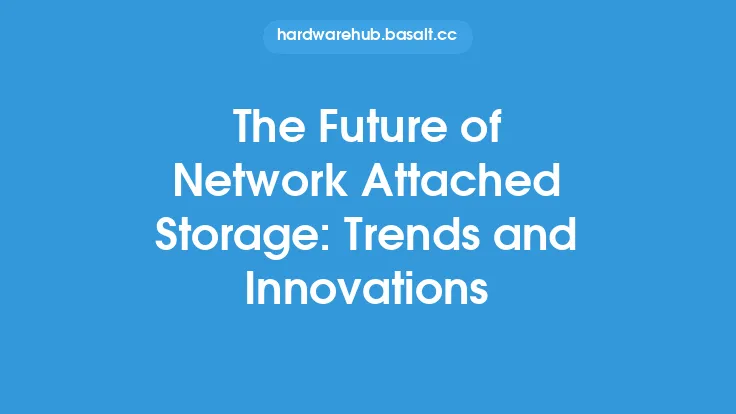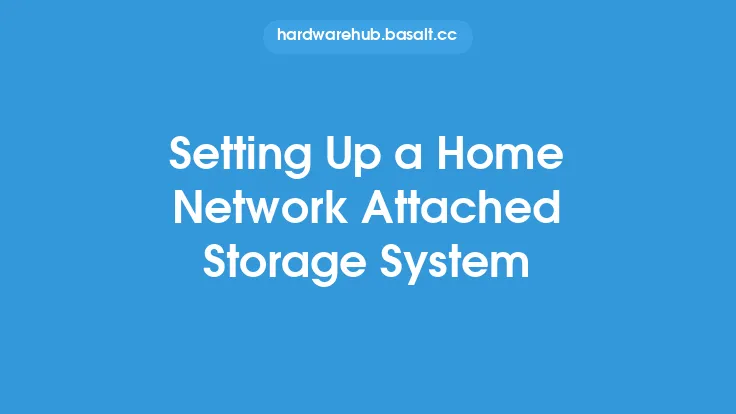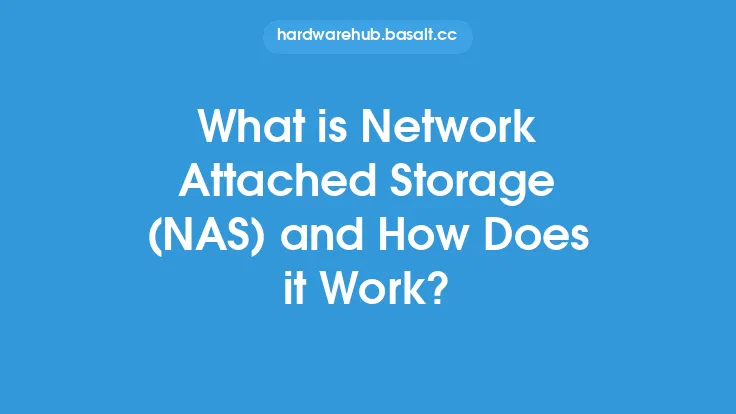To ensure the optimal performance and longevity of a Network Attached Storage (NAS) device, regular maintenance and prompt troubleshooting are essential. NAS devices, being a critical component of many home and business networks, require attention to prevent data loss, downtime, and other issues that could impact productivity and data integrity. This article delves into the key maintenance tasks and troubleshooting tips for NAS devices, providing users with the knowledge to keep their storage systems running smoothly and efficiently.
Understanding NAS Maintenance
Regular maintenance of a NAS device is crucial for preventing issues before they arise. This includes tasks such as updating the firmware, monitoring disk health, and managing storage capacity. Firmware updates often include bug fixes, security patches, and feature enhancements that can improve the overall performance and security of the NAS. It's recommended to check for updates regularly, as the frequency of updates can vary depending on the manufacturer and model of the device. Additionally, monitoring disk health through tools like S.M.A.R.T. (Self-Monitoring, Analysis, and Reporting Technology) can help identify potential disk failures, allowing for proactive measures to be taken to prevent data loss.
Disk Management and Optimization
Effective disk management is vital for maintaining the performance of a NAS device. This involves ensuring that the storage capacity is not exceeded, as running low on disk space can lead to slower performance and increased risk of data corruption. Regularly cleaning up unnecessary files, archiving less frequently accessed data, and expanding storage capacity when needed are all part of good disk management practices. Furthermore, optimizing disk configuration, such as setting up RAID (Redundant Array of Independent Disks) for redundancy and performance, can significantly impact the reliability and speed of the NAS.
Troubleshooting Common Issues
Despite regular maintenance, issues can still arise. Common problems include connectivity issues, slow transfer speeds, and inaccessible shared folders. When troubleshooting, it's essential to follow a systematic approach to identify and resolve the problem efficiently. This starts with checking the basics, such as ensuring the NAS is properly connected to the network and that all cables are securely plugged in. For connectivity issues, restarting the NAS and the router can often resolve the problem. Slow transfer speeds can be addressed by checking for firmware updates, optimizing network settings, and ensuring that the NAS is not overloaded with tasks.
Advanced Troubleshooting Techniques
For more complex issues, advanced troubleshooting techniques may be required. This can involve analyzing system logs to identify error patterns, running diagnostic tests on the disks, and checking for overheating issues, as high temperatures can significantly reduce the lifespan of the NAS and its components. Utilizing tools provided by the NAS manufacturer, such as diagnostic software, can also aid in identifying and fixing problems. In cases where data recovery is necessary, using professional data recovery services or software can help retrieve lost data, though this should be a last resort due to the potential risks and costs involved.
Security Considerations
Maintaining the security of a NAS device is as important as its performance. This includes setting up strong passwords for all user accounts, enabling encryption for data both in transit and at rest, and ensuring that the NAS and its connected devices are protected by a firewall. Regularly updating the operating system and applications on the NAS, as well as installing anti-virus software, can help protect against vulnerabilities and malware. Additionally, configuring access controls, such as setting up VLANs (Virtual Local Area Networks) and limiting access to sensitive data, can further enhance security.
Best Practices for Backup and Recovery
Backup and recovery are critical aspects of NAS maintenance. Implementing a 3-2-1 backup strategy, where three copies of data are kept on two different types of media, with one copy offsite, can ensure that data is safe in the event of a disaster. Using the NAS's built-in backup features, or third-party backup software, to schedule regular backups can automate this process. It's also important to test backups regularly to ensure they are complete and can be successfully restored. In the event of data loss, having a well-planned recovery process in place can minimize downtime and data loss.
Conclusion
Maintaining and troubleshooting a Network Attached Storage device requires a combination of regular maintenance tasks, prompt issue resolution, and adherence to best practices for security, backup, and recovery. By understanding the importance of firmware updates, disk health monitoring, and effective disk management, users can prevent many common issues. When problems do arise, a systematic approach to troubleshooting, along with the use of advanced diagnostic tools and techniques, can help resolve them efficiently. Ultimately, the key to maximizing the benefits of a NAS device while minimizing its risks lies in diligent maintenance and a proactive approach to troubleshooting and security.