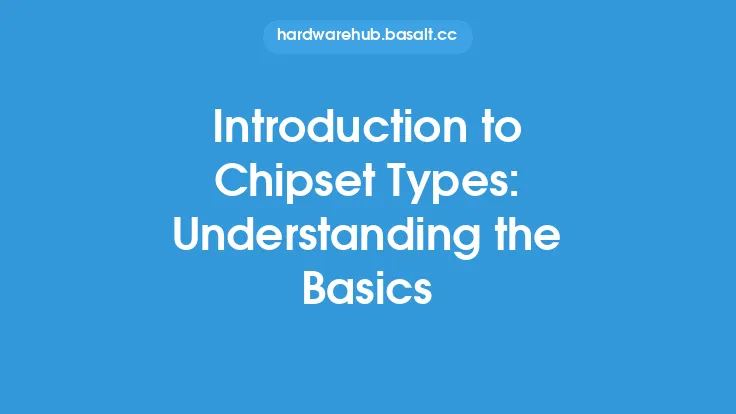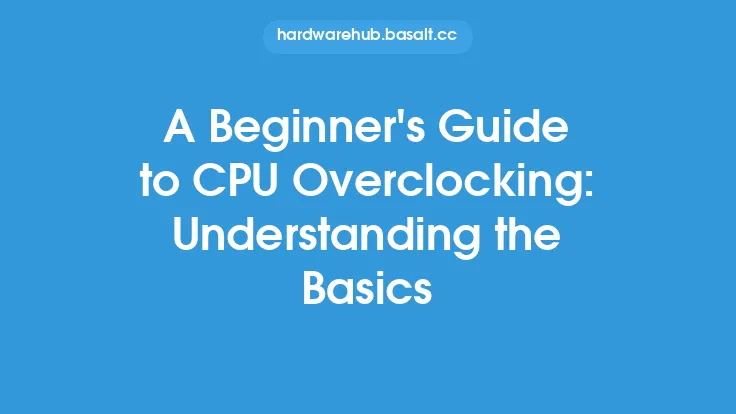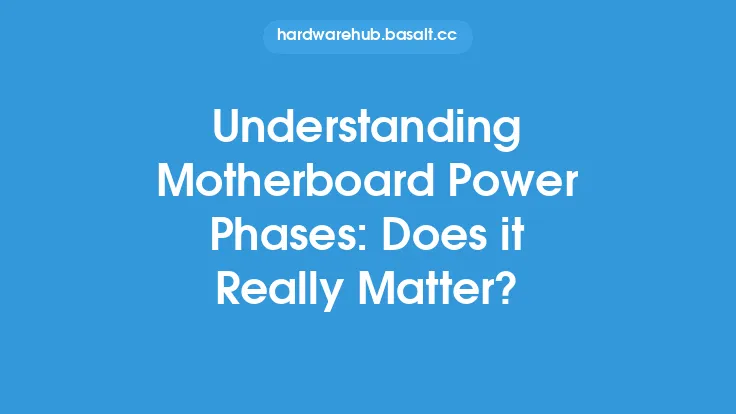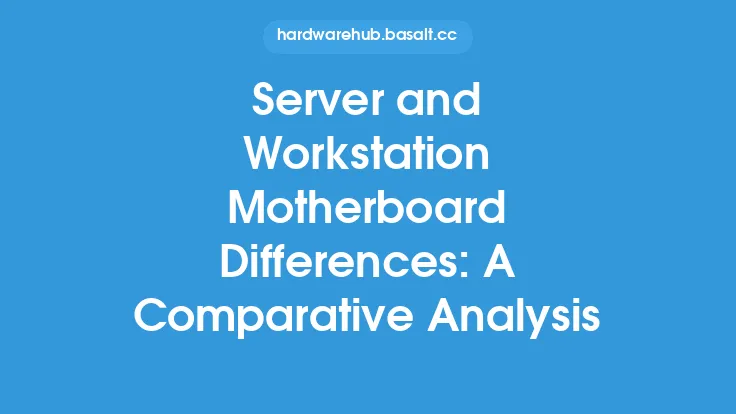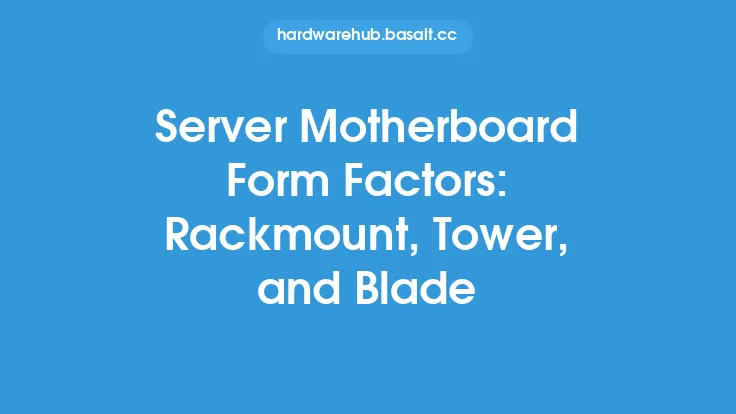When it comes to building or upgrading a server, one of the most critical components is the motherboard. The server motherboard serves as the main circuit board that connects all the hardware components together, allowing them to communicate and function seamlessly. In this article, we will delve into the basics of server motherboards, exploring their key components, features, and functionalities.
Introduction to Server Motherboard Components
A server motherboard typically consists of several key components, including the chipset, CPU socket, memory slots, expansion slots, and storage connectors. The chipset is the brain of the motherboard, responsible for managing data transfer between the various components. The CPU socket is where the processor is installed, and it plays a crucial role in determining the overall performance of the server. Memory slots, on the other hand, allow for the installation of RAM, which provides temporary storage for data. Expansion slots, such as PCIe and PCI-X, enable the addition of peripheral components like graphics cards, network cards, and storage controllers. Storage connectors, including SATA, SAS, and NVMe, provide connectivity for hard drives, solid-state drives, and other storage devices.
Server Motherboard Form Factors and Sizes
Server motherboards come in a variety of form factors and sizes, each designed to meet specific needs and applications. The most common form factors include ATX, Micro-ATX, and Mini-ITX, although server motherboards can also be found in proprietary and custom form factors. The size of the motherboard is critical, as it determines the number of components that can be installed and the overall scalability of the server. Larger motherboards often provide more expansion slots, memory slots, and storage connectors, making them ideal for high-performance and high-capacity servers.
Server Motherboard Chipsets and Processors
The chipset and processor are two of the most critical components of a server motherboard. The chipset determines the features and functionalities of the motherboard, including the type and number of expansion slots, storage connectors, and networking options. The processor, on the other hand, provides the processing power for the server, executing instructions and handling data transfer. Server motherboards support a range of processors, including Intel Xeon and AMD Opteron, each with its own strengths and weaknesses. When selecting a server motherboard, it is essential to consider the processor and chipset to ensure they meet the specific needs of the application.
Server Motherboard Power Delivery and Cooling
Server motherboards require a reliable power delivery system to ensure stable operation and prevent damage to the components. The power delivery system typically consists of a power supply unit (PSU), voltage regulators, and capacitors. The PSU provides power to the motherboard and its components, while the voltage regulators and capacitors help to filter and regulate the power supply. Cooling is also critical, as server motherboards can generate significant heat during operation. Most server motherboards include onboard cooling systems, such as heat sinks and fans, to help dissipate heat and maintain a stable operating temperature.
Server Motherboard Expansion and Upgrade Options
One of the key benefits of server motherboards is their ability to be expanded and upgraded. Expansion slots, such as PCIe and PCI-X, allow for the addition of peripheral components, while memory slots enable the installation of additional RAM. Storage connectors, including SATA, SAS, and NVMe, provide connectivity for hard drives, solid-state drives, and other storage devices. Server motherboards also often include onboard features, such as RAID controllers and networking options, which can be upgraded or expanded as needed.
Server Motherboard Management and Monitoring
Server motherboards often include management and monitoring features, such as IPMI (Intelligent Platform Management Interface) and BMC (Baseboard Management Controller). These features provide remote access and monitoring capabilities, allowing administrators to manage and maintain the server from a remote location. Management and monitoring features can include temperature monitoring, voltage monitoring, and event logging, helping to ensure the server operates smoothly and efficiently.
Server Motherboard Compatibility and Certification
When selecting a server motherboard, it is essential to consider compatibility and certification. Server motherboards must be compatible with the operating system, processor, and other components, ensuring seamless operation and preventing compatibility issues. Certification, such as those from Intel and AMD, can also provide assurance that the motherboard meets specific standards and requirements. Additionally, server motherboards may require specific certifications, such as those for high-availability or mission-critical applications.
Conclusion
In conclusion, server motherboards are complex and critical components of any server system. Understanding the basics of server motherboards, including their components, features, and functionalities, is essential for building or upgrading a server. By considering factors such as form factor, chipset, processor, power delivery, cooling, expansion options, management and monitoring, and compatibility and certification, administrators can select the right server motherboard for their specific needs and applications. Whether building a high-performance server or a high-capacity storage system, a well-designed server motherboard is critical to ensuring reliable and efficient operation.