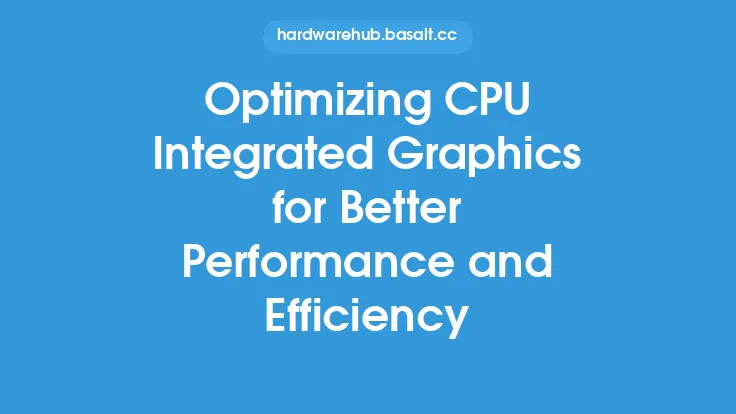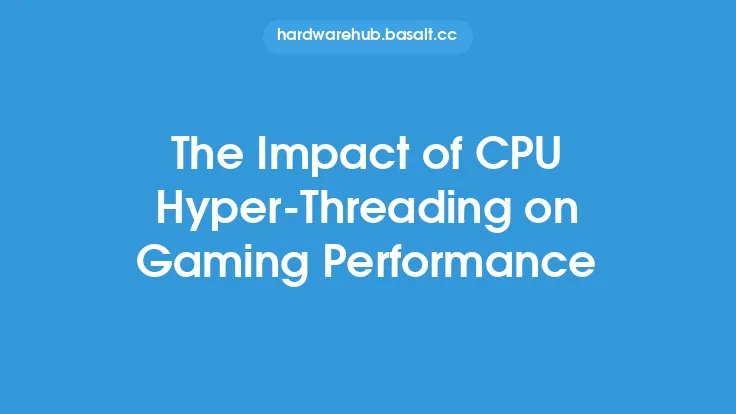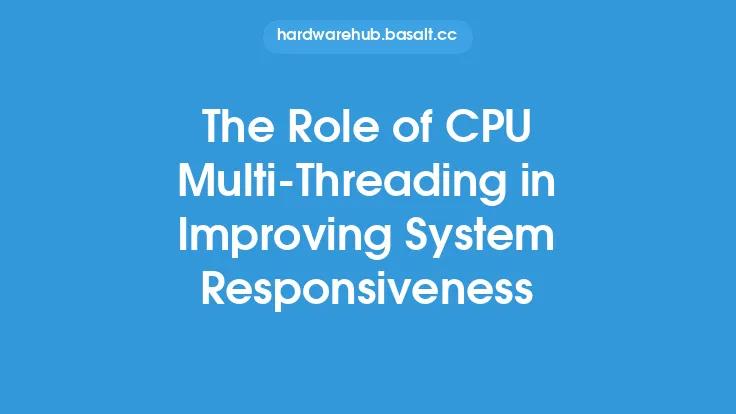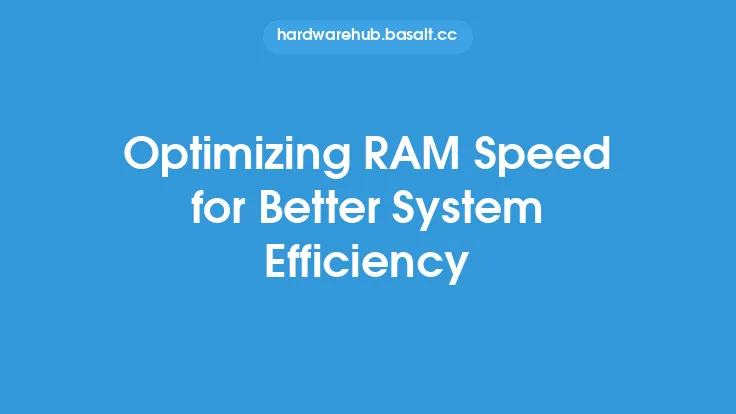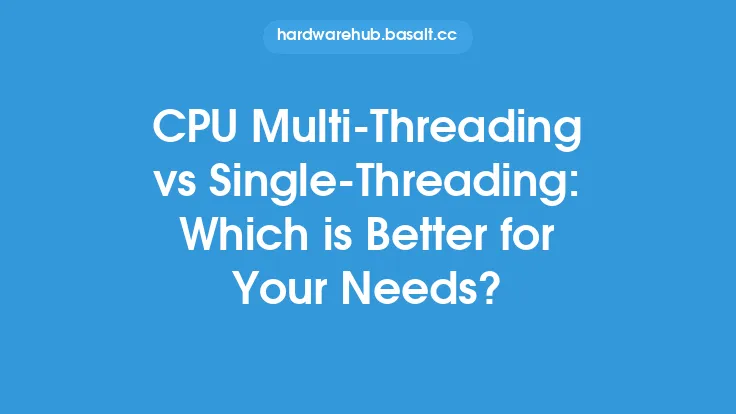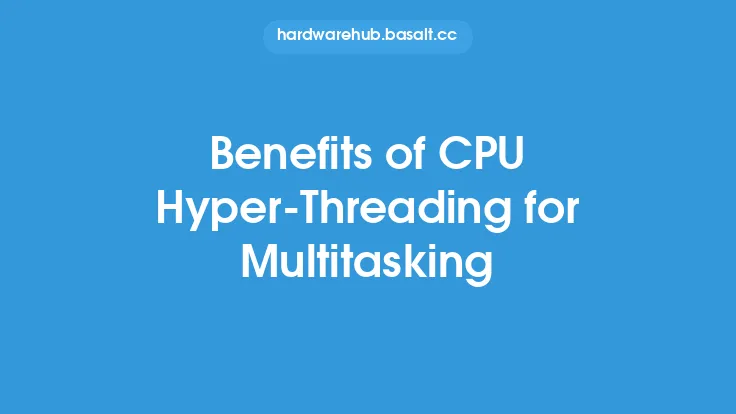To optimize CPU hyper-threading for better system efficiency, it's essential to understand the underlying architecture and how it interacts with the operating system and applications. CPU hyper-threading, also known as simultaneous multithreading (SMT), is a technology that allows a single physical core to execute multiple threads or processes concurrently. This is achieved by duplicating the architectural state of the core, such as the register files and program counters, while sharing the execution resources, like the arithmetic logic units (ALUs) and load/store units.
Introduction to Hyper-Threading Architecture
The hyper-threading architecture is designed to improve the utilization of the execution resources, reducing the idle time and increasing the overall throughput. Each physical core is divided into multiple logical cores, each with its own architectural state. The number of logical cores is typically twice the number of physical cores, although this can vary depending on the specific processor implementation. The operating system and applications are unaware of the physical core and only see the logical cores, which are presented as separate processing units.
Operating System Support for Hyper-Threading
To take full advantage of hyper-threading, the operating system must be aware of the multiple logical cores and be able to schedule threads or processes on them efficiently. Modern operating systems, such as Windows, Linux, and macOS, have built-in support for hyper-threading and can automatically detect and utilize the multiple logical cores. The operating system scheduler is responsible for allocating threads or processes to the available logical cores, taking into account factors like priority, affinity, and resource utilization.
Application Optimization for Hyper-Threading
While the operating system provides the foundation for hyper-threading, applications can also be optimized to take advantage of the technology. This can be achieved through various techniques, such as thread-level parallelism, data parallelism, and task parallelism. Thread-level parallelism involves dividing a program into multiple threads that can execute concurrently on different logical cores. Data parallelism involves processing large datasets in parallel, using multiple threads or processes to perform the same operation on different data elements. Task parallelism involves dividing a program into multiple tasks that can be executed concurrently, using multiple threads or processes to perform different tasks.
Hyper-Threading Configuration and Tuning
To optimize hyper-threading for better system efficiency, it's essential to configure and tune the system properly. This can involve adjusting the number of logical cores, setting the thread affinity, and configuring the operating system scheduler. The number of logical cores can be adjusted using the BIOS settings or through operating system configuration tools. Thread affinity can be set using operating system APIs or through application-specific configuration options. The operating system scheduler can be configured to prioritize certain threads or processes, or to allocate specific resources to different logical cores.
Monitoring and Analyzing Hyper-Threading Performance
To ensure that hyper-threading is working efficiently, it's essential to monitor and analyze the system performance. This can be done using various tools, such as performance counters, profiling tools, and benchmarking software. Performance counters can provide detailed information about the system's execution resources, such as CPU utilization, memory bandwidth, and cache hits. Profiling tools can help identify performance bottlenecks and optimize the application code. Benchmarking software can be used to measure the system's performance under different workloads and configurations.
Best Practices for Optimizing Hyper-Threading
To optimize hyper-threading for better system efficiency, follow these best practices:
- Use thread-level parallelism to divide programs into multiple threads that can execute concurrently.
- Use data parallelism to process large datasets in parallel.
- Use task parallelism to divide programs into multiple tasks that can be executed concurrently.
- Configure the operating system scheduler to prioritize certain threads or processes.
- Adjust the number of logical cores to match the workload and system resources.
- Monitor and analyze system performance using performance counters, profiling tools, and benchmarking software.
- Optimize application code to minimize synchronization overhead and maximize parallelism.
Conclusion
Optimizing CPU hyper-threading for better system efficiency requires a deep understanding of the underlying architecture, operating system support, and application optimization techniques. By configuring and tuning the system properly, monitoring and analyzing performance, and following best practices, you can unlock the full potential of hyper-threading and achieve significant improvements in system efficiency and responsiveness. Whether you're a system administrator, application developer, or enthusiast, optimizing hyper-threading can help you get the most out of your system and improve overall performance.