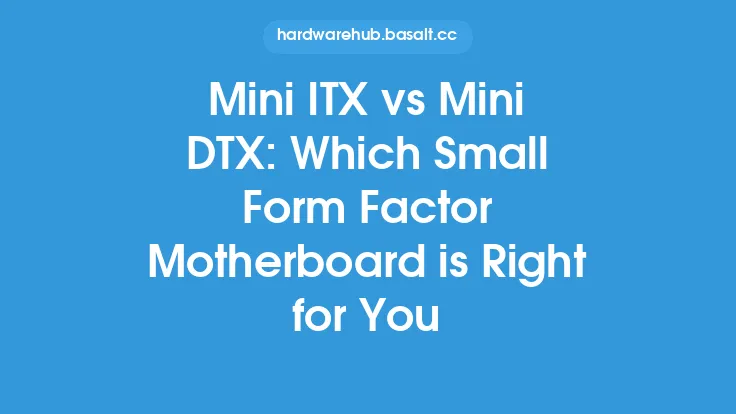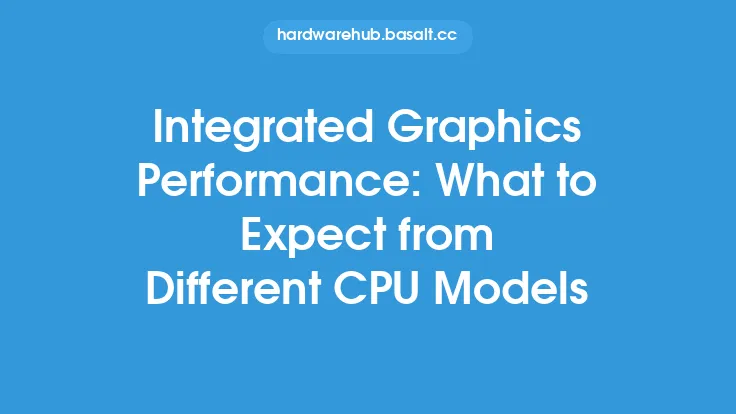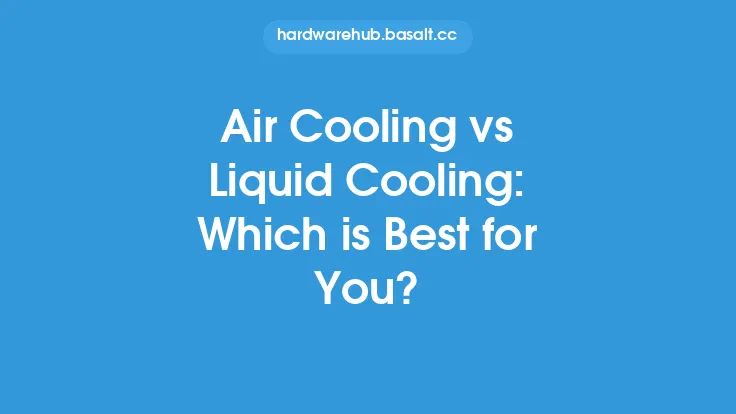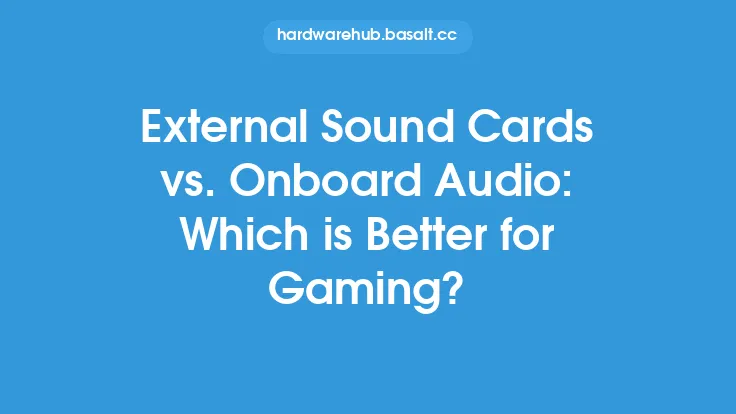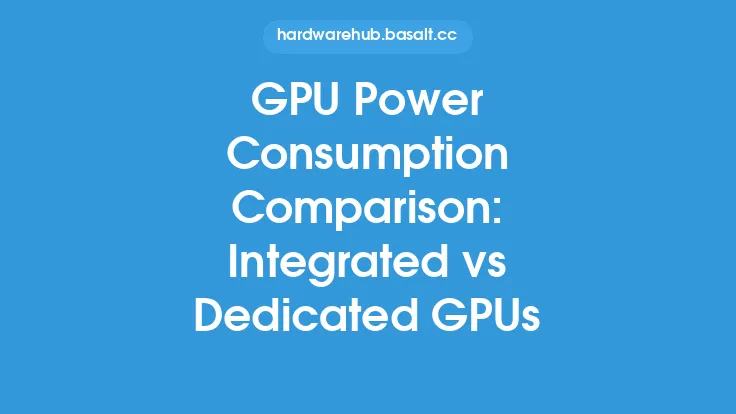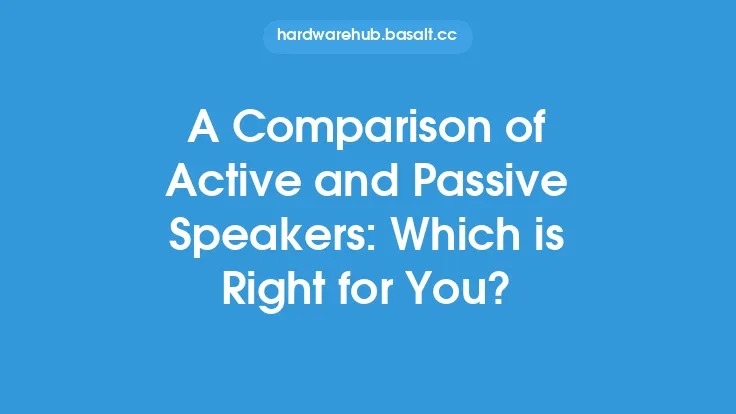When it comes to computer graphics, there are two main options: CPU integrated graphics and dedicated graphics. Both have their own strengths and weaknesses, and which one is right for you depends on your specific needs and preferences. In this article, we'll delve into the details of CPU integrated graphics and dedicated graphics, exploring their differences, advantages, and disadvantages.
Introduction to CPU Integrated Graphics
CPU integrated graphics, also known as iGPUs, are graphics processing units (GPUs) that are built directly into the central processing unit (CPU). This means that the GPU and CPU share the same die, which is the silicon wafer that contains the processor's circuitry. Integrated graphics are designed to provide a basic level of graphics performance, allowing users to perform tasks such as browsing the web, watching videos, and playing casual games. They are often used in laptops, desktops, and other devices where space and power consumption are limited.
Dedicated Graphics: A Separate Entity
Dedicated graphics, on the other hand, refer to a separate graphics processing unit (GPU) that is not integrated into the CPU. This type of GPU is typically more powerful than an iGPU and is designed to handle demanding graphics tasks such as gaming, video editing, and 3D modeling. Dedicated graphics cards are usually installed in a PCIe slot on the motherboard and have their own memory and cooling system. They are commonly used in gaming PCs, workstations, and other high-performance computers.
Key Differences Between CPU Integrated Graphics and Dedicated Graphics
The main difference between CPU integrated graphics and dedicated graphics is the level of performance they offer. Dedicated graphics cards are generally much faster and more powerful than iGPUs, making them better suited for demanding graphics tasks. Another key difference is power consumption: dedicated graphics cards typically require more power than iGPUs, which can lead to increased heat generation and noise levels. Additionally, dedicated graphics cards often require their own cooling system, which can add to the overall cost and complexity of the system.
Advantages of CPU Integrated Graphics
Despite their limitations, CPU integrated graphics have several advantages. One of the main benefits is power efficiency: iGPUs typically consume less power than dedicated graphics cards, which can lead to longer battery life in laptops and reduced energy costs in desktops. Another advantage is cost: integrated graphics are often included in the price of the CPU, making them a more affordable option for users who don't need high-end graphics performance. Additionally, iGPUs are often more compact and lightweight than dedicated graphics cards, making them ideal for use in small form factor PCs and other space-constrained devices.
Disadvantages of CPU Integrated Graphics
However, CPU integrated graphics also have some significant disadvantages. One of the main limitations is performance: iGPUs are generally much slower than dedicated graphics cards, making them less suitable for demanding graphics tasks such as gaming and video editing. Another disadvantage is memory sharing: iGPUs often share system memory with the CPU, which can lead to reduced performance and increased latency. Additionally, iGPUs may not support all the latest graphics features and technologies, such as ray tracing and artificial intelligence-enhanced graphics.
Advantages of Dedicated Graphics
Dedicated graphics cards, on the other hand, offer several advantages over CPU integrated graphics. One of the main benefits is high-performance graphics: dedicated GPUs are designed to handle demanding graphics tasks with ease, making them ideal for gaming, video editing, and other graphics-intensive applications. Another advantage is customizability: dedicated graphics cards can be upgraded or replaced as needed, allowing users to keep their system up to date with the latest graphics technology. Additionally, dedicated GPUs often support advanced graphics features and technologies, such as multi-monitor support and virtual reality (VR) capabilities.
Disadvantages of Dedicated Graphics
However, dedicated graphics cards also have some significant disadvantages. One of the main limitations is cost: dedicated GPUs can be expensive, especially high-end models with advanced features and technologies. Another disadvantage is power consumption: dedicated graphics cards typically require more power than iGPUs, which can lead to increased heat generation and noise levels. Additionally, dedicated GPUs may require their own cooling system, which can add to the overall cost and complexity of the system.
Choosing Between CPU Integrated Graphics and Dedicated Graphics
So, which is right for you: CPU integrated graphics or dedicated graphics? The answer depends on your specific needs and preferences. If you're a casual user who only needs to perform basic tasks such as browsing the web and watching videos, CPU integrated graphics may be sufficient. However, if you're a gamer, video editor, or other graphics enthusiast, dedicated graphics are likely a better choice. Ultimately, the decision comes down to your budget, performance requirements, and personal preferences.
Conclusion
In conclusion, CPU integrated graphics and dedicated graphics are two different options for computer graphics, each with their own strengths and weaknesses. While CPU integrated graphics offer power efficiency, affordability, and compactness, dedicated graphics cards provide high-performance graphics, customizability, and advanced features. By understanding the differences between these two options, you can make an informed decision about which one is right for you. Whether you're a casual user or a graphics enthusiast, there's a graphics solution out there that can meet your needs and provide an optimal computing experience.