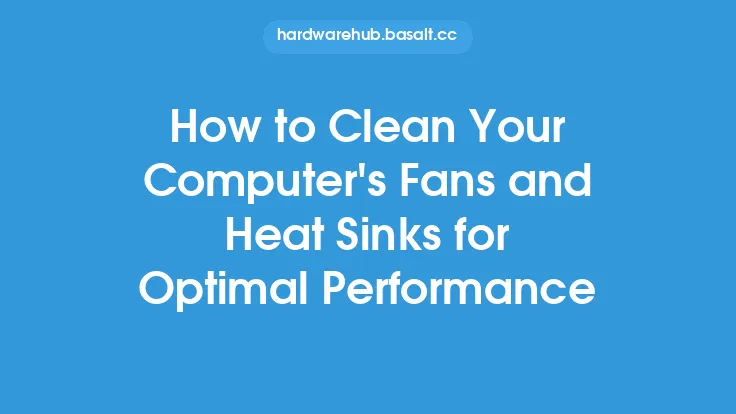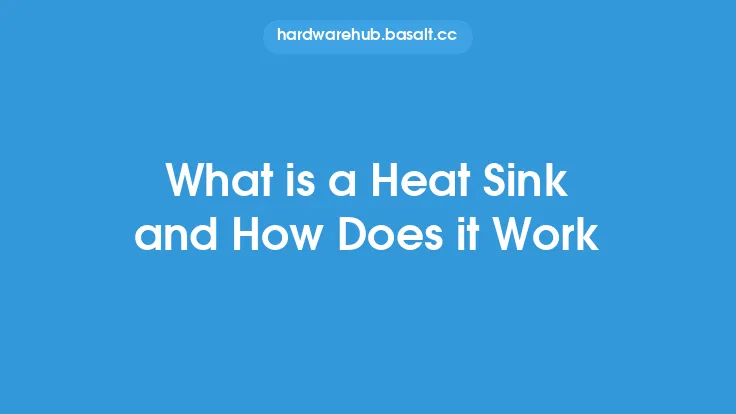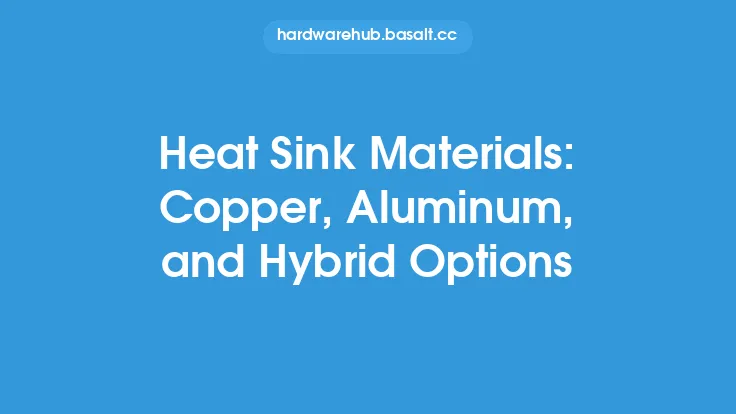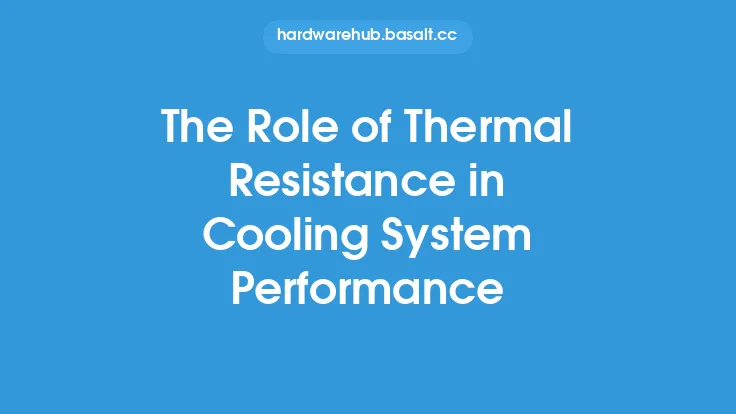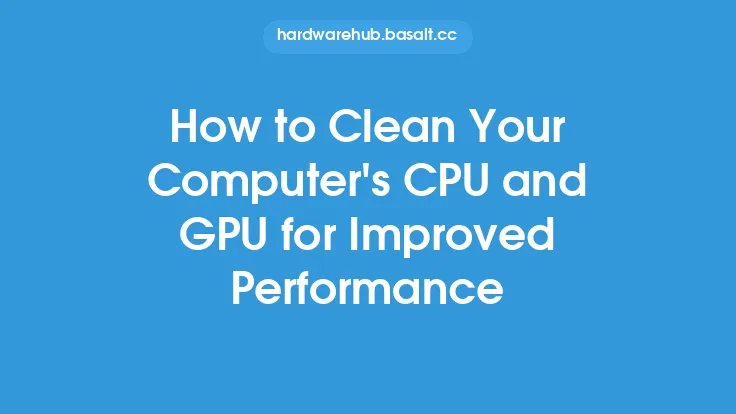Improving heat sink performance is crucial for maintaining the optimal operating temperature of electronic components, such as CPUs, GPUs, and other high-power devices. One of the most effective ways to enhance heat sink performance is by using thermal interface materials (TIMs). These materials play a vital role in bridging the gap between the heat source and the heat sink, ensuring efficient heat transfer and minimizing thermal resistance. In this article, we will delve into the world of thermal interface materials, exploring their types, properties, and applications, as well as providing guidance on how to select and apply the right TIM for your specific use case.
Introduction to Thermal Interface Materials
Thermal interface materials are substances that are used to fill the microscopic gaps between two surfaces, typically between a heat source and a heat sink. These gaps, known as the "thermal interface," can significantly impede heat transfer, leading to increased thermal resistance and reduced cooling performance. TIMs are designed to conform to the surface roughness of both the heat source and the heat sink, creating a more intimate contact and facilitating the transfer of heat. The ideal TIM should possess high thermal conductivity, low thermal resistance, and excellent durability to ensure reliable and long-lasting performance.
Types of Thermal Interface Materials
There are several types of thermal interface materials available, each with its unique characteristics, advantages, and disadvantages. Some of the most common types of TIMs include:
- Thermal tapes: These are pre-cut, adhesive-backed tapes that are applied to the heat source or heat sink. They are easy to apply and provide a simple, cost-effective solution.
- Thermal greases: These are viscous, paste-like substances that are applied to the heat source or heat sink. They offer high thermal conductivity and are often used in high-performance applications.
- Thermal pads: These are pre-cut, flexible pads that are made from a variety of materials, including silicone, graphite, and ceramic. They are easy to apply and provide a high level of thermal conductivity.
- Phase change materials: These are substances that change phase (i.e., melt or solidify) at a specific temperature, allowing them to conform to the surface roughness of the heat source and heat sink.
- Liquid metals: These are highly conductive, liquid substances that are used in high-performance applications, such as in the cooling of high-power electronics.
Properties of Thermal Interface Materials
When selecting a thermal interface material, there are several key properties to consider. These include:
- Thermal conductivity: This is a measure of the material's ability to conduct heat. Higher thermal conductivity generally results in better heat transfer and lower thermal resistance.
- Thermal resistance: This is a measure of the material's ability to impede heat transfer. Lower thermal resistance generally results in better heat transfer and improved cooling performance.
- Viscosity: This is a measure of the material's thickness and flowability. Lower viscosity materials are generally easier to apply and provide better conformability to surface roughness.
- Durability: This is a measure of the material's ability to withstand thermal cycling, vibration, and other environmental stresses. Higher durability materials generally provide more reliable and long-lasting performance.
Application of Thermal Interface Materials
The application of thermal interface materials is a critical step in ensuring optimal heat sink performance. Here are some general guidelines to follow:
- Cleanliness: Ensure that the surfaces of both the heat source and the heat sink are clean and free of debris, oils, and other contaminants.
- Surface preparation: Prepare the surfaces of both the heat source and the heat sink by applying a thin layer of thermal interface material.
- Application: Apply the thermal interface material to the heat source or heat sink, following the manufacturer's instructions.
- Curing: Allow the thermal interface material to cure, if necessary, before applying power to the system.
Selection of Thermal Interface Materials
Selecting the right thermal interface material for your specific use case can be a challenging task. Here are some factors to consider:
- Operating temperature: Choose a thermal interface material that is rated for the operating temperature range of your system.
- Thermal conductivity: Select a material with high thermal conductivity to ensure efficient heat transfer.
- Viscosity: Choose a material with the right viscosity for your application, taking into account the surface roughness and the desired level of conformability.
- Durability: Select a material that is durable and can withstand the environmental stresses of your system.
Conclusion
Thermal interface materials play a critical role in improving heat sink performance by bridging the gap between the heat source and the heat sink, ensuring efficient heat transfer and minimizing thermal resistance. By understanding the types, properties, and applications of thermal interface materials, you can select and apply the right TIM for your specific use case, resulting in improved cooling performance, increased reliability, and reduced thermal stress. Whether you are designing a new system or upgrading an existing one, the use of thermal interface materials can help you achieve optimal heat sink performance and ensure the long-term reliability of your electronic components.