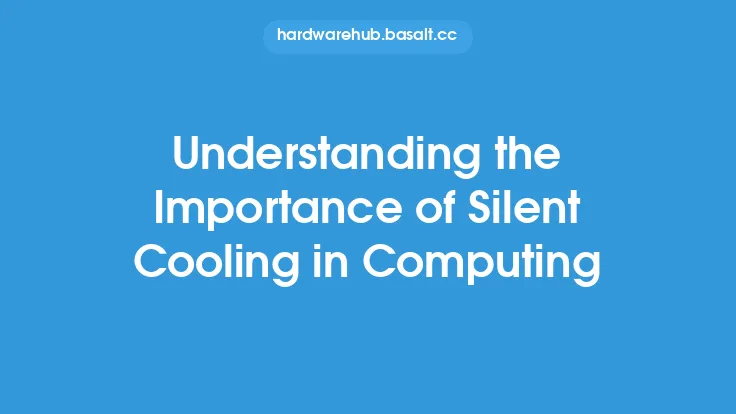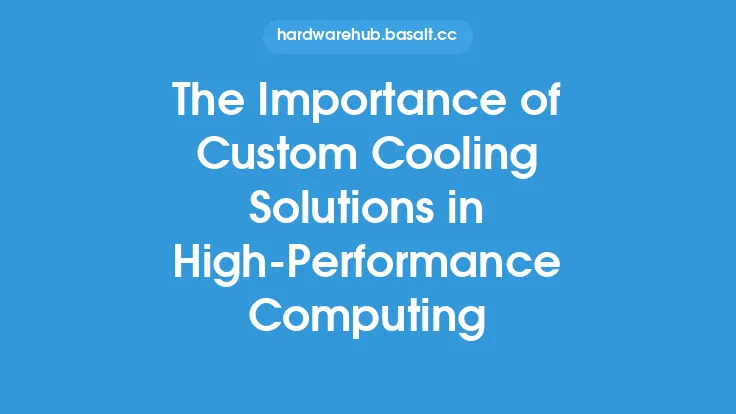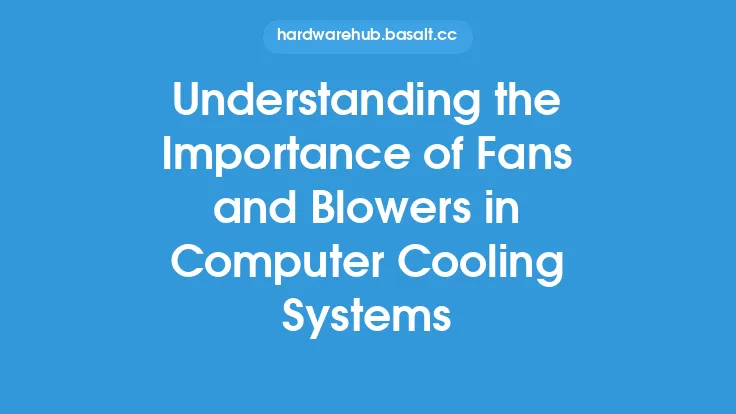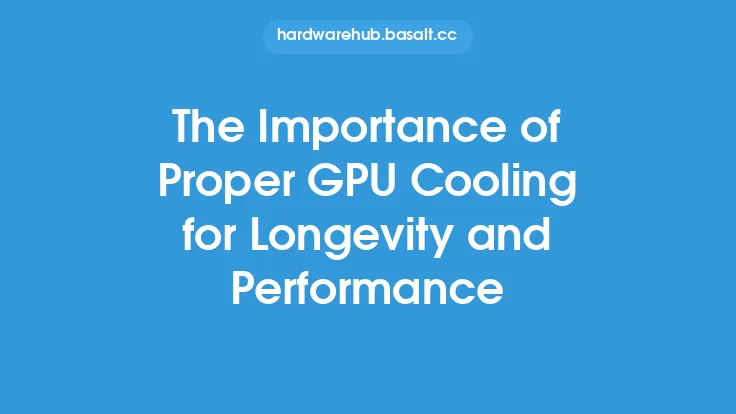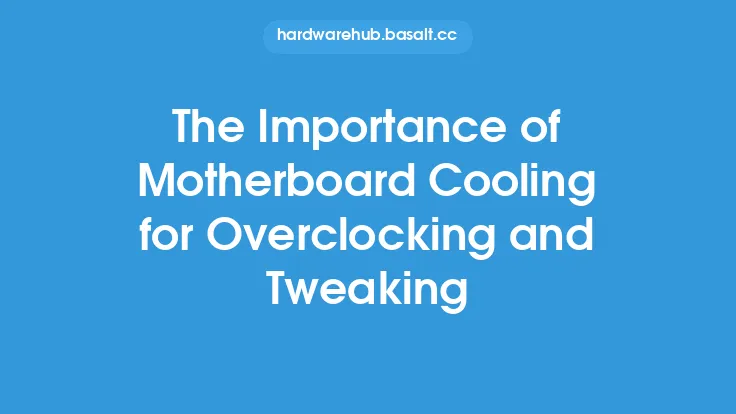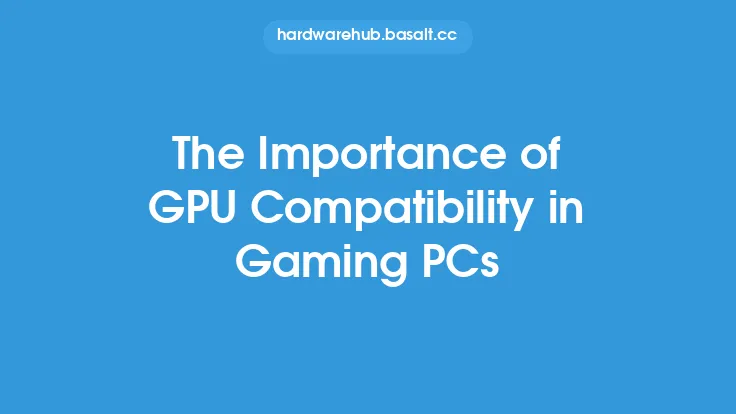When it comes to cooling a computer, airflow plays a crucial role in maintaining optimal temperatures and ensuring the longevity of the system's components. Airflow refers to the movement of air through the computer case, which helps to dissipate heat generated by the components, such as the central processing unit (CPU), graphics processing unit (GPU), and memory. In this article, we will delve into the importance of airflow in PC cooling, exploring the principles behind it, its benefits, and how to optimize it for maximum performance.
Principles of Airflow
Airflow in a computer case is governed by the principles of fluid dynamics and thermodynamics. As heat is generated by the components, it is transferred to the surrounding air through convection. The warm air then rises, creating a pressure gradient that drives the flow of air through the case. The airflow is influenced by several factors, including the case design, fan configuration, and component layout. A well-designed case with optimal airflow can effectively remove heat from the components, while a poorly designed case can lead to hotspots and reduced system performance.
Benefits of Good Airflow
Good airflow in a computer case offers several benefits, including improved cooling performance, reduced noise levels, and increased system reliability. By efficiently removing heat from the components, good airflow helps to prevent overheating, which can cause damage to the system's hardware. Additionally, good airflow can reduce the noise levels generated by the fans, as they do not need to work as hard to cool the system. This is because the fans can operate at lower speeds, which reduces the noise levels and improves the overall system reliability.
Factors Affecting Airflow
Several factors can affect airflow in a computer case, including the case design, fan configuration, component layout, and dust buildup. A case with a well-designed airflow path, including intake and exhaust vents, can help to improve airflow and reduce hotspots. The fan configuration, including the number, size, and type of fans, can also impact airflow. For example, a case with multiple fans can provide better airflow than a case with a single fan. The component layout, including the placement of the CPU, GPU, and memory, can also affect airflow, as components can block or restrict airflow paths. Finally, dust buildup can significantly reduce airflow, as it can block fans and vents, reducing the system's ability to cool itself.
Measuring Airflow
Measuring airflow in a computer case can be a complex task, as it requires specialized equipment and techniques. One common method for measuring airflow is to use an anemometer, which measures the velocity of the air flowing through the case. Another method is to use a flow meter, which measures the volume of air flowing through the case. These measurements can be used to calculate the airflow rate, which is typically expressed in cubic feet per minute (CFM). By measuring airflow, users can identify areas for improvement and optimize their system's cooling performance.
Optimizing Airflow
Optimizing airflow in a computer case requires a combination of proper case design, fan configuration, and component layout. One way to optimize airflow is to use a case with a well-designed airflow path, including intake and exhaust vents. Additionally, using multiple fans, including intake and exhaust fans, can help to improve airflow. The component layout should also be optimized, with components placed in a way that minimizes restrictions to airflow. Finally, regular cleaning of the case and fans can help to prevent dust buildup and maintain optimal airflow.
Airflow and Component Cooling
Airflow plays a critical role in cooling specific components, such as the CPU and GPU. These components generate a significant amount of heat, which must be removed to prevent overheating. Airflow helps to cool these components by providing a convective heat transfer mechanism, which removes heat from the component and transfers it to the surrounding air. The airflow rate and temperature of the air flowing over the component can significantly impact its cooling performance. For example, a higher airflow rate can provide better cooling, but it may also increase noise levels.
Airflow and Case Design
Case design plays a significant role in determining airflow, as it can either enhance or restrict airflow. A well-designed case should have a clear airflow path, including intake and exhaust vents, to provide optimal airflow. The case should also be designed to minimize restrictions to airflow, such as component placement and cable management. Additionally, the case material and construction can impact airflow, with some materials providing better thermal conductivity than others. By considering these factors, case designers can create cases that provide optimal airflow and cooling performance.
Conclusion
In conclusion, airflow is a critical component of PC cooling, playing a vital role in maintaining optimal temperatures and ensuring the longevity of the system's components. By understanding the principles of airflow, its benefits, and the factors that affect it, users can optimize their system's cooling performance and improve its overall reliability. Whether you are a beginner or an experienced enthusiast, optimizing airflow is essential for building a high-performance computer that can handle demanding workloads and provide years of reliable service.