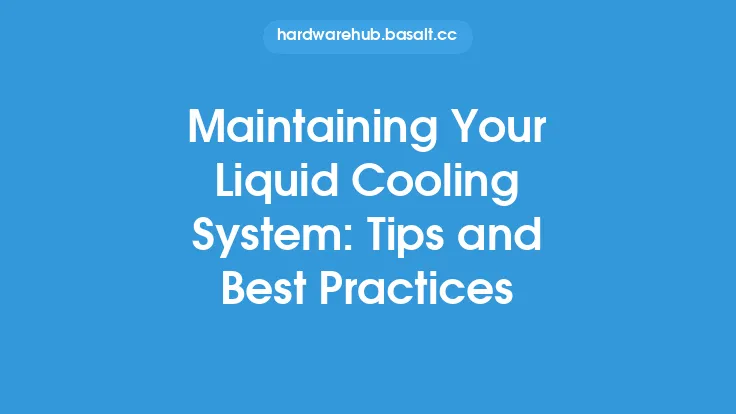Proper maintenance and repair of game controllers are essential to extend their lifespan, ensure optimal performance, and prevent damage. Game controllers are complex devices with various components, including buttons, joysticks, directional pads, and electronic circuits. Over time, these components can wear out, become damaged, or malfunction, affecting the overall gaming experience. In this article, we will discuss the best practices for maintaining and repairing game controllers, including cleaning, troubleshooting, and replacing faulty components.
Introduction to Game Controller Components
Game controllers consist of various components, each with its own unique characteristics and maintenance requirements. The most common components include buttons, joysticks, directional pads, analog sticks, and electronic circuits. Buttons and directional pads are typically made of plastic or rubber and can be prone to wear and tear. Joysticks and analog sticks, on the other hand, are more complex and consist of multiple components, including potentiometers, switches, and gears. Electronic circuits, including the motherboard and other components, are sensitive to damage from moisture, dust, and physical stress.
Cleaning and Maintenance
Regular cleaning and maintenance are crucial to prevent damage and extend the lifespan of game controllers. The following steps can be taken to clean and maintain game controllers:
- Use a soft, dry cloth to wipe down the controller, paying attention to areas around buttons and joysticks.
- Dampen a cloth with water, but make sure it's not soaking wet, and gently wipe down the controller. Avoid getting any liquids into the openings or vents.
- Use a can of compressed air to blow out dust and debris from the controller's crevices and vents.
- Avoid using harsh chemicals, abrasive cleaners, or rough cloths, as they can damage the controller's finish or harm the components.
- For stubborn stains or grime buildup, mix a small amount of mild soap with water, and use a soft-bristled toothbrush to gently scrub the area. Rinse with a damp cloth and dry thoroughly.
Troubleshooting Common Issues
Game controllers can experience a range of issues, from faulty buttons and joysticks to connectivity problems and electronic malfunctions. The following are some common issues and troubleshooting steps:
- Faulty buttons or directional pads: Check for dust, dirt, or grime buildup and clean the area. If the issue persists, try replacing the faulty component.
- Drift or calibration issues with joysticks or analog sticks: Try recalibrating the controller or replacing the faulty component.
- Connectivity issues: Check the cables, wireless connectivity, or Bluetooth settings. Restart the controller and the gaming device, and try reconnecting.
- Electronic malfunctions: Check for physical damage, moisture, or overheating. Try resetting the controller or replacing faulty components.
Repairing and Replacing Components
In some cases, game controllers may require more extensive repairs or replacement of faulty components. The following steps can be taken to repair or replace components:
- Identify the faulty component: Use a multimeter or other diagnostic tools to identify the source of the problem.
- Disassemble the controller: Use a screwdriver or other tools to carefully disassemble the controller, taking note of the screws, clips, and other components.
- Replace the faulty component: Use a replacement component or a compatible substitute, and follow proper soldering and installation procedures.
- Reassemble the controller: Carefully reassemble the controller, making sure all screws, clips, and other components are securely in place.
- Test the controller: Plug in the controller and test it to ensure the issue is resolved.
Advanced Repair Techniques
For more complex repairs, advanced techniques may be required, including soldering, desoldering, and reflowing. These techniques require specialized tools and expertise, and should only be attempted by experienced technicians or enthusiasts.
- Soldering: Use a soldering iron and solder to connect or repair components.
- Desoldering: Use a desoldering iron or wick to remove solder and components.
- Reflowing: Use a heat gun or reflow oven to reflow solder and repair components.
Preventative Measures
To prevent damage and extend the lifespan of game controllers, the following preventative measures can be taken:
- Handle the controller with care, avoiding drops, bumps, or other physical stress.
- Store the controller in a dry, cool place, away from direct sunlight or moisture.
- Avoid exposing the controller to extreme temperatures, humidity, or dust.
- Use a controller skin or protective case to prevent scratches and damage.
- Regularly clean and maintain the controller, following the steps outlined above.
Conclusion
Proper maintenance and repair of game controllers are essential to extend their lifespan, ensure optimal performance, and prevent damage. By following the best practices outlined in this article, gamers can keep their controllers in good working condition, troubleshoot common issues, and repair or replace faulty components. Whether you're a casual gamer or a hardcore enthusiast, taking care of your game controller is crucial to enjoying a seamless and immersive gaming experience.