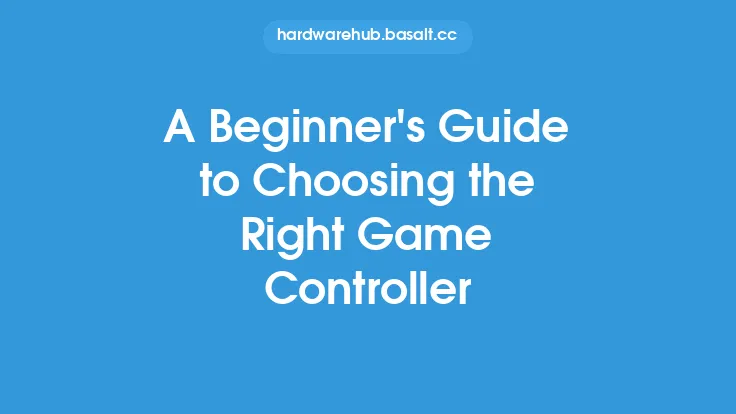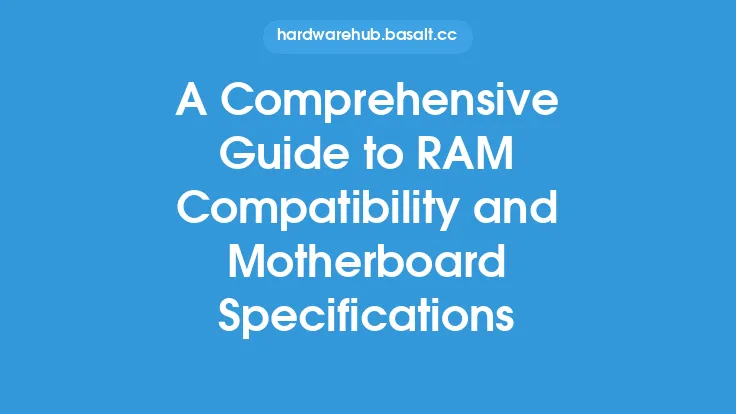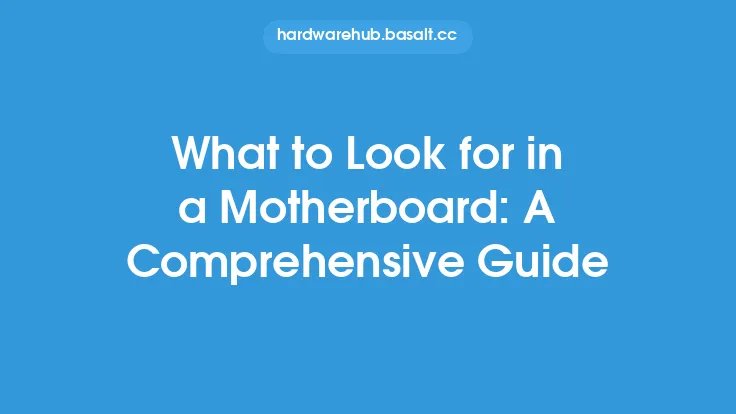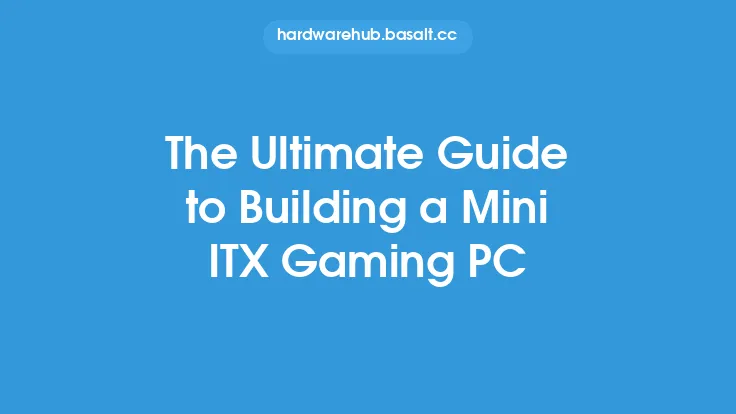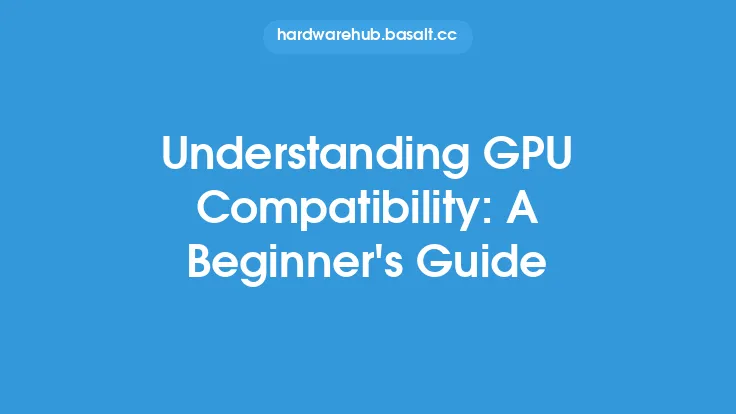When it comes to gaming, one of the most important aspects is the controller. A good game controller can make all the difference in the gaming experience, providing comfort, precision, and immersion. However, with the rise of cross-platform gaming, the question of game controller compatibility has become increasingly important. In this article, we will delve into the world of game controller compatibility, exploring the different types of controllers, their compatibility with various platforms, and the technical aspects that make it all possible.
Introduction to Game Controller Compatibility
Game controller compatibility refers to the ability of a controller to work seamlessly with different gaming platforms, such as consoles, PCs, and mobile devices. With the increasing popularity of cross-platform gaming, controller compatibility has become a crucial factor in the gaming experience. Different controllers have varying levels of compatibility, and understanding these differences is essential for gamers who want to play their favorite games across multiple platforms.
Types of Game Controllers and Their Compatibility
There are several types of game controllers available, each with its own unique characteristics and compatibility features. The most common types of controllers include:
- Wired controllers: These controllers connect directly to the gaming platform via a cable and are generally compatible with consoles and PCs.
- Wireless controllers: These controllers use wireless technology, such as Bluetooth or proprietary wireless protocols, to connect to the gaming platform. They are often compatible with consoles, PCs, and mobile devices.
- Hybrid controllers: These controllers combine the features of wired and wireless controllers, offering the flexibility to switch between wired and wireless modes.
In terms of compatibility, the most popular game controllers include:
- The DualShock 4 (PS4) and DualSense (PS5) controllers, which are compatible with PlayStation consoles, PCs, and mobile devices.
- The Xbox Wireless Controller, which is compatible with Xbox consoles, PCs, and mobile devices.
- The Nintendo Switch Pro Controller, which is compatible with the Nintendo Switch console and PCs.
- The Steam Controller, which is compatible with PCs and mobile devices.
Technical Aspects of Game Controller Compatibility
Game controller compatibility is made possible by a combination of hardware and software components. The most important technical aspects include:
- Communication protocols: Controllers use communication protocols, such as Bluetooth, USB, or proprietary wireless protocols, to connect to the gaming platform.
- Driver support: Controllers require driver support to function properly with different platforms. Drivers are software components that translate the controller's input into a format that the platform can understand.
- API support: Controllers also require API (Application Programming Interface) support to interact with games and platforms. APIs provide a set of rules and protocols that allow the controller to communicate with the platform and access its features.
In terms of technical specifications, game controllers typically use a combination of microcontrollers, sensors, and actuators to provide input and feedback to the gamer. The most common technical specifications include:
- Microcontrollers: These are small computers that process the controller's input and output.
- Sensors: These include accelerometers, gyroscopes, and buttons that detect the gamer's input.
- Actuators: These include vibration motors, LEDs, and speakers that provide feedback to the gamer.
Platform-Specific Controller Compatibility
Different gaming platforms have their own unique controller compatibility features and requirements. For example:
- PlayStation consoles support a wide range of controllers, including the DualShock 4 and DualSense controllers, as well as third-party controllers from manufacturers like Razer and Scuf.
- Xbox consoles support the Xbox Wireless Controller, as well as third-party controllers from manufacturers like Razer and PowerA.
- Nintendo Switch consoles support the Nintendo Switch Pro Controller, as well as third-party controllers from manufacturers like 8Bitdo and PowerA.
- PCs support a wide range of controllers, including the Steam Controller, as well as third-party controllers from manufacturers like Razer and Logitech.
Cross-Platform Controller Compatibility
Cross-platform controller compatibility refers to the ability of a controller to work seamlessly across multiple gaming platforms. This is made possible by the use of standardized communication protocols, such as Bluetooth, and driver support. Some controllers, like the DualShock 4 and Xbox Wireless Controller, are designed to be cross-platform compatible, while others may require additional software or hardware to function across multiple platforms.
Conclusion
Game controller compatibility is a complex and multifaceted topic that requires a deep understanding of the technical aspects of controllers and gaming platforms. By understanding the different types of controllers, their compatibility features, and the technical aspects that make it all possible, gamers can make informed decisions about which controllers to use and how to get the most out of their gaming experience. Whether you're a casual gamer or a hardcore enthusiast, game controller compatibility is an essential aspect of the gaming experience that can enhance your enjoyment and immersion in the world of gaming.