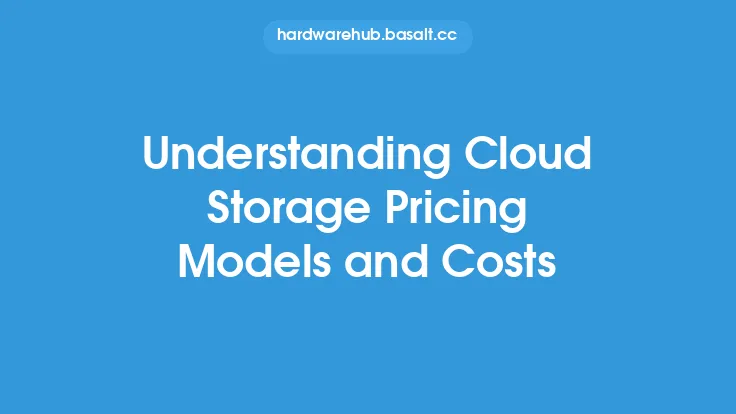When it comes to storing and accessing personal files, cloud storage has become an essential tool for many individuals. With the rise of remote work, digital media, and online collaboration, the need for reliable and secure cloud storage solutions has never been more pressing. In this article, we will explore the top cloud storage providers for personal use, highlighting their features, pricing, and benefits.
Introduction to Cloud Storage Providers
Cloud storage providers offer a range of services that enable users to store, access, and share their files from anywhere, at any time. These providers typically offer a web-based interface, mobile apps, and desktop clients, making it easy to upload, download, and manage files. When choosing a cloud storage provider for personal use, it's essential to consider factors such as storage capacity, file sharing and collaboration, security and encryption, and pricing plans.
Top Cloud Storage Providers for Personal Use
Some of the top cloud storage providers for personal use include Google Drive, Microsoft OneDrive, Dropbox, Apple iCloud, and pCloud. Each of these providers offers a unique set of features and benefits, making them suitable for different types of users.
- Google Drive offers 15 GB of free storage and integrates seamlessly with Google Docs, Sheets, and Slides. It also features advanced search and collaboration tools, making it an excellent choice for students and professionals.
- Microsoft OneDrive offers 5 GB of free storage and integrates with Microsoft Office Online, allowing users to edit and share files directly from the cloud. It also features robust security and encryption, making it a great choice for users who require high levels of data protection.
- Dropbox offers 2 GB of free storage and is known for its ease of use and seamless file sharing capabilities. It also features a range of third-party integrations, making it a great choice for users who require advanced functionality.
- Apple iCloud offers 5 GB of free storage and is tightly integrated with Apple devices, making it an excellent choice for Mac and iOS users. It also features advanced security and encryption, as well as seamless file sharing and collaboration tools.
- pCloud offers up to 10 GB of free storage and features advanced security and encryption, as well as seamless file sharing and collaboration tools. It also offers a range of pricing plans, making it a great choice for users who require large amounts of storage.
Features and Benefits of Cloud Storage Providers
When choosing a cloud storage provider for personal use, it's essential to consider the features and benefits that each provider offers. Some of the key features to look for include:
- Storage capacity: How much storage space do you need? Do you require a small amount of storage for a few files, or do you need a large amount of storage for a large collection of files?
- File sharing and collaboration: Do you need to share files with others? Do you require advanced collaboration tools, such as real-time editing and commenting?
- Security and encryption: How important is data security to you? Do you require advanced encryption and access controls to protect your files?
- Pricing plans: What is your budget for cloud storage? Do you require a free plan, or are you willing to pay for additional storage and features?
Technical Details of Cloud Storage Providers
From a technical perspective, cloud storage providers use a range of technologies to store and manage user files. These include:
- Distributed storage systems: Cloud storage providers use distributed storage systems to store user files across multiple servers and data centers. This provides high levels of redundancy and fault tolerance, ensuring that user files are always available.
- Data encryption: Cloud storage providers use advanced data encryption to protect user files from unauthorized access. This includes technologies such as SSL/TLS and AES-256 encryption.
- Access controls: Cloud storage providers use access controls to manage user access to files and folders. This includes technologies such as password protection, two-factor authentication, and access permissions.
- Scalability and performance: Cloud storage providers use scalable and high-performance infrastructure to ensure that user files are always available and accessible. This includes technologies such as load balancing, caching, and content delivery networks.
Comparison of Cloud Storage Providers
When choosing a cloud storage provider for personal use, it's essential to compare the features, pricing, and benefits of each provider. The following table provides a comparison of the top cloud storage providers for personal use:
| Provider | Free Storage | Paid Storage | File Sharing | Security |
|---|---|---|---|---|
| --- | --- | --- | --- | --- |
| Google Drive | 15 GB | $1.99/month (100 GB) | Advanced collaboration tools | Advanced encryption and access controls |
| Microsoft OneDrive | 5 GB | $6.99/month (1 TB) | Advanced collaboration tools | Advanced encryption and access controls |
| Dropbox | 2 GB | $11.99/month (2 TB) | Seamless file sharing | Advanced encryption and access controls |
| Apple iCloud | 5 GB | $0.99/month (50 GB) | Seamless file sharing | Advanced encryption and access controls |
| pCloud | 10 GB | $3.99/month (500 GB) | Advanced collaboration tools | Advanced encryption and access controls |
Conclusion
In conclusion, the top cloud storage providers for personal use offer a range of features, pricing, and benefits that make them suitable for different types of users. When choosing a cloud storage provider, it's essential to consider factors such as storage capacity, file sharing and collaboration, security and encryption, and pricing plans. By understanding the technical details of cloud storage providers and comparing their features and benefits, users can make an informed decision about which provider is best for their needs. Whether you're a student, professional, or simply looking for a reliable way to store and access your personal files, there's a cloud storage provider out there that's right for you.