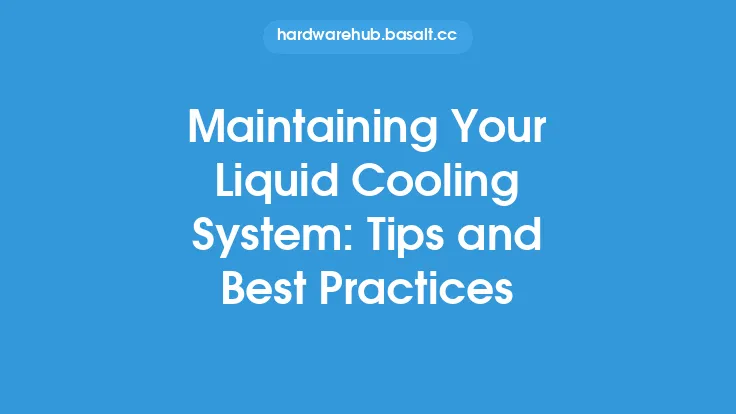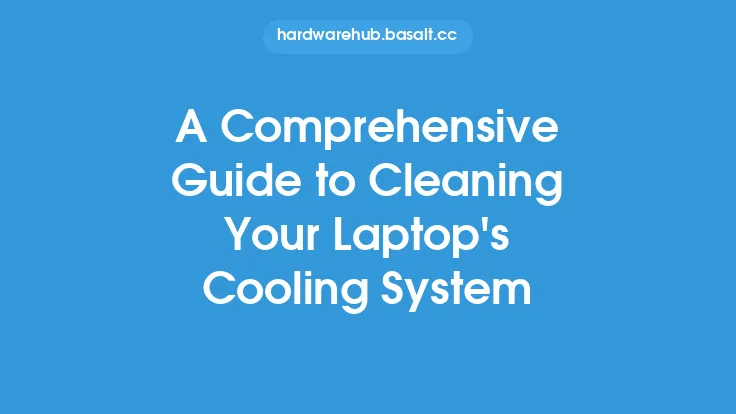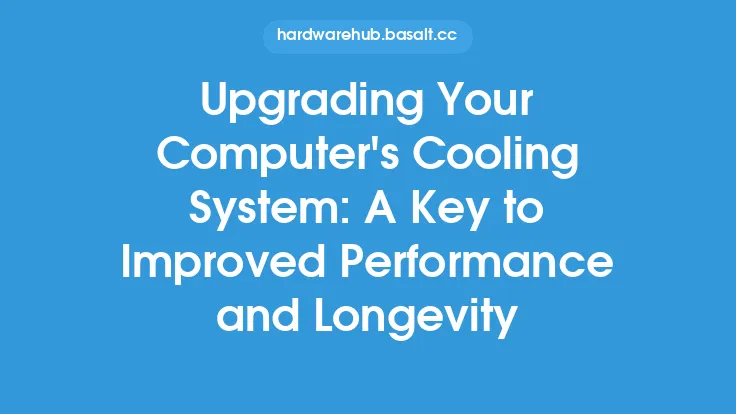Regular maintenance is essential to ensure the optimal performance and longevity of your cooling system. One crucial aspect of this maintenance is cleaning and dusting the system, which helps to prevent overheating, reduce noise, and improve overall efficiency. In this article, we will delve into the best practices for cleaning and dusting your cooling system, providing you with a comprehensive guide to keep your system running smoothly.
Introduction to Cooling System Components
Before we dive into the cleaning and dusting process, it's essential to understand the various components that make up your cooling system. These components may include heat sinks, fans, radiators, and tubing, among others. Each component plays a critical role in the system's overall performance, and proper maintenance is necessary to ensure they function correctly. Heat sinks, for example, are designed to absorb and dissipate heat, while fans help to circulate air and enhance heat transfer. Radiators, on the other hand, are responsible for dissipating heat from the coolant, and tubing connects the various components, allowing the coolant to flow freely.
Pre-Cleaning Preparations
Before you start cleaning and dusting your cooling system, it's crucial to take a few precautions to prevent damage to the components. First, ensure that the system is turned off and unplugged from the power source. This will prevent any accidental start-ups or electrical shocks. Next, ground yourself by touching a grounded metal object or wearing an anti-static wrist strap to prevent static electricity damage to the components. It's also a good idea to consult your system's manual or manufacturer's website for specific cleaning instructions, as some components may require special care.
Cleaning the Heat Sinks and Radiators
Heat sinks and radiators are prone to dust and debris accumulation, which can significantly reduce their performance. To clean these components, start by using compressed air to gently blow away any loose dust or debris. Be careful not to spray the compressed air too closely, as this can damage the components or push debris further into the system. For more stubborn dust and debris, use a soft-bristled brush or a specialized cleaning brush to gently sweep away the particles. Avoid using vacuum cleaners or wet cloths, as these can damage the components or leave behind residue.
Cleaning the Fans
Fans are another critical component of your cooling system, and they require regular cleaning to ensure optimal performance. To clean the fans, start by removing any visible dust or debris using compressed air or a soft-bristled brush. For more thorough cleaning, use a fan cleaning brush or a specialized fan cleaning solution. Avoid using water or other liquids, as these can damage the fan's electrical components or bearings. It's also essential to clean the fan's grill or mesh, as this can become clogged with dust and debris, reducing airflow and performance.
Cleaning the Tubing and Fittings
The tubing and fittings in your cooling system can also accumulate dust and debris, which can restrict coolant flow and reduce system performance. To clean the tubing and fittings, use a soft-bristled brush or a specialized cleaning brush to gently sweep away any visible dust or debris. For more thorough cleaning, use a tubing cleaning solution or a mixture of warm water and mild soap. Avoid using harsh chemicals or abrasive materials, as these can damage the tubing or fittings.
Drying and Reassembling the System
After cleaning the various components, it's essential to dry the system thoroughly to prevent water spots or mineral deposits. Use a soft, lint-free cloth or a specialized drying solution to dry the components, paying particular attention to the tubing and fittings. Once the system is dry, reassemble the components in the reverse order that they were disassembled. Ensure that all connections are secure and that the system is properly grounded to prevent electrical shocks or static electricity damage.
Scheduling Regular Cleaning and Maintenance
Regular cleaning and maintenance are crucial to ensure the optimal performance and longevity of your cooling system. It's recommended to clean and dust the system every 3-6 months, depending on usage and environmental conditions. Additionally, schedule regular check-ups with a qualified technician to inspect the system and perform any necessary repairs or maintenance. By following these best practices and staying on top of regular maintenance, you can ensure that your cooling system runs smoothly, efficiently, and reliably.
Conclusion and Final Tips
In conclusion, cleaning and dusting your cooling system is a critical aspect of regular maintenance, and it requires attention to detail and care to prevent damage to the components. By following the best practices outlined in this article, you can ensure that your system runs smoothly, efficiently, and reliably. Remember to always ground yourself, use gentle cleaning methods, and avoid using harsh chemicals or abrasive materials. Additionally, schedule regular check-ups with a qualified technician to inspect the system and perform any necessary repairs or maintenance. With proper care and maintenance, your cooling system will provide years of reliable service, keeping your equipment running smoothly and efficiently.