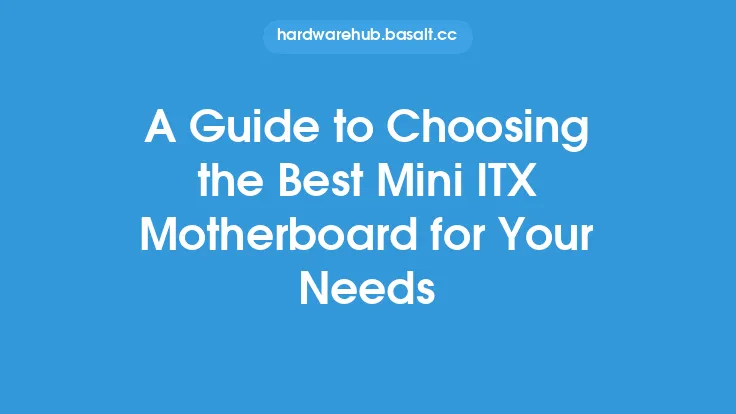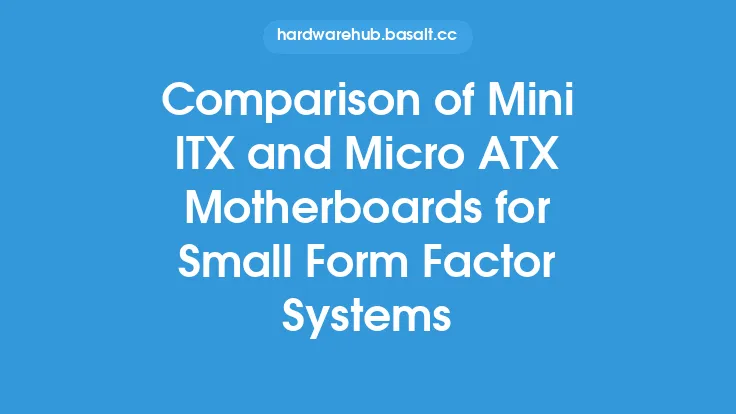When it comes to building a gaming PC, the motherboard is a crucial component that can make or break the overall performance of the system. While high-end motherboards with all the bells and whistles can be tempting, they often come with a hefty price tag that can be out of reach for many gamers. Fortunately, there are many excellent budget motherboards available that can provide great performance and features without breaking the bank.
Key Features to Consider
When shopping for a budget motherboard for gaming, there are several key features to consider. First and foremost, the motherboard should be compatible with the CPU and RAM that you plan to use. This means checking the socket type and RAM compatibility to ensure that they match your other components. Additionally, consider the number of PCIe slots, SATA ports, and USB ports that you need, as well as any other features that are important to you, such as Wi-Fi, high-quality audio, or RGB lighting.
Chipset and Socket Type
The chipset and socket type are two of the most important factors to consider when choosing a budget motherboard. The chipset determines the features and capabilities of the motherboard, such as the number of USB ports, SATA ports, and PCIe slots. The socket type, on the other hand, determines which CPUs are compatible with the motherboard. For example, if you plan to use an AMD Ryzen CPU, you'll need a motherboard with an AM4 socket, while Intel CPUs require an LGA 1200 or LGA 1700 socket.
Budget Motherboard Options
There are many excellent budget motherboards available from a variety of manufacturers, including ASRock, MSI, Gigabyte, and ASUS. Some popular options include the ASRock B450M Steel Legend Micro ATX, the MSI B450 TOMAHAWK MAX, and the Gigabyte B450 AORUS ELITE. These motherboards offer a great balance of features and performance at an affordable price, making them an excellent choice for gamers on a budget.
Performance and Overclocking
While budget motherboards may not offer the same level of performance as their high-end counterparts, they can still provide excellent gaming performance and overclocking capabilities. Many budget motherboards come with features such as USB 3.2 Gen 2, SATA 6Gb/s, and high-quality audio, which can enhance the overall gaming experience. Additionally, some budget motherboards offer overclocking capabilities, which can allow you to squeeze even more performance out of your CPU and RAM.
Power Delivery and Cooling
Power delivery and cooling are also important considerations when choosing a budget motherboard. A good power delivery system can ensure that your components receive a stable and efficient supply of power, while a good cooling system can help to keep your components at a safe temperature. Look for motherboards with high-quality power delivery components, such as VRMs and chokes, as well as features such as fan headers and thermal monitoring.
Conclusion
In conclusion, building a gaming PC on a budget doesn't have to mean sacrificing performance or features. With the right budget motherboard, you can create a powerful and capable gaming system that can handle even the most demanding games. By considering key features such as chipset and socket type, budget motherboard options, performance and overclocking, power delivery and cooling, you can find a motherboard that meets your needs and fits your budget. Whether you're a casual gamer or a hardcore enthusiast, there's a budget motherboard out there that can help you take your gaming to the next level.
Future-Proofing Your Budget Motherboard
When choosing a budget motherboard, it's also important to consider future-proofing. This means choosing a motherboard that can support future upgrades and technologies, such as new CPUs, RAM, and storage devices. Look for motherboards with features such as USB 3.2 Gen 2, SATA 6Gb/s, and PCIe 4.0, which can provide a high level of compatibility and flexibility. Additionally, consider the motherboard's BIOS and UEFI, which can provide features such as overclocking, fan control, and hardware monitoring.
Warranty and Support
Finally, when choosing a budget motherboard, it's also important to consider the warranty and support offered by the manufacturer. A good warranty can provide peace of mind and protect your investment, while good support can help you troubleshoot and resolve any issues that may arise. Look for motherboards with a comprehensive warranty and support package, including features such as online documentation, phone support, and email support.
Popular Budget Motherboard Brands
There are many popular budget motherboard brands available, each with their own strengths and weaknesses. Some popular brands include ASRock, MSI, Gigabyte, and ASUS, which offer a wide range of budget motherboards with different features and capabilities. Other brands, such as Biostar and ECS, also offer budget motherboards with unique features and price points. When choosing a budget motherboard, it's a good idea to research the different brands and models available, and read reviews and comparisons to find the best one for your needs and budget.
Budget Motherboard Form Factors
Budget motherboards come in a variety of form factors, including ATX, Micro ATX, and Mini ITX. Each form factor has its own advantages and disadvantages, and the right one for you will depend on your specific needs and preferences. ATX motherboards are the most common and offer the most features and expansion options, while Micro ATX motherboards are smaller and more compact, making them ideal for smaller cases and builds. Mini ITX motherboards are the smallest and most compact, making them ideal for tiny builds and compact cases.
Upgrading and Repairing Your Budget Motherboard
Finally, when choosing a budget motherboard, it's also important to consider upgrading and repairing. This means choosing a motherboard that is easy to upgrade and repair, with features such as tool-free installation, modular design, and high-quality components. Look for motherboards with a comprehensive manual and online documentation, which can provide step-by-step instructions and troubleshooting guides. Additionally, consider the motherboard's warranty and support package, which can provide peace of mind and protect your investment.