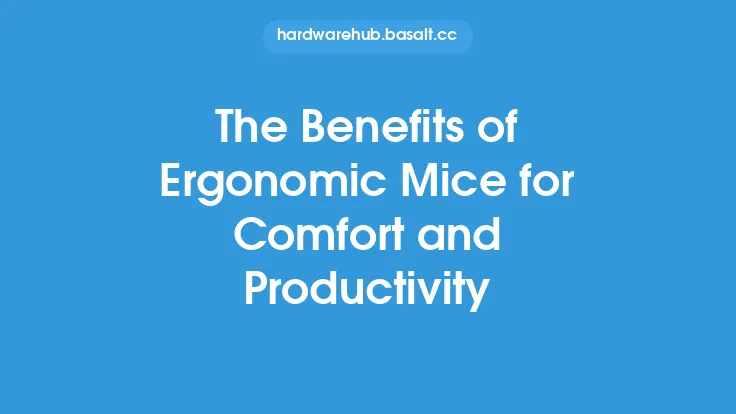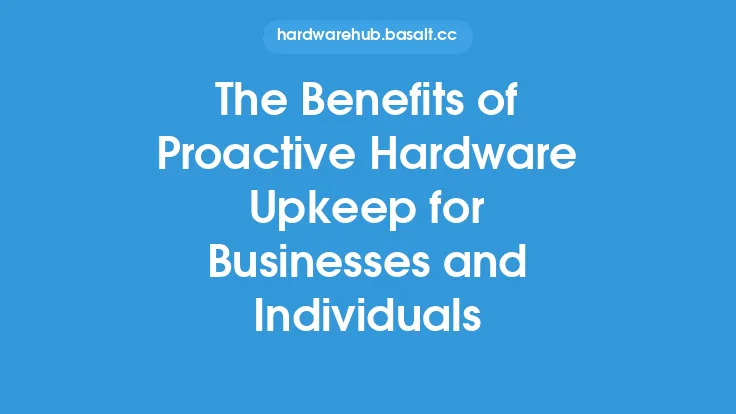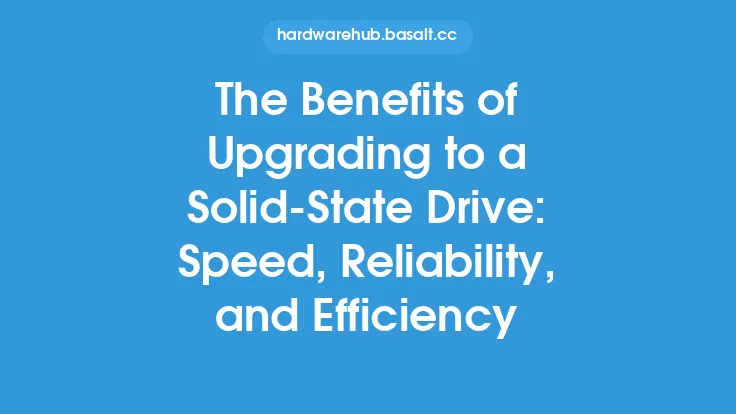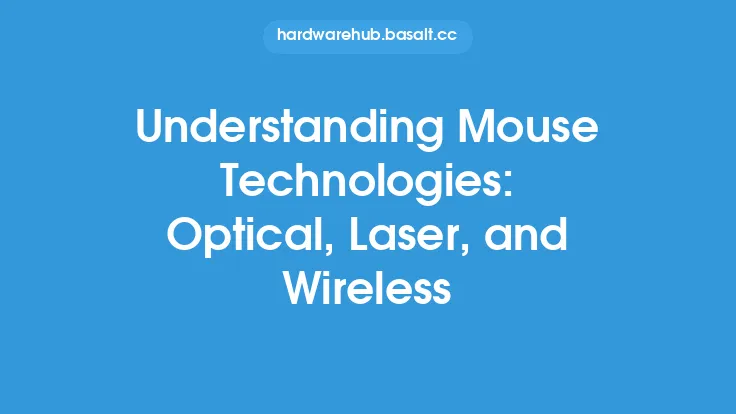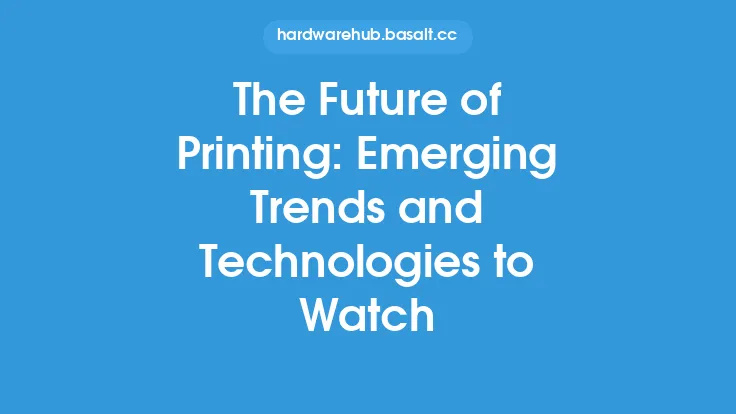In today's digital age, printing has become an essential part of our daily lives, whether it's for personal or professional use. With the advancement of technology, wireless printing has become a popular trend, offering a range of benefits that enhance convenience and productivity. Wireless printing allows users to print documents, photos, and other materials from their devices without the need for cables or wires, making it a game-changer for individuals and businesses alike.
Introduction to Wireless Printing
Wireless printing uses wireless communication technologies such as Wi-Fi, Bluetooth, or NFC to connect devices to a printer. This technology enables users to print from their smartphones, tablets, laptops, or desktops without the need for a physical connection. Wireless printing is not only convenient but also offers increased flexibility and mobility, allowing users to print from anywhere in the office or home.
Benefits of Wireless Printing
The benefits of wireless printing are numerous, and some of the most significant advantages include increased convenience, improved productivity, and enhanced mobility. With wireless printing, users can print documents and photos from their devices without having to physically connect to the printer. This eliminates the need for cables and wires, making it easier to set up and use the printer. Additionally, wireless printing enables multiple users to connect to the same printer, making it ideal for shared workspaces or home offices.
How Wireless Printing Works
Wireless printing works by using wireless communication technologies to connect devices to a printer. The most common wireless printing technologies include Wi-Fi, Bluetooth, and NFC. Wi-Fi printing uses a wireless network to connect devices to the printer, while Bluetooth printing uses a personal area network to connect devices. NFC printing uses near-field communication technology to connect devices to the printer. When a user sends a print job to the printer, the device communicates with the printer using the chosen wireless technology, and the printer receives the print job and prints the document or photo.
Wireless Printing Technologies
There are several wireless printing technologies available, each with its own advantages and disadvantages. Wi-Fi printing is one of the most popular wireless printing technologies, offering high-speed connectivity and long-range coverage. Bluetooth printing is another popular technology, offering low-power consumption and easy pairing. NFC printing is a newer technology that offers fast and secure connectivity, but it has limited range and compatibility. Other wireless printing technologies include AirPrint, Google Cloud Print, and Mopria, which offer platform-specific printing solutions.
Security Considerations
While wireless printing offers many benefits, it also raises security concerns. Wireless printing can be vulnerable to hacking and unauthorized access, which can compromise sensitive information. To mitigate these risks, it's essential to use secure wireless printing technologies such as WPA2 encryption and to set up a secure wireless network. Additionally, users should use strong passwords and authentication methods to prevent unauthorized access to the printer.
Compatibility and Interoperability
Wireless printing compatibility and interoperability are crucial considerations when choosing a wireless printer. Users should ensure that their devices are compatible with the printer's wireless technology and that the printer is compatible with their operating system. Additionally, users should check the printer's compatibility with their favorite printing apps and services, such as AirPrint or Google Cloud Print.
Setting Up a Wireless Printer
Setting up a wireless printer is relatively straightforward, but it may require some technical expertise. Users typically need to connect the printer to their wireless network using the printer's control panel or a mobile app. Once connected, users can install the printer's software and drivers on their devices and start printing. Some wireless printers also offer mobile apps that allow users to print from their smartphones or tablets.
Troubleshooting Wireless Printing Issues
Wireless printing issues can be frustrating, but they are often easy to resolve. Common issues include connectivity problems, print job errors, and paper jams. To troubleshoot these issues, users should check the printer's wireless connection, ensure that the printer is properly configured, and restart the printer and device. Additionally, users can consult the printer's user manual or contact the manufacturer's support team for assistance.
Conclusion
Wireless printing offers a range of benefits that enhance convenience and productivity. With its increased flexibility and mobility, wireless printing is ideal for individuals and businesses that need to print documents and photos from multiple devices. While wireless printing raises security concerns, these can be mitigated by using secure wireless printing technologies and setting up a secure wireless network. By understanding the benefits and technologies behind wireless printing, users can make informed decisions when choosing a wireless printer and enjoy the convenience and productivity that wireless printing has to offer.