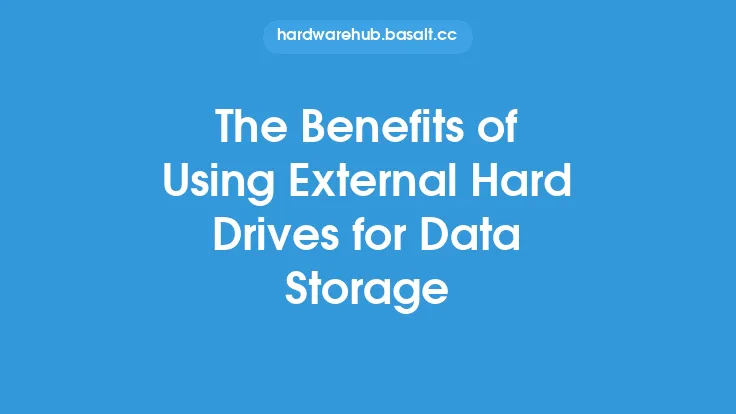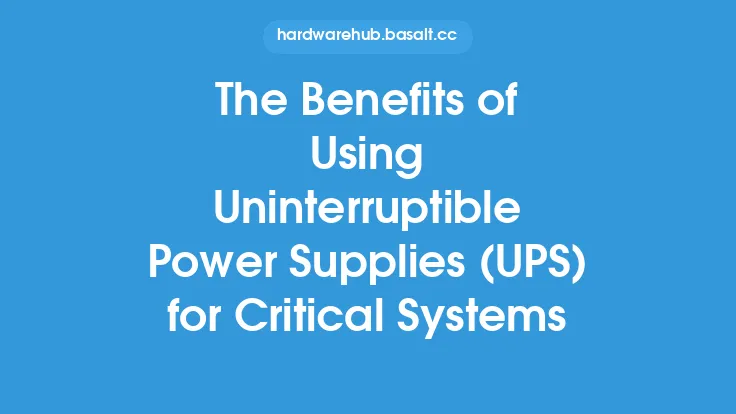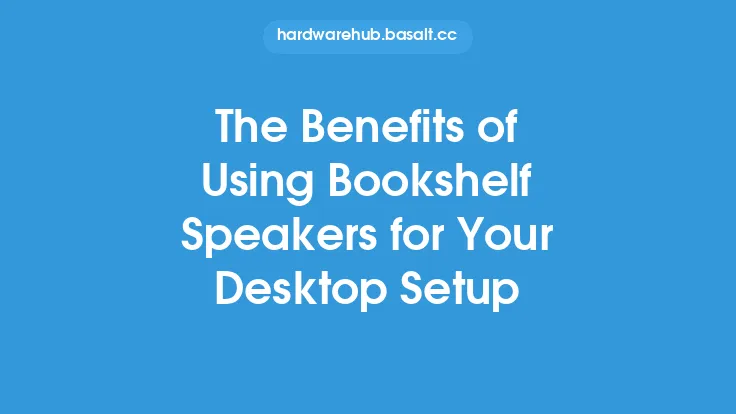In today's digital age, staying organized is crucial for individuals and businesses alike. One often overlooked tool that can greatly contribute to digital organization is a document scanner. These devices have come a long way from their early days, offering a wide range of features and benefits that can help streamline workflows, reduce clutter, and increase productivity. By digitizing physical documents, users can free up physical storage space, protect sensitive information, and make it easier to share and collaborate on files.
Introduction to Document Scanners
Document scanners are designed specifically for scanning documents, such as receipts, invoices, contracts, and other paper-based files. They are typically more compact and lightweight than flatbed scanners, making them ideal for home offices, small businesses, or even personal use. These scanners often come with automatic document feeders (ADFs), which allow users to scan multiple pages at once, saving time and effort. Some document scanners also offer additional features, such as duplex scanning, which enables users to scan both sides of a document in a single pass.
Benefits of Digital Organization
Digital organization is the process of converting physical documents into digital files, making it easier to manage, store, and retrieve information. By using a document scanner, users can enjoy numerous benefits, including reduced physical storage space, improved document security, and enhanced collaboration. Digital files can be easily shared, edited, and accessed from anywhere, at any time, as long as there is an internet connection. Additionally, digital organization helps to reduce the risk of document loss or damage, as digital files can be backed up and stored in multiple locations.
How Document Scanners Work
Document scanners use a combination of hardware and software to convert physical documents into digital files. The scanning process typically involves the following steps: the document is fed into the scanner, either manually or through an ADF; the scanner's light source illuminates the document, and the image is captured by a charge-coupled device (CCD) or contact image sensor (CIS); the captured image is then processed and enhanced by the scanner's software; and finally, the digital file is saved to a computer or other storage device. Some document scanners also offer optical character recognition (OCR) capabilities, which enable users to edit and search scanned documents as if they were typed text.
Features to Consider
When choosing a document scanner, there are several features to consider. Resolution, measured in dots per inch (DPI), is an important factor, as it determines the level of detail and clarity in the scanned image. A higher DPI setting will result in a more detailed image, but may also increase the file size. Other features to consider include the scanner's speed, measured in pages per minute (PPM), and its duty cycle, which refers to the number of pages it can scan per day. Some document scanners also offer additional features, such as wireless connectivity, mobile scanning apps, and integration with popular cloud storage services.
Best Practices for Digital Organization
To get the most out of a document scanner, it's essential to follow best practices for digital organization. This includes creating a consistent filing system, using descriptive file names, and organizing files into folders and subfolders. It's also important to consider the long-term storage and backup of digital files, as well as the security and accessibility of sensitive information. By establishing a digital organization system and using a document scanner to convert physical documents into digital files, users can enjoy the benefits of reduced clutter, improved productivity, and enhanced collaboration.
Common Applications
Document scanners have a wide range of applications, from personal use to business and enterprise environments. They are commonly used in home offices to scan receipts, invoices, and other personal documents. In small businesses, document scanners are used to scan contracts, invoices, and other business documents. In larger enterprises, document scanners are often used to scan and digitize large volumes of documents, such as employee records, customer files, and financial documents. They are also used in industries such as healthcare, finance, and law, where sensitive information needs to be protected and organized.
Conclusion
In conclusion, document scanners offer a wide range of benefits and features that can help individuals and businesses stay organized and productive. By digitizing physical documents, users can reduce clutter, improve document security, and enhance collaboration. With their compact design, automatic document feeders, and advanced software features, document scanners are an essential tool for anyone looking to streamline their workflow and improve their digital organization. Whether used for personal or business purposes, a document scanner is a valuable investment that can help users stay organized, productive, and competitive in today's digital age.