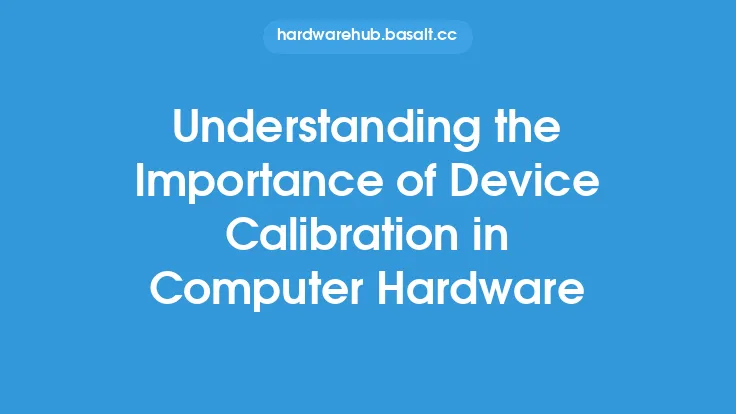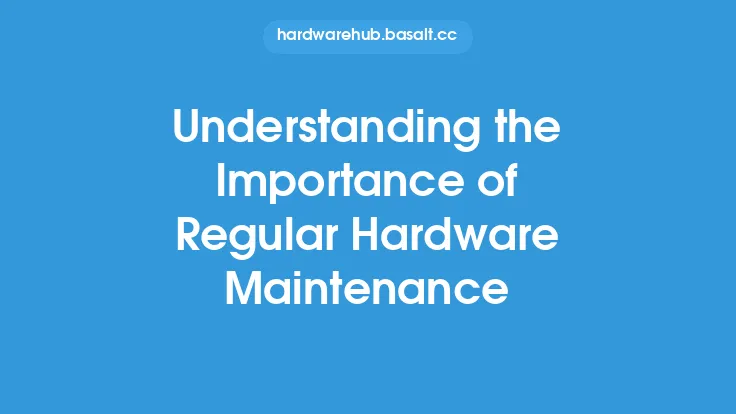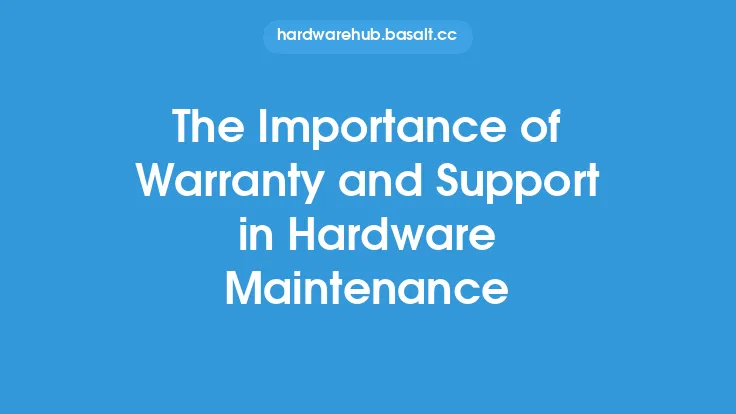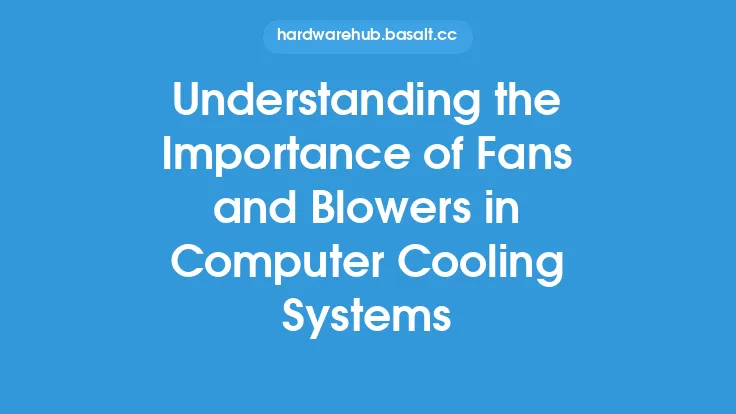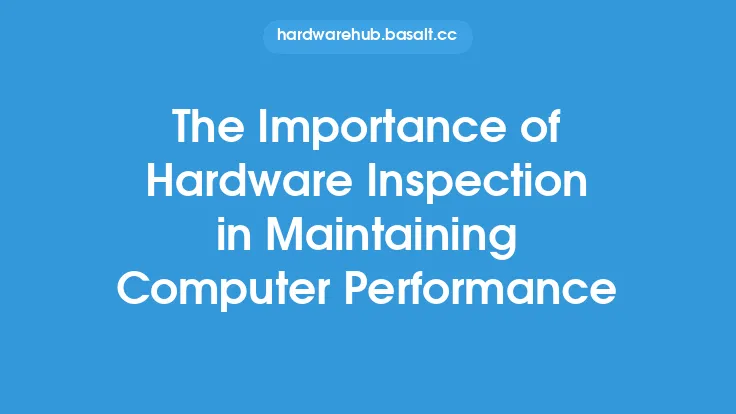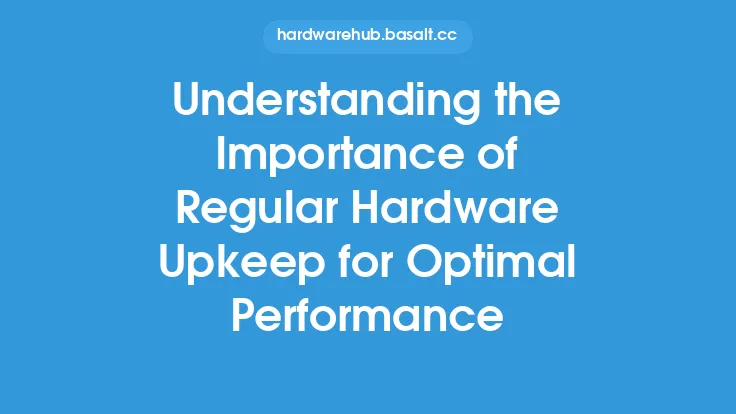The process of identifying and resolving issues in computer hardware can be a complex and time-consuming task, especially for those without extensive technical knowledge. Diagnostic tools play a crucial role in simplifying this process, allowing users to quickly and accurately identify problems and take corrective action. These tools are designed to test and analyze various components of a computer system, providing valuable insights into their performance and functionality.
Introduction to Diagnostic Tools
Diagnostic tools are software or hardware applications that enable users to test, analyze, and troubleshoot computer hardware components. These tools can be used to identify issues with hardware components such as CPUs, motherboards, RAM, graphics cards, and storage devices. Diagnostic tools can be categorized into two main types: software-based and hardware-based. Software-based diagnostic tools are programs that run on the computer system, using algorithms and system calls to test and analyze hardware components. Hardware-based diagnostic tools, on the other hand, are physical devices that connect to the computer system, using sensors and probes to test and analyze hardware components.
How Diagnostic Tools Work
Diagnostic tools work by simulating various scenarios and workloads, allowing them to test the performance and functionality of hardware components. For example, a diagnostic tool may simulate a heavy workload on the CPU, testing its ability to handle multiple tasks and threads. Similarly, a diagnostic tool may test the RAM by writing and reading data to and from the memory modules. Diagnostic tools can also test the integrity of storage devices, such as hard drives and solid-state drives, by checking for bad sectors and other errors. In addition to testing individual components, diagnostic tools can also test the interactions between components, such as the communication between the CPU and motherboard.
Types of Diagnostic Tools
There are several types of diagnostic tools available, each designed to test and analyze specific hardware components. Some common types of diagnostic tools include CPU diagnostic tools, which test the performance and functionality of the central processing unit. Memory diagnostic tools, which test the integrity and performance of RAM modules. Disk diagnostic tools, which test the integrity and performance of storage devices. Network diagnostic tools, which test the performance and functionality of network adapters and connections. Graphics diagnostic tools, which test the performance and functionality of graphics cards and adapters.
Benefits of Using Diagnostic Tools
The use of diagnostic tools provides several benefits, including rapid issue identification and resolution. By using diagnostic tools, users can quickly identify problems with hardware components, allowing them to take corrective action and minimize downtime. Diagnostic tools can also help users to optimize system performance, by identifying bottlenecks and areas for improvement. Additionally, diagnostic tools can help users to extend the lifespan of hardware components, by identifying and addressing issues before they become major problems.
Common Diagnostic Tool Features
Most diagnostic tools share certain features, including testing and analysis capabilities. These features allow users to test and analyze hardware components, providing valuable insights into their performance and functionality. Reporting and logging capabilities, which allow users to view and save test results, providing a record of system performance and issues. Alerting and notification capabilities, which alert users to issues and problems, allowing them to take corrective action. Customization and configuration capabilities, which allow users to tailor the diagnostic tool to their specific needs and requirements.
Best Practices for Using Diagnostic Tools
To get the most out of diagnostic tools, users should follow best practices, including regularly running diagnostic tests to identify and address issues before they become major problems. Using a combination of diagnostic tools to test and analyze multiple hardware components. Configuring diagnostic tools to provide alerts and notifications, allowing users to take corrective action. Saving and reviewing test results, providing a record of system performance and issues. Using diagnostic tools in conjunction with other system maintenance tasks, such as backups and updates.
Common Diagnostic Tool Challenges
Despite their benefits, diagnostic tools can present several challenges, including complexity and technical requirements. Some diagnostic tools require advanced technical knowledge, making them difficult to use for non-technical users. Compatibility issues, which can prevent diagnostic tools from working correctly with certain hardware components or systems. False positives and false negatives, which can provide inaccurate or misleading test results. Cost and licensing issues, which can make diagnostic tools expensive or difficult to obtain.
Future Developments in Diagnostic Tools
The field of diagnostic tools is constantly evolving, with new technologies and innovations emerging all the time. Some future developments in diagnostic tools include the use of artificial intelligence and machine learning, which can help to improve the accuracy and effectiveness of diagnostic tests. The development of cloud-based diagnostic tools, which can provide greater flexibility and accessibility. The use of Internet of Things (IoT) devices, which can provide real-time monitoring and analysis of hardware components. The development of more user-friendly and intuitive diagnostic tools, which can make it easier for non-technical users to diagnose and resolve issues.