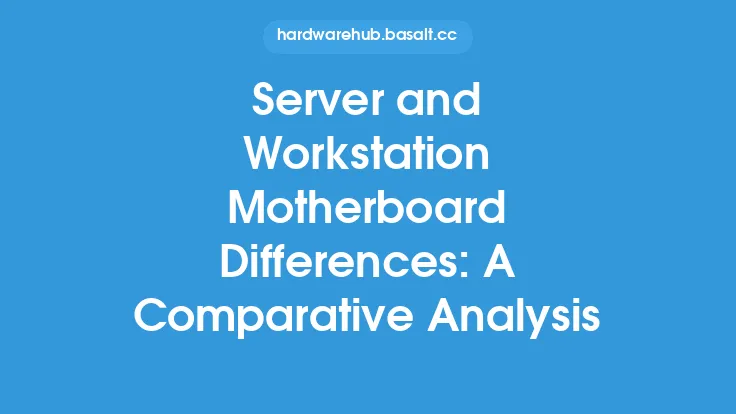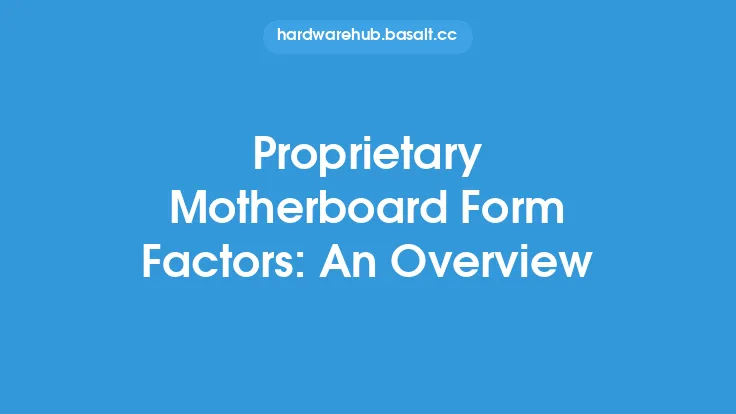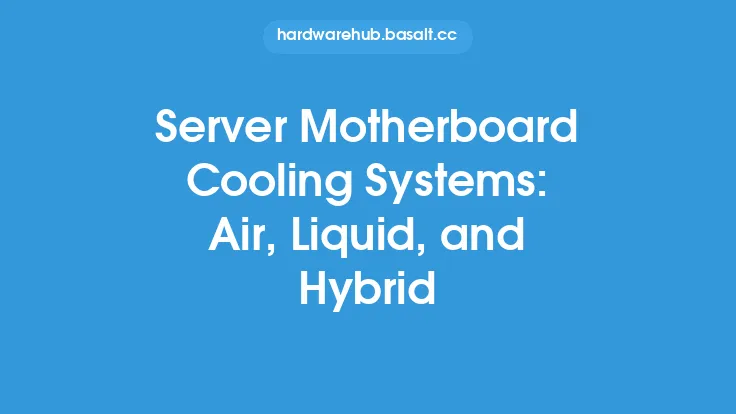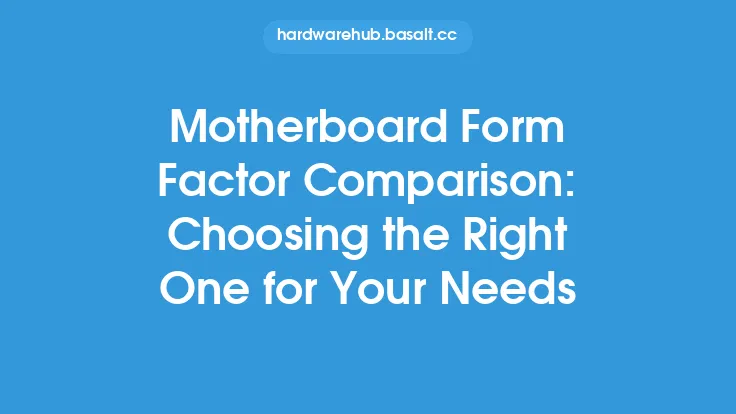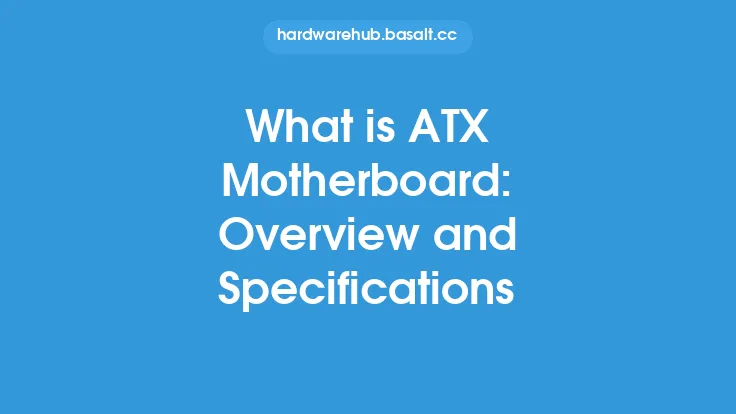When it comes to server motherboards, one of the most critical factors to consider is the form factor. The form factor of a server motherboard determines its size, shape, and compatibility with various server chassis and enclosures. In this article, we will delve into the different server motherboard form factors, including rackmount, tower, and blade, and explore their characteristics, advantages, and use cases.
Introduction to Server Motherboard Form Factors
Server motherboard form factors are standardized specifications that define the physical dimensions and layout of a motherboard. These standards ensure that motherboards from different manufacturers are compatible with a wide range of server chassis and enclosures. The most common server motherboard form factors are ATX, Micro-ATX, and proprietary form factors designed for specific applications, such as rackmount and blade servers.
Rackmount Server Motherboards
Rackmount server motherboards are designed for use in rackmount servers, which are typically used in data centers, server rooms, and other high-density computing environments. These motherboards are usually smaller than standard ATX motherboards and have a more compact layout to accommodate the limited space available in rackmount servers. Rackmount motherboards often feature a proprietary form factor, such as the Intel SSI-CEB or the AMD DSB, which are designed to work with specific rackmount server chassis. Rackmount motherboards are ideal for applications that require high-density computing, such as cloud computing, virtualization, and high-performance computing.
Tower Server Motherboards
Tower server motherboards, on the other hand, are designed for use in tower servers, which are typically used in small to medium-sized businesses, remote offices, and branch offices. These motherboards are usually larger than rackmount motherboards and have a more traditional layout, similar to standard ATX motherboards. Tower motherboards often feature a standard ATX or Micro-ATX form factor, which makes them compatible with a wide range of tower server chassis. Tower motherboards are ideal for applications that require a more traditional server setup, such as file and print serving, email serving, and small-scale database hosting.
Blade Server Motherboards
Blade server motherboards are designed for use in blade servers, which are high-density servers that are designed to be highly scalable and efficient. These motherboards are usually very small, often featuring a proprietary form factor that is designed to work with specific blade server chassis. Blade motherboards are ideal for applications that require extreme density and scalability, such as large-scale cloud computing, virtualization, and high-performance computing. Blade servers are often used in large data centers and enterprise environments, where space and power efficiency are critical.
Comparison of Server Motherboard Form Factors
When choosing a server motherboard form factor, there are several factors to consider, including the type of server chassis or enclosure, the available space, and the power and cooling requirements. Rackmount motherboards are ideal for high-density computing applications, while tower motherboards are better suited for traditional server setups. Blade motherboards offer the highest density and scalability, but often require a significant investment in blade server chassis and infrastructure. The following table summarizes the key characteristics of each server motherboard form factor:
| Form Factor | Size | Layout | Compatibility | Ideal Application |
|---|---|---|---|---|
| --- | --- | --- | --- | --- |
| Rackmount | Compact | Proprietary | Rackmount servers | High-density computing, cloud computing, virtualization |
| Tower | Standard | ATX or Micro-ATX | Tower servers | Traditional server setups, file and print serving, email serving |
| Blade | Very small | Proprietary | Blade servers | Extreme density and scalability, large-scale cloud computing, virtualization |
Conclusion
In conclusion, server motherboard form factors play a critical role in determining the compatibility and scalability of a server. By understanding the different form factors available, including rackmount, tower, and blade, IT professionals and system administrators can make informed decisions when selecting a server motherboard for their specific application. Whether you're building a high-density data center or a traditional server setup, choosing the right server motherboard form factor is essential for ensuring optimal performance, reliability, and scalability.