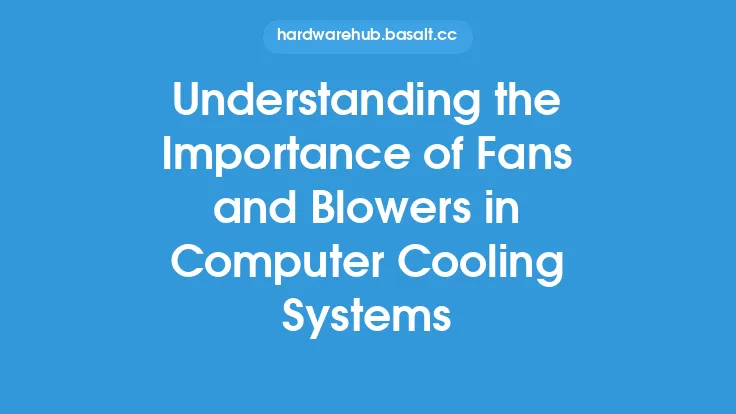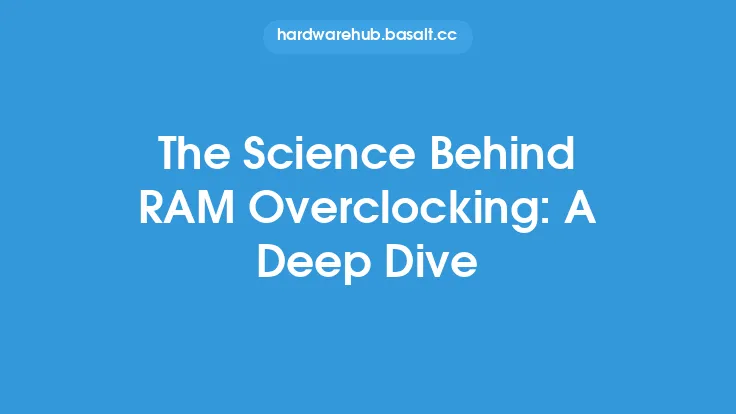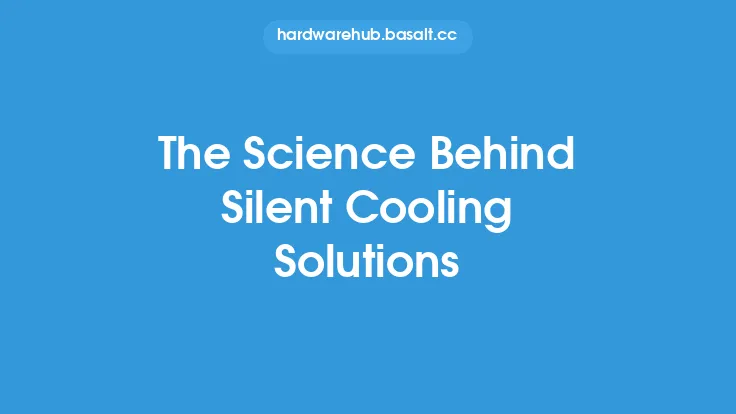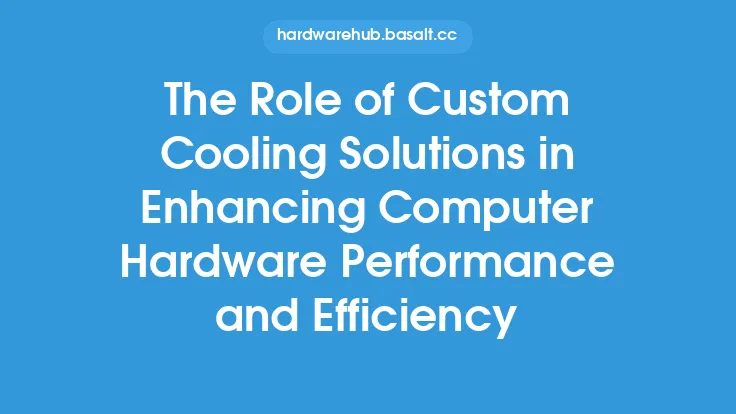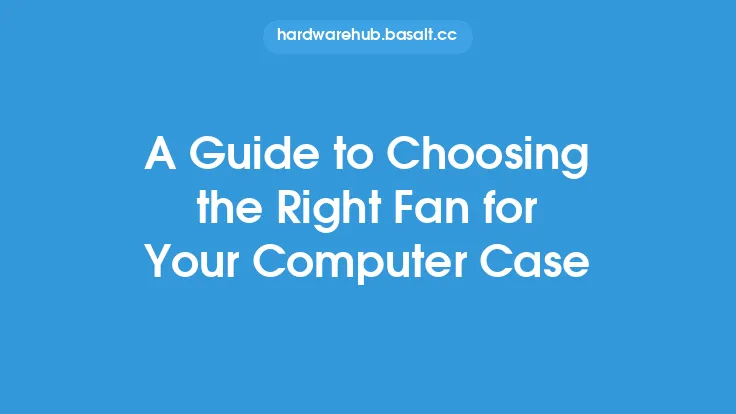When it comes to computer cooling, fans play a crucial role in maintaining optimal temperatures and preventing overheating. One key aspect of fan performance is the fan curve, which describes the relationship between fan speed and airflow. In this article, we'll delve into the science behind fan curves and speed control in computer cooling, exploring the underlying principles and technologies that govern fan operation.
Introduction to Fan Curves
A fan curve is a graphical representation of the fan's airflow rate versus its speed, typically measured in revolutions per minute (RPM) or cubic feet per minute (CFM). The curve is usually plotted with the fan speed on the x-axis and the airflow rate on the y-axis. The shape of the curve depends on various factors, including the fan's design, blade geometry, and motor characteristics. Understanding fan curves is essential for optimizing fan performance, as it allows users to balance airflow, noise, and power consumption.
Factors Influencing Fan Curves
Several factors contribute to the shape of a fan curve, including:
- Fan design: The shape and size of the fan blades, as well as the hub and shroud design, affect the fan's airflow and pressure characteristics.
- Motor characteristics: The type of motor used, such as a DC or AC motor, influences the fan's speed and torque.
- Air density: Changes in air density, such as those caused by temperature or altitude variations, impact the fan's airflow rate.
- System resistance: The resistance to airflow in the system, including factors like ducting, filters, and heat exchangers, affects the fan's performance.
Speed Control Methods
To optimize fan performance, speed control methods are employed to adjust the fan's speed in response to changing system conditions. Common speed control methods include:
- Voltage control: Adjusting the voltage supplied to the fan motor to change its speed.
- Pulse-width modulation (PWM): Modulating the width of the voltage pulses to control the fan's speed.
- Thermal control: Using temperature sensors to adjust the fan's speed based on system temperatures.
- RPM-based control: Controlling the fan's speed based on its RPM, often using a feedback loop to maintain a set speed.
Fan Curve Optimization
Optimizing fan curves involves finding the ideal balance between airflow, noise, and power consumption. This can be achieved through:
- Fan selection: Choosing a fan with a suitable curve shape and airflow rate for the specific application.
- Speed control calibration: Adjusting the speed control parameters to match the fan's curve and system requirements.
- System design: Optimizing the system's airflow path and resistance to minimize losses and maximize airflow.
Advanced Fan Control Techniques
Advanced fan control techniques, such as:
- Fan curve linearization: Using algorithms to linearize the fan curve, making it easier to control and optimize.
- Model predictive control: Using mathematical models to predict the fan's behavior and optimize its performance.
- Artificial intelligence (AI) and machine learning (ML): Employing AI and ML algorithms to learn the fan's behavior and optimize its performance in real-time.
Conclusion
In conclusion, understanding the science behind fan curves and speed control is essential for optimizing computer cooling performance. By grasping the underlying principles and technologies, users can make informed decisions when selecting and configuring fans for their systems. As technology continues to evolve, advanced fan control techniques will play an increasingly important role in maximizing airflow, minimizing noise, and reducing power consumption. Whether you're a seasoned enthusiast or a beginner, understanding fan curves and speed control will help you unlock the full potential of your computer cooling system.