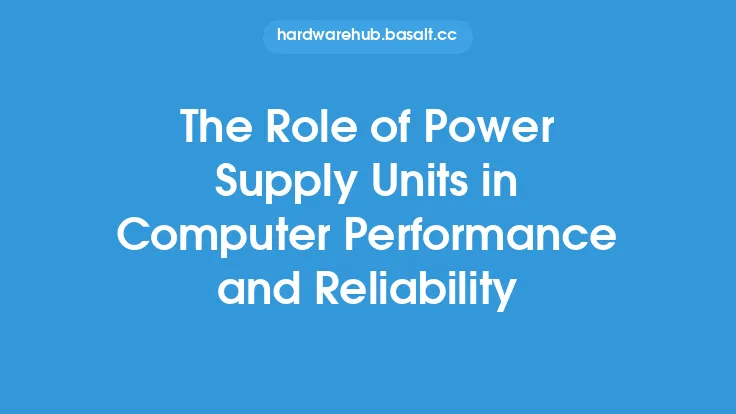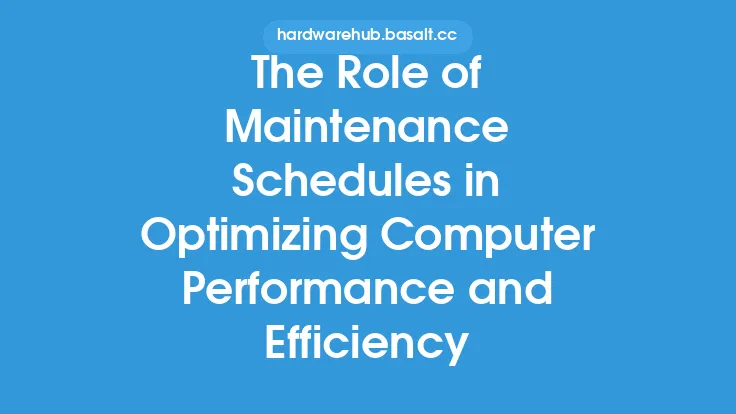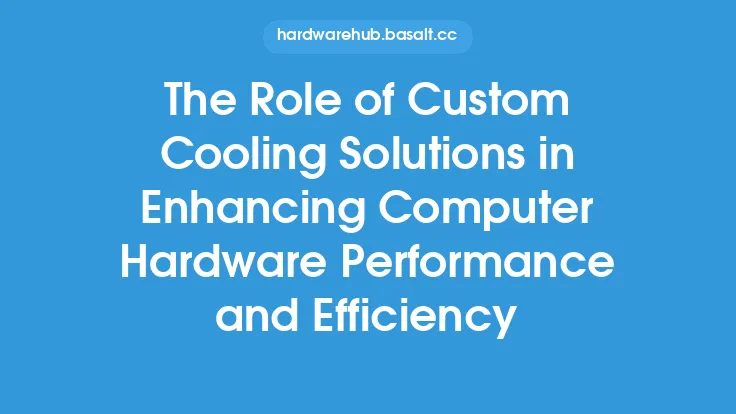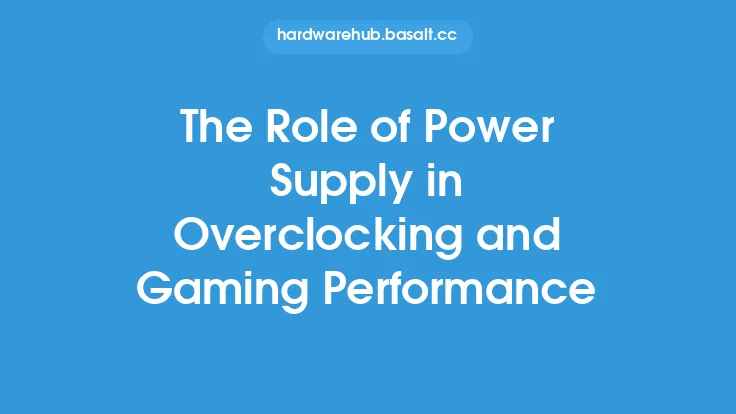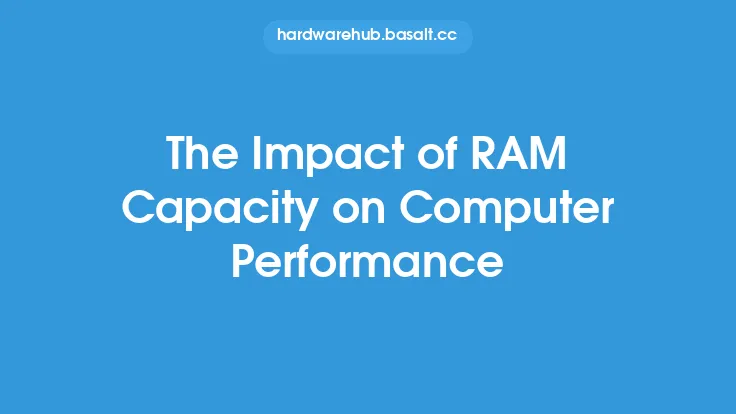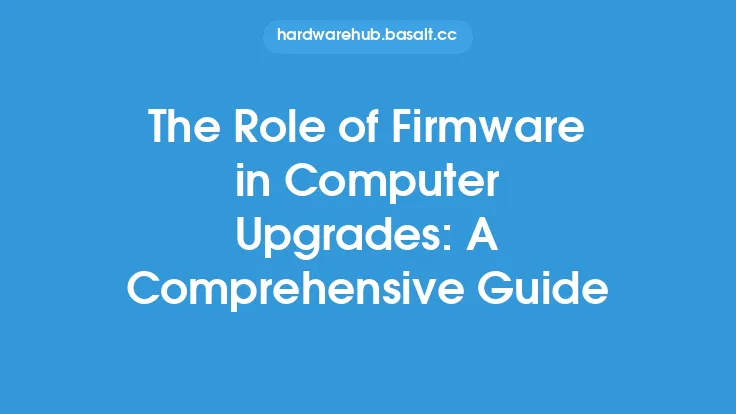When it comes to computer performance, there are several key components that play a crucial role in determining how well a system runs. One of the most important, yet often overlooked, components is Random Access Memory, or RAM. RAM is a type of computer memory that temporarily stores data and applications while a computer is running, allowing the processor to access and manipulate the information quickly and efficiently. In this article, we'll take a closer look at the role of RAM in computer performance and explore how it impacts the overall functionality of a system.
Introduction to RAM and Computer Performance
RAM is a volatile type of memory, meaning that its contents are lost when the computer is powered off. This is in contrast to non-volatile memory, such as a hard drive or solid-state drive, which retains its data even when the power is turned off. Despite its volatile nature, RAM is essential for computer performance because it provides a high-speed buffer for the processor to access and manipulate data. When a computer is running, the processor is constantly fetching and executing instructions, and RAM provides a temporary storage location for these instructions and the data they operate on.
How RAM Affects Computer Performance
The amount and speed of RAM in a system can have a significant impact on its overall performance. A system with insufficient RAM may struggle to run multiple applications simultaneously, leading to slow performance, crashes, and freezes. On the other hand, a system with ample RAM can handle multiple applications with ease, providing a smooth and responsive user experience. The speed of RAM is also important, as faster RAM can provide better performance in applications that rely heavily on memory access, such as video editing and gaming.
RAM Types and Their Impact on Performance
There are several types of RAM available, each with its own strengths and weaknesses. Some of the most common types of RAM include SDRAM, DDR, DDR2, DDR3, DDR4, and DDR5. Each of these types of RAM has its own unique characteristics, such as speed, latency, and power consumption. For example, DDR5 RAM is the latest generation of RAM and offers significant improvements in speed and power efficiency compared to earlier generations. However, it's also more expensive and may not be compatible with all systems.
The Relationship Between RAM and Processor Speed
The relationship between RAM and processor speed is complex and multifaceted. While a fast processor can provide excellent performance, it's only able to reach its full potential if it has sufficient RAM to work with. If a system has too little RAM, the processor may be forced to wait for data to be retrieved from slower storage devices, such as a hard drive. This can lead to a significant bottleneck in performance, even with a fast processor. On the other hand, a system with ample RAM can take full advantage of a fast processor, providing excellent performance and responsiveness.
RAM Capacity and Performance
The amount of RAM in a system can have a significant impact on its performance. A general rule of thumb is that more RAM is better, but this isn't always the case. For example, a system with 16 GB of RAM may not see significant performance improvements if it's upgraded to 32 GB, unless it's running applications that require large amounts of memory. However, if a system only has 4 GB of RAM, upgrading to 8 GB or 16 GB can provide significant performance improvements.
RAM Speed and Timings
In addition to capacity, the speed and timings of RAM can also impact performance. RAM speed is measured in MHz and refers to how many data transfers can be performed per second. Faster RAM can provide better performance in applications that rely heavily on memory access. RAM timings, on the other hand, refer to the delay between when the processor requests data and when it's available. Tighter timings can provide better performance, but may also increase the risk of system instability.
Dual-Channel and Quad-Channel RAM Configurations
Some systems support dual-channel or quad-channel RAM configurations, which can provide significant performance improvements. In a dual-channel configuration, two sticks of RAM are installed in parallel, allowing for twice the bandwidth of a single stick. Quad-channel configurations take this a step further, using four sticks of RAM to provide four times the bandwidth. These configurations can provide significant performance improvements in applications that rely heavily on memory access, but may also increase the cost and complexity of the system.
Conclusion
In conclusion, RAM plays a critical role in computer performance, providing a high-speed buffer for the processor to access and manipulate data. The amount and speed of RAM in a system can have a significant impact on its overall performance, and there are several types of RAM available, each with its own strengths and weaknesses. By understanding the role of RAM in computer performance and how it impacts the overall functionality of a system, users can make informed decisions when it comes to upgrading or configuring their systems for optimal performance. Whether you're a gamer, video editor, or just a general user, having the right amount and type of RAM can make all the difference in providing a smooth and responsive user experience.